HP BladeSystem bc2200 - Blade PC Support and Manuals
Get Help and Manuals for this Hewlett-Packard item
This item is in your list!

View All Support Options Below
Free HP BladeSystem bc2200 manuals!
Problems with HP BladeSystem bc2200?
Ask a Question
Free HP BladeSystem bc2200 manuals!
Problems with HP BladeSystem bc2200?
Ask a Question
Popular HP BladeSystem bc2200 Manual Pages
Administrator's Guide HP Session Allocation Manager (HP SAM) v.3.0 - Page 16


... and accesses a database in Microsoft SQL Server.
● HP SAM Registration Service-The HP SAM Registration Service (registration service or blade service) runs on the computing resource and communicates the status of HP SAM.
RGS has a couple of advantages over a standard computer network.
● RGS supports multiple monitors configured with your computing resource and your...
Administrator's Guide HP Session Allocation Manager (HP SAM) v.3.0 - Page 37


... and when.
Create the HP SAM Registration Service Configuration File on page 54 for detailed instructions. See Users and Roles Tab on page 31
3.
See System Settings Tab on page 33
ENWW
Install and Validate the HP SAM Registration Service Software 29 Install and Validate the HP SAM Registration Service Software
Manually installing this software consists of the HP SAM Web site. If...
Administrator's Guide HP Session Allocation Manager (HP SAM) v.3.0 - Page 45
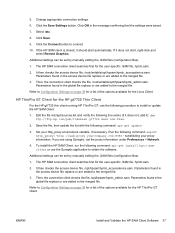
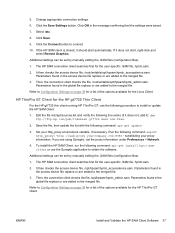
... Run the following procedure to install or update the HP SAM Client:
1. Additional settings can be set the proxy information under Preferences > Network.
4. Click the Save Settings button. Click OK in the access device file replace or are using Synaptic, set by manually editing the .SAM files (configuration files).
1. Additional settings can be set by manually editing the .SAM files...
Administrator's Guide HP Session Allocation Manager (HP SAM) v.3.0 - Page 49


... of the CSP installed on the resource is required:
◦ HP BladeSystem bc2000 Blade PC
◦ HP BladeSystem bc2200 Blade PC
◦ HP BladeSystem bc2500 Blade PC
◦ HP BladeSystem bc2800 Blade PC
Smart Card Settings
NOTE: Smart card settings are disabled by default in the smart card certificate properties enumeration, to use "ActivClient Cryptographic Service Provider".
●...
Administrator's Guide HP Session Allocation Manager (HP SAM) v.3.0 - Page 52


... from the HP SAM Connection Bar. This value is 0.
● KeyRepeatEnabled-integer value, 0 or 1. This value is 1.
● Themes-0 or 1. Default is only supported for RDP... supported for RGS connections. Default is only supported for RGS connections. These values only specify the default settings in the UI. This value is 1.
44 Chapter 3 Installation
ENWW Default is only supported for...
Administrator's Guide HP Session Allocation Manager (HP SAM) v.3.0 - Page 70


...all domains in the same Active Directory forest the HP SAM server is in a disconnected state.
62 Chapter...specific domain, in the Domain name list select the domain, or select Global Catalog for all computing resources (such as blade PCs...set of the Organization (OU) or Security Group. To Grant Access to Security Groups or Organization Units To add many users, leverage Active Directory services...
Administrator's Guide HP Session Allocation Manager (HP SAM) v.3.0 - Page 102


... 85 https default port value,
changing 85
I ImageQuality 44 installation
error 83 new 25 order 25 upgrade 25 installing Administrative rights 24 HP Blade Workstation Client
series 36 HP SAM client software 25 HP SAM registration
service 29 HP SAM registration service
software 25 HP SAM SQL software 25 HP SAM Web Server 25 HP ThinPro GT client 36 Internet Explorer-based
client 34...
Administrator's Guide HP Session Allocation Manager (HP SAM) v.3.0 - Page 104
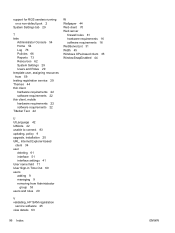
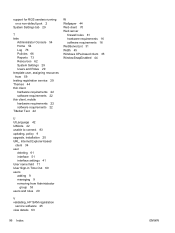
... 42 unable to connect 83 updating, policy 9 upgrade, installation 25 URL, Internet Explorer-based
client 34 user
deleting 61 interface 51 interface settings 41 User name field 71 User Sign-in Time Out 69 users adding 9 managing 9 removing from Administrator
group 53 users and roles 29
V validating, HP SAM registration
service software 25 view details 63...
HP BladeSystem PC Blade Switch Installation Guide - Page 10


... The switch simplifies firmware upgrades by retaining its configuration after boot-up and Restore
The PC Blade Switch supports trivial file transfer ...be reset to the factory default settings at a time. External Ports
The HP PC Blade Switch includes eight external ports,...Chapter 1 Introduction
ENWW
Optionally, an administrator can manually assign an IP address through the user interfaces or...
HP BladeSystem PC Blade Switch Installation Guide - Page 35


... and Configuration
● Supports any combination of HP bc1000, bc1500, bc2000, and bc2500 Blade PCs and future compatible blade PCs
● Default pre-configuration for immediate plug-in operation in the HP BladeSystem PC Blade Enclosure
● Communicate to any and all blade network adapters from any Ethernet external port ● Manage the switch from IA enclosure firmware ● Browser...
Service Reference Guide: HP BladeSystem PC bc2000/bc2500 and bc2200/bc2800 Blade PC - Page 21


... specifications. If blade PC works in a different enclosure, troubleshoot original enclosure.
● Check for faulty Integrated Administrator module. ● Replace blade PC.
Operate the blade PC within tolerance
Amber
6919-Temperature and Power Monitoring Hardware failure
6920-Processor in Force-Throttle Mode
Red Amber
6921-Blase System Management Controller firmware update...
Command Line Interface Reference Guide HP BladeSystem PC Blade Switch - Page 377
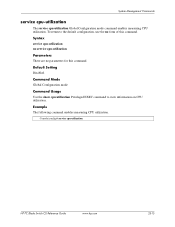
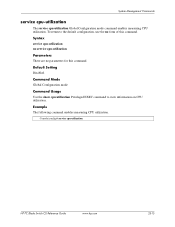
... for this command. Default Setting Disabled.
Syntax service cpu-utilization no service cpu-utilization Parameters There are...service cpu-utilization
The service cpu-utilization Global Configuration mode command enables measuring CPU utilization. To return to view information on CPU utilization. Console(config)# service cpu-utilization
HP PC Blade Switch CLI Reference Guide
www.hp...
HP BladeSystem PC Blade Enclosure Integrated Administrator for CCI v1.5 - Page 132


... the blade PC configuration information until the blade PCs are
access the Integrated Administrator.
The blade PC configuration information is unknown. No error occurred in Service Pack 2 for Windows 2000 users.
Table C-1 Integrated Administrator Troubleshooting
Problem
Possible Solution
My Web browser flickers when I just got logged out of the HP PC Blade Enclosure. supported Web...
Service Reference Guide: HP BladeSystem PC Blade Enclosure G2 Assemblies - Page 54
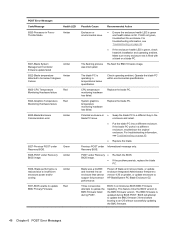
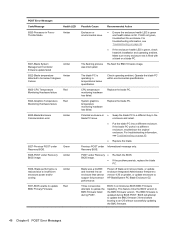
...to update the BMC firmware 3 times before booting to HP BladeSystem PC Blade Enclosure G2. Replace the blade PC. enclosure and retest.
● Put the blade PC into an enclosure that cannot support full processor performance. If the blade PC works in the
blade PC issue.
If the problem persists, replace the blade PC. Three consecutive attempts to be below specification. The blade PC is...
Service Reference Guide: HP BladeSystem PC Blade Enclosure G2 Assemblies - Page 69


... the NIC link LED on page 63 to troubleshoot blade PC installation problems that the link LED is incorrect.
Look for replacement parts and service. Problems After Initial Boot
Once your blade PC has passed POST, you are connected to the network through NIC A (PXE enabled by the HP BladeSystem PC Blade Enclosure G2. Use Table 7-14 Problems After Initial Boot on the front of the...
HP BladeSystem bc2200 Reviews
Do you have an experience with the HP BladeSystem bc2200 that you would like to share?
Earn 750 points for your review!
We have not received any reviews for HP yet.
Earn 750 points for your review!
