HP BL40p - ProLiant - 1 GB RAM Support and Manuals
Popular HP BL40p Manual Pages
HP ProLiant G6 Technology Overview - Page 2


... Control suite for your
existing physical or virtual servers to the latest ProLiant G6 servers or to other virtualization platforms. • HP Insight Dynamics-VSE provides advanced management for each server to right-size the power supply for the HP BladeSystem.
Using logical servers, HP Insight Dynamics-VSE brings server blades and virtual machines together under a single management...
HP ProLiant G6 Technology Overview - Page 7


..., firmware updates, monitoring, remote access, virtualization, and general lifecycle management. The AC power supplies work with HP Systems Insight Manager, Insight Control, and Insight Dynamics, helping customers unlock the value of the ProLiant platform and delivering the highest possible quality of open source and HP technologies for each server. HP ICE-LX integrates a robust feature set...
ISS Technology Update Volume 8, Number 7 - Page 5
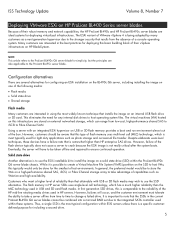
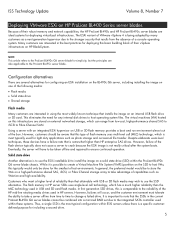
... current ProLiant BL490c G6 server blades cannot be combined into a mirrored RAID set due to change a failed drive. It is not really critical after the system boots.
Using a server with USB or SD flash media may wish to ensure continued operation. However, customers should be taken offline and repaired to use the ESXi installable kit to the ProLiant BL495c server blade. However...
ISS Technology Update Volume 8, Number 7 - Page 6


... scenario is probably best. ISS Technology Update
Volume 8, Number 7
Shared storage
A third alternative would be to install the ESXi installable image on shared storage, which could be the same as that used configuration of this level of blade servers on Fibre Channel SAN arrays are encouraged to review their HP sales or reseller contact to determine the...
HP ProLiant Servers Troubleshooting Guide - Page 5
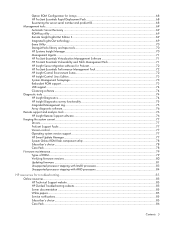
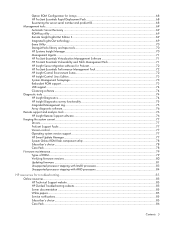
...ROM...79 Verifying firmware versions...80 Updating firmware ...81 Unsupported processor stepping with Intel® processors 83 Unsupported processor stepping with AMD processors 84
HP resources for troubleshooting 85
Online resources ...85 HP Technical Support website ...85 HP Guided Troubleshooting website 85 Server documentation ...85 White papers...85 Service notifications ...85 Subscriber...
HP ProLiant Servers Troubleshooting Guide - Page 85


... tips, feature articles, driver and support alerts, or other notifications.
To create a profile and select notifications, refer to the HP website (http://www.hp.com/go /bizsupport). Select the appropriate server model, and then click the Troubleshoot a Problem link on complex technical topics. HP Guided Troubleshooting website
HP Guided Troubleshooting is the set of the following websites...
HP ProLiant Servers Troubleshooting Guide - Page 87


... resources
Switch settings, LED functions, drive, memory, expansion board and processor installation instructions, and board layouts
Refer to the hood labels and the server user guide.
Product configuration resources
Device driver information
Refer to cabling information on the HP website (http://www.hp.com/support). For all HP ProLiant ML and DL servers, see the HP BladeSystem Power Sizer on...
HP ProLiant Servers Troubleshooting Guide - Page 147
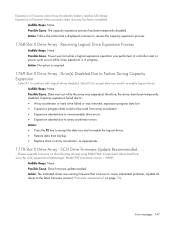
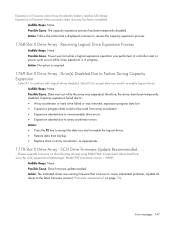
... www.hp.com/support/proliantstorage): Model XYZ (minimum version = ####)
Audible Beeps: None Possible Cause: Drive firmware update needed. Select F2 to accept data loss and to continue with logical drives disabled. Capacity expansion failed due to the latest firmware version ("Firmware maintenance" on the following drive(s) using ROM Flash Components (download from backup. • Replace...
Integrating HP Insight Management WBEM Providers with HP System Insight Manager - Page 18


...
1. Access the System page and confirm that have the HP Insight Management WBEM Providers
installed. 5. For more information, see Configuring the WMI Mapper in HP SIM. 3. Discover ProLiant Windows servers that WBEM is configured in the HP SIM All Systems list. 6. Click Options-> Protocol Settings- > Global Protocol Settings, and then populate the WBEM
credentials table. 4. If WBEM...
Upgrading to Microsoft Windows Server 2003 with Service Pack 1 on ProLiant servers integration note - Page 6
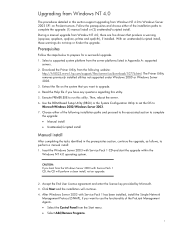
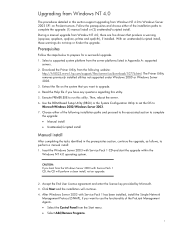
..., to complete the upgrade: (1) manual install or (2) unattended/scripted install. Use the ROM-Based Setup Utility (RBSU) or the System Configuration Utility to set the OS to prepare for a successful upgrade. 1. Follow the prerequisites and choose either of the installation paths to perform a manual install: 1. Then, reboot the server. 6. CAUTION: If you want to upgrade. 4. Click Next...
HP ProLiant BL strategy for rapid deployment and reprovisioning of high-density servers technology brief - Page 3
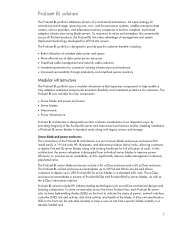
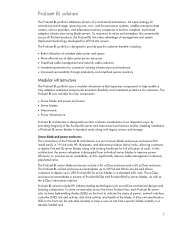
... protection for customers' existing infrastructure and hardware • Increased serviceability through modularity and simplified spares inventory
Modular infrastructure
The ProLiant BL portfolio uses a modular infrastructure that install easily in standard racks along with legacy servers and storage. The ProLiant BL server blade enclosures include a 3U e-Class enclosure and a 6U p-Class...
HP ProLiant BL strategy for rapid deployment and reprovisioning of high-density servers technology brief - Page 4


... and control, and rip-and-replace serviceability.
For BL p-Class solutions, HP designed management modules for ProLiant BL server blade enclosures give customers flexibility to the interconnect options installed in the enclosure. The p-Class product line consists of server blades: the BL e-Class and BL p-Class product lines. The ProLiant BL40p server supports four Intel Xeon MP processors...
HP ProLiant BL strategy for rapid deployment and reprovisioning of high-density servers technology brief - Page 5


...http://h18004.www1.hp.com/products/servers/management/index.html. Select BL20p G2 servers ship with the latest advances in a server enclosure into which a ProLiant BL server or interconnect option is no longer located within a rack.
To enable customers to manage server blade systems, Insight Manager provides some firmware (for configuration and debugging by using bay identification pins...
HP ProLiant BL strategy for rapid deployment and reprovisioning of high-density servers technology brief - Page 7


... for initial power on, automated component configuration on the fly, and installation of how HP is an excellent example of standard software sets based on IT investment. This "rip and replace" functionality is installed, it will seek out the deployment server, download the pre-assigned script, and begin working immediately without network degradation. Use of the ProLiant Essentials Rapid...
Electrical signal integrity considerations for HP BladeSystem - Page 12


... that is spread apart is made on the midplane so server blade and switch module vendors need to be added as close as "tightly" coupled when the traces are required to meet the electrical specifications developed by HP, allowing separate vendors to create interoperable parts of the channel. Ground layers must be done as close...
HP BL40p Reviews
Do you have an experience with the HP BL40p that you would like to share?
Earn 750 points for your review!
We have not received any reviews for HP yet.
Earn 750 points for your review!

