HP BL20p G3 Dual NC370i Support and Manuals
Get Help and Manuals for this Hewlett-Packard item
This item is in your list!

View All Support Options Below
Free HP BL20p G3 Dual NC370i manuals!
Problems with HP BL20p G3 Dual NC370i?
Ask a Question
Free HP BL20p G3 Dual NC370i manuals!
Problems with HP BL20p G3 Dual NC370i?
Ask a Question
Popular HP BL20p G3 Dual NC370i Manual Pages
ProLiant Essentials Intelligent Networking Pack Linux Edition User Guide - Page 2


...HP products and services are set forth in products with FAR 12.211 and 12.212, Commercial Computer Software, Computer Software Documentation, and Technical Data for the person who installs, administers, and troubleshoots servers and storage systems. HP... be liable for possession, use or copying. Valid license from HP required for technical or editorial errors or omissions contained herein.
ProLiant Essentials Intelligent Networking Pack Linux Edition User Guide - Page 3


... ...9 Restarting Virus Throttle ...9 Log and Event File ...10
Troubleshooting ...11
Potential solutions for INP configuration problems 11 Installing an Intelligent Networking Pack license 11 Using Virus Throttle ...11
Technical support...13
Before you contact HP...13 HP contact information ...13 Free automated customer support services 13
Acronyms and abbreviations...15 Index...16
Contents 3
ProLiant Essentials Intelligent Networking Pack Linux Edition User Guide - Page 4
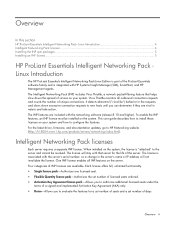
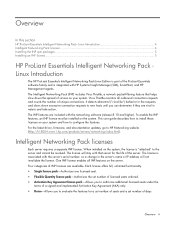
... the INP rpm packages ...5 Installing an INP license ...5
HP ProLiant Essentials Intelligent Networking Pack Linux Introduction
The HP ProLiant Essentials Intelligent Networking Pack-Linux Edition is part of the ProLiant Essentials software family and is integrated with the networking software (release 8.10 and higher). For the latest driver, firmware, and documentation updates, go to the server...
ProLiant Essentials Intelligent Networking Pack Linux Edition User Guide - Page 5


... in the For product box and press Enter. Select an operating system. 5.
Example: # cd linux/hp-vt 3. Click Software & Driver Downloads from the left menu bar. 3. To install the rpm packages: 1. Install the licensing rpm package (hp-pel). # rpm -Uvh hp-pel-..linux.rpm 4. Go to the Linux Virus Throttle directory. The next step is a self...
ProLiant Essentials Intelligent Networking Pack Linux Edition User Guide - Page 6


...operation writes the following message to write successful or error messages.
Overview 6 The key is needed for future use. Displays information about an INP license installed on your system. Argument
-a
[-l ] -d
...
For example, /opt/hp/hp-pel/nalicense -d
Displays usage information.
Success"
HP recommends that you retain the license key for technical support and future upgrades.
ProLiant Essentials Intelligent Networking Pack Linux Edition User Guide - Page 7
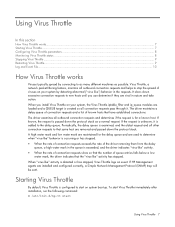
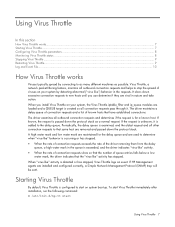
...
water mark, the driver indicates that the "virus-like" activity has stopped. The driver examines all outbound connection requests and helps to new hosts until you install Virus Throttle on your... works
Viruses typically spread by detecting abnormal ("virus like") behavior in the requests. If HP Management agents are loaded and a QUEUE target is created so all other connection requests to...
ProLiant Essentials Intelligent Networking Pack Linux Edition User Guide - Page 8


...When you first install Virus Throttle the configuration parameters for the filter driver are dropped. The...queue is full, connection requests are set is replaced with "0x," in other connection ...at # /etc/opt/hp/hp-vt/hp-vt.conf
The following command...error message is displayed.
Virus Throttle requires both modules are not installed on the system when Virus Throttle is started, an error...
ProLiant Essentials Intelligent Networking Pack Linux Edition User Guide - Page 9


... Stopping Virus Throttle
To manually stop Virus Throttle, run the following command. # /etc/init.d/hp-vt stop
Restarting Virus Throttle... in the delay queue at any point since the filter driver was initialized is currently detected. • Virus-like "...passed down the protocol stack.
• Known host working set size.
Statistics
• Connection establishing packets. Number of ...
ProLiant Essentials Intelligent Networking Pack Linux Edition User Guide - Page 10


...HP LVT starting and stopping
• SP is one of range configuration parameters in the following is free-form text that do not begin with a tag are a continuation of second info message
[ALERT_VLA_STOPPED] [Thu Feb 10 12:54:58 CST 2005]
Using Virus Throttle 10
o ALERT_VLA_STOPPED. o ERROR... separate window: # more /var/opt/hp/hp-vt/hp-vt.log
Message format
Log messages are displayed...
ProLiant Essentials Intelligent Networking Pack Linux Edition User Guide - Page 11


... Pack license
Problem
Possible cause
Possible solution
The Intelligent Networking Pack license is attached to the server serial number, so a change in server's name or IP address will not jeopardize the license.
A virus has infected your service representative.
• Installing an Intelligent Networking Pack License-contains troubleshooting information about
installing an Intelligent...
ProLiant Essentials Intelligent Networking Pack Linux Edition User Guide - Page 12


Use the following command to loading any firewall rules.
Start Virus Throttle prior to list all rules:
iptables -L
Troubleshooting 12 Problem
All connection request packets are not being processed by Virus Throttle. Possible cause
Possible solution
A firewall rule may be intercepting the connection request and not ...
ProLiant Essentials Intelligent Networking Pack Linux Edition User Guide - Page 13


... (1-800-474-6836). For more
information about Care Packs, refer to have purchased a Care Pack (service upgrade), call HP:
• Technical support registration number (if applicable) • Product serial number • Product model name and number • Applicable error messages • Add-on boards or hardware • Third-party hardware or software • Operating system type...
ProLiant Essentials Intelligent Networking Pack Linux Edition User Guide - Page 14
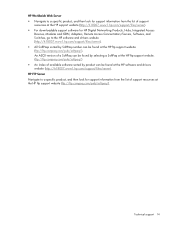
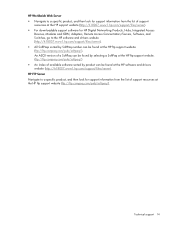
..., and Switches, go to a specific product, and then look for support information from the list of available software sorted by product can be found at the HP ftp support website (ftp://ftp.compaq.com/pub/softpaq/).
HP Worldwide Web Server
• Navigate to the HP software and drivers website (http://h18007.www1.hp.com/support/files/server).
• All...
ProLiant Essentials Intelligent Networking Pack Linux Edition User Guide - Page 15


Acronyms and abbreviations
IP
Internet Protocol
LLDP
Link Layer Discovery Protocol
NDIS
network driver interface specification
SIM
Systems Insight Manager
SNMP
Simple Network Management Protocol
Acronyms and abbreviations 15
HP BL20p G3 Dual NC370i Reviews
Do you have an experience with the HP BL20p G3 Dual NC370i that you would like to share?
Earn 750 points for your review!
We have not received any reviews for HP yet.
Earn 750 points for your review!
