HP Armada V300 - Notebook PC Support and Manuals
Get Help and Manuals for this Hewlett-Packard item
This item is in your list!

View All Support Options Below
Free HP Armada V300 manuals!
Problems with HP Armada V300?
Ask a Question
Free HP Armada V300 manuals!
Problems with HP Armada V300?
Ask a Question
Popular HP Armada V300 Manual Pages
Installing Microsoft Windows NT Workstation 4.0 on Compaq Armada E700, M700, E500, M300, and V300 - Page 1


...
Introduction 3 Installation Requirements and Dependencies 3 Installation of Compaq Drivers and Enhancements ........4 Appendix A 8
Determining the ROM Version and Upgrading If Needed 8 Appendix B 9 Docking for the First Time ..........9 Appendix C 10 SoftPaq Descriptions 10
Installing Microsoft Windows NT Workstation 4.0 on Compaq Armada E700, M700, E500, M300, and V300
Abstract: This...
Installing Microsoft Windows NT Workstation 4.0 on Compaq Armada E700, M700, E500, M300, and V300 - Page 3


... Compaq Armada E700, M700, E500, M300, and V300
3
Introduction
This White Paper discusses installing Microsoft Windows NT Workstation 4.0 with Microsoft Windows NT Workstation 4.0. The data on determining the current ROM version and how to update it.
• The latest Compaq Support Software CD containing all data and applications prior to create a startup disk and up all updated drivers...
Installing Microsoft Windows NT Workstation 4.0 on Compaq Armada E700, M700, E500, M300, and V300 - Page 4


... NT Workstation 4.0. Table 1. Installing Microsoft Windows NT Workstation 4.0 on Compaq Armada E700, M700, E500, M300, and V300
4
Important Notes
• Make sure that enable all of the additional software programs and drivers have been installed, update the Emergency Repair Disk by running the RDISK program. Contact the Network Administrators and have them properly set up the networking...
Installing Microsoft Windows NT Workstation 4.0 on Compaq Armada E700, M700, E500, M300, and V300 - Page 9


... instructions on how to install them. Place the computer in the docking station or convenience base and turn on the unit's power.
13L1-1000B-WWEN Installing Microsoft Windows NT Workstation 4.0 on Compaq Armada E700, M700, E500, M300, and V300
9
Appendix B
Docking for the First Time
Before docking, you need to ensure that all of the specific drivers and support...
Compaq Armada E500 and Armada V300 Maintenance and Service Guide - Page 16


... must make a one-time selection between Windows 95 and Windows 98.
Table 1-3 Compaq Armada V300 Model Naming Convention
Key
A V 3 C1 500 T4X 6 D M 64 58 N S F
1 2 3 4 5-6 7-9 10-12 13-14 15 16 17-19 20-21 22 23 24
Key Description
Options
1 Brand designator A = Armada
2 Segment designator V = Versatility
3 Series
3 = 300
4 Blank
5-6 Processor type
C1 = Intel Celeron 1
7-9 Processor...
Compaq Armada E500 and Armada V300 Maintenance and Service Guide - Page 161


..., x location, 3-1, 5-1
service consideration, 4-1 setup
computer, 2-9 software
Info Messenger, 2-17 updating, 2-17 speaker cables removing, 5-25 specifications AC adapter, 6-10 battery pack, 6-11 CD-ROM drive, 6-7 computer, 6-1 diskette drive, 6-6 display
12.1-inch, STN, 6-4 12.1-inch, TFT, 6-4 13.3-inch, 6-3 14-1-inch, 6-2 DVD-ROM drive, 6-8 hard drive, 6-5 LS-120 SuperDisk drive, 6-9 system DMA...
Compaq Armada E500 and Armada V300 Series Maintenance and Service Guide - Page 14


...
13-14 Hard drive size 6 = 6.0 GB (in GB, 1-2 digits)
4 = 4.3 GB
15 Optical drive
D = 24X Max CD-ROM drive
16 Integrated
M = Mini PCI V.90 C = NIC/modem
communication
modem
combo
0 = none
17-19 RAM (in Table 1-3. The computer model designation is made, end user must make a one-time selection between Windows 95 and Windows 98. The Armada V300 model naming conventions...
Installing Microsoft Windows Millennium Edition on Compaq Armada E700, M700, E500, V300, and M300 - Page 4
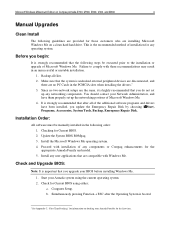
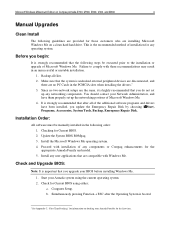
... Windows Millennium Edition on Compaq Armada E700, M700, E500, V300, and M300
4
Manual Upgrades
Clean Install
The following order: 1. Failure to the installation or upgrade of the additional software programs and drivers have them properly set
up the networking portions of Microsoft Windows Me. 4. Backup all of Microsoft Windows Me. Check and Upgrade BIOS:
Note: It is important...
Installing Microsoft Windows Millennium Edition on Compaq Armada E700, M700, E500, V300, and M300 - Page 5
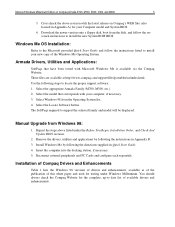
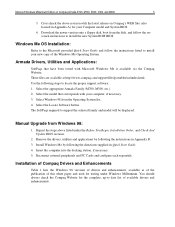
...:
Refer to the Microsoft provided Quick Start Guide and follow the onscreen instructions to locate the proper support software: 1. Manual Upgrade from the Operating System list. 4. Repeat the steps above revision with the latest release on Compaq Armada E700, M700, E500, V300, and M300
5
3. Installation of Compaq Drivers and Enhancements
Table 1 lists the Windows 98 versions of...
Installing Microsoft Windows Millennium Edition on Compaq Armada E700, M700, E500, V300, and M300 - Page 6


...1.00 H
Intel Speedstep Technology Applet
1.00 B
Mini PCI Communications Support Software 1.0 A and Drivers
Compaq Armada Dock Driver
1.20 C
Security32
2.20 D
WinDVD
1.00 D
Diagnostic for Windows 98
3.00 F
System BIOS Update
1.12.00 A
Keyboard ROM Update Utility
1.14.00 A
Notebook 100 Video Driver
5495-58 A
Notebook 100 Audio Driver for Windows 98 1.11 A
Hibernation Utility
1.00...
Compaq Armada V300 Series Reference Guide - Page 1


... Drives and Device Bays Using an Internal Modem (Available on Select Models) Connecting External Devices Using PC Cards Using Audio Features Upgrading the Computer Maintenance and Travel Guidelines Security Features Intelligent Manageability Computer Setup and Diagnostics Utilities Troubleshooting Customer Support Regulatory Notices Electrostatic Discharge Specifications
Notice / Using this Guide...
Compaq Armada V300 Series Reference Guide - Page 18


.... COMPAQ ARMADA V300 SERIES OF PERSONAL COMPUTERS REFERENCE GUIDE
First Edition September 1999 Part Number 141356-001
Compaq Computer Corporation
Software described herein is subject to change without prior written consent from Compaq Computer Corporation.
© 1999 Compaq Computer Corporation.
COMPAQ COMPUTER CORPORATION SHALL NOT BE LIABLE FOR TECHNICAL OR EDITORIAL ERRORS OR...
Compaq Armada V300 Series Reference Guide - Page 83


... of AT commands or dial modifiers. Using an Internal Modem (Available on Select Models) 7-3 s To access an AT command set including dial modifiers and
instructions, go to contact a Compaq-authorized dealer, reseller, or service provider. Using the Modem While Traveling Internationally
Using a Country-Specific Modem Adapter
Telephone jacks vary by country. Click the Add/Remove button...
Compaq Armada V300 Series Reference Guide - Page 107


... Drive
1. Pull the hard drive tab connected to the installation instructions that the tab connected to a larger capacity. Refer to the drive and remove the
hard drive from the computer. 6.
Contact your Compaq authorized dealer, reseller, or service provider to attach a hard drive adapter. Attaching a Hard Drive Adapter
If using your old primary drive in all countries.
11-6 Upgrading...
Compaq Armada V300 Series Reference Guide - Page 156


... software.
Click on installing the correct drivers.
Call Compaq Customer Support for specific instructions on software installation. PC Card beeps are installing PC Card device driver software and NOT Card and Socket Services software. If you are disabled. In such cases, refer to the pins. Try reinserting the card. Solving PC Card Problems
CAUTION: Installing the wrong software...
HP Armada V300 Reviews
Do you have an experience with the HP Armada V300 that you would like to share?
Earn 750 points for your review!
We have not received any reviews for HP yet.
Earn 750 points for your review!
