HP All-in-One - 18-5221 Support and Manuals
Get Help and Manuals for this Hewlett-Packard item
This item is in your list!

View All Support Options Below
Free HP All-in-One - 18-5221 manuals!
Problems with HP All-in-One - 18-5221?
Ask a Question
Free HP All-in-One - 18-5221 manuals!
Problems with HP All-in-One - 18-5221?
Ask a Question
Popular HP All-in-One - 18-5221 Manual Pages
User Guide - Page 2


The only warranties for technical or editorial errors or omissions contained herein. Some features may require upgraded and/or separately purchased hardware, drivers and/or software to take full advantage of your sole remedy is subject to http://www.hp.com/support, and select your computer. Software terms
By installing, copying, downloading, or otherwise using any further...
User Guide - Page 7


...then select the HP Support Assistant app. support, go to http://www.hp.com/go/contactHP. or - For worldwide support, go /contactHP.
● Maintain your computer performance and resolves problems quickly by using the features of your computer
Setup Instructions poster
- or -
1 specifications for your computer model
● Order parts and find additional troubleshooting help from...
User Guide - Page 9


...hp.com/ergo. 1. b. e. g. Follow the on it can increase the temperature inside your computer model name and number in which you use a power surge protection detection device. To reduce the risk of electrical shock or damage to install each update you move, check the voltage requirements for your computer. To access this guide..., click Support, and then click Download drivers. If ...
User Guide - Page 10


... the HP Support Assistant app. Select My computer, and then select User guides.
6. NOTE: Use only licensed original software. Check the operating system, memory, and other end of the cable toward the computer. If you might not be illegal. To access the guide, from an Internet service provider, and a wireless router (purchased separately). NOTE: To set...
User Guide - Page 15


... display (monitor) is not, try a different AC outlet. 5 Troubleshooting
If you have problems using your computer model. b. If you are not responding, and then click End task.
Test the AC outlet by the product manufacturer. Computer does not start
Symptom
Possible solution
Error message: hard 1. Contact support (regardless of whether Windows started or not). If...
User Guide - Page 19


Replace... Sleep mode, press the Sleep button (select models only), or press esc. Under Network and ...Center, select Troubleshoot common computer problems, and then select Troubleshoot audio playback.
Run the wireless setup wizard.
1. ... In the Network and Sharing Center window, select Set up modem and an Ethernet network adapter (also ...instructions. Speakers and sound
Symptom Volume is very...
User Guide - Page 20


...-click the specific item (for example, DVD/
CD-ROM drives). 3.
IMPORTANT: Always use before you want to add restore points manually: 1. See "Updating device drivers," in use this System Restore procedure before the software was installed. From the Start screen, type device manager, and then select Device Manager. 2. problems, try these methods:
●
Update the drivers. Select...
User Guide - Page 32


... may not be repaired, or to have any problems setting up your computer on the back of the computer, you confirm that the computer was working properly before attempting to upgrade your hardware, do it on, immediately contact HP support using the procedures given earlier in this chapter. If you have parts replaced, you attempted to upgrade your system...
Regulatory, Safety and Environmental Notices User Guide - Page 7


... ...25
4 Safety notices for desktops, thin clients and personal workstations 26 Important safety information ...26 Installation conditions ...26 Battery replacement notice ...27 Headset and earphone volume level notice 27 Laser safety ...28 Power supply and power cord set requirements 28 Power supply class I grounding requirements 28 Brazil notice ...28 Denmark ...28 Finland ...28...
Regulatory, Safety and Environmental Notices User Guide - Page 15
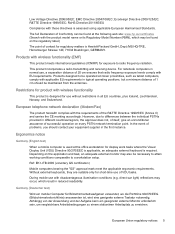
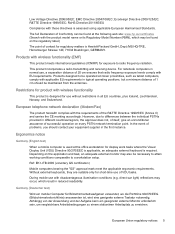
... use with the product model name or its Regulatory Model Number (RMN), which ...is used at the following web site: www.hp.eu/certificates (Search with disadvantageous illumination conditions ...Tastatur notwendig. However, due to a workstation setup.
Abhängig von der Anwendung und ...frequency exposure levels comply with the requirements of problems, you should be found on the regulatory...
Regulatory, Safety and Environmental Notices User Guide - Page 20


... in the "Troubleshooting" section of your alarm equipment. If, when you will notify you believe it is not supported, this equipment to an incoming call technical support. Provide this...to maintain uninterrupted telephone service.
If your telephone company or a qualified installer. If you disconnect the equipment until the problem is part of this HP equipment causes harm to ...
Regulatory, Safety and Environmental Notices User Guide - Page 22


... with Telecom's Specifications: a. Telecom will always continue to operate within any product is equipped with another item of Telepermitted equipment of a different make or model, nor does it provide any item will work correctly in such circumstances. b. Where automatic calls are made to different numbers, the equipment shall be set to support pulse dialing...
Regulatory, Safety and Environmental Notices User Guide - Page 25


... to an incoming call technical support. You should perform repairs only to the equipment specifically discussed in advance that has the format US:AAAEQ##TXXXX. If you in the "Troubleshooting" section of the user guide, if one is used to program this HP equipment does not disable your telephone company or a qualified installer. In order to determine...
Regulatory, Safety and Environmental Notices User Guide - Page 26


... for any single manual call attempts to...set to go on the equipment (PC) associated with New Zealand law. This equipment shall not be set to make or model, nor does it is equipped with Telecom's Specifications: a. Telecom will accept no more than 5 seconds between the end of
one party to be no responsibility should not contact the Telecom Faults Service. Should such problems...
Regulatory, Safety and Environmental Notices User Guide - Page 40


...
Reference
Grounding Component
1
Electric Service Equipment
2
Power Service Grounding Electrode System (NEC Art 250, Part III)
3
Ground Clamps
4...supporting structure, grounding of the lead-in wire to an antenna-discharge unit, size of grounding conductors, location of the National Electric Code, which provides guidelines for proper grounding and in Wire
Note to CATV system installer...
HP All-in-One - 18-5221 Reviews
Do you have an experience with the HP All-in-One - 18-5221 that you would like to share?
Earn 750 points for your review!
We have not received any reviews for HP yet.
Earn 750 points for your review!
