HP A6795A Support and Manuals
HP A6795A Videos
Popular HP A6795A Manual Pages
Installation Guide - Page 1


A6795A Fibre Channel Mass Storage Adapter Installation Guide
HP-UX Networking
Edition 3
Manufacturing Part Number: A6795-90006 E0305
Printed in the US © Copyright 2004-2005 Hewlett-Packard Development Company, L.P.
Installation Guide - Page 2


...this manual, including, but not limited to, the implied warranties of merchantability and fitness for Commercial Items are licensed to your local Sales and Service ...replacement parts can be held liable for possession, use of the specific warranty terms applicable to the U.S. Government under vendor's standard commercial license. Localized Documentation
This Installation Guide...
Installation Guide - Page 3


HP-UX Installation Supported Configurations 5 Superdome Installation 6 Installation Prerequisites 6 Patches 6 Installing Driver Software 7 Installing the Adapter Online 8 Installing the Adapter Offline 8 Attach Other Devices 11 Verifying Installation 12 Verifying Connectivity 12 Interpreting Hardware Paths 13
A. Regulatory Information FCC Statement (For U.S.A 17 Canada...
Installation Guide - Page 5


... section. Please email us at: netinfo_feedback@cup.hp.com with the supported configurations listed in the HP Fibre Channel Host Bus Adapter Support Matrix, available at : http://docs.hp.com
1. Click on the Fibre Channel product category. 1 HP-UX Installation
This chapter contains HP-UX installation information for the A6795A Fibre Channel Mass Storage Adapter and contains the following...
Installation Guide - Page 6
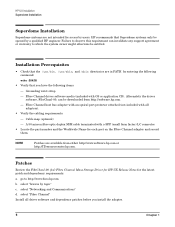
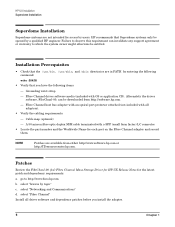
... part number and the Worldwide Name for each port on the Fibre Channel adapter and record them. Cable map (optional) - go to observe this requirement can be downloaded from either http://www.software.hp.com or http://ITresourcecenter.hp.com. select "browse by users.
Patches
Review the FibrChanl-00 (fcd) Fibre Channel Mass Storage Driver for HP-UX...
Installation Guide - Page 7


...the software. When the Status field indicates Ready, the Confirmation window opens. 10. HP-UX Installation Installing Driver Software
Installing Driver Software
NOTE
Use the following instructions if the driver is provided on the Hardware Enablement CD. The driver software, FibrChanl-00, may have occurred during the installation:
/var/adm/sw/swagent.log
/var/adm/sw/swinstall.log...
Installation Guide - Page 8
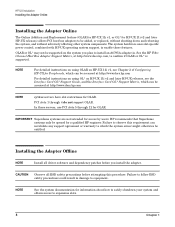
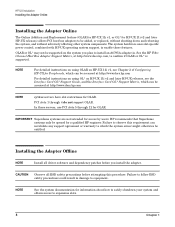
...
NOTE
rp54xx servers have slot restrictions for OLAR. NOTE
For detailed instructions on using OLAR on HP-UX 11i v1, see the Interface Card OL* Support Guide, and the Interface Card OL* Support Matrix, which the system owner might otherwise be accessed at http://www.docs.hp.com, to observe this procedure. In these features. Failure to con...
Installation Guide - Page 9


... use PCI slots 5 through 4 do not support OLAR. For additional installation instructions, see the system documentation. In these limitations.
Shutdown the system. 2. Table 1-1
Server Name Product Number Supported Slots
L1000 L2000 N4000 Rev. To install the A6795A Adapter offline (all systems except Superdome):
1. The A6795A adapter uses a fiber optic cable terminated...
Installation Guide - Page 10


HP-UX Installation Installing the Adapter Offline
Figure 1-1
A6795A Dual Port Fibre Channel Adapter
10
Chapter 1
Installation Guide - Page 11


... you can use LC-LC or LC-SC cables for the A6795A. Align the slotted plug
with Fibre Channel Host Bus Adapters. Push...connector. Attach the free end of the cable to other Fibre Channel devices.
1. adapter. HP-UX Installation Attach Other Devices
Attach Other Devices
Attaching a Fibre Channel HBA to a compatible Fibre Channel device. 4. Reconnect the power cord, if necessary, and power...
Installation Guide - Page 12
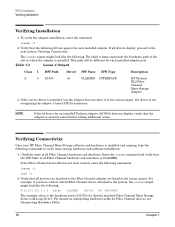
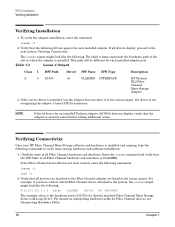
... (A6795A) does not display, verify that the following commands:
ioscan -f
insf -e
2. HP-UX Installation Verifying Installation
Verifying Installation
1.
For example, if you attached to the system, the ioscan output might look like the following. Contact HP for each installed adapter port. If the Fibre Channel device file has not been created, enter the following drivers...
Installation Guide - Page 13


...Loop
Adapter This is the hardware path of the HP Fibre Channel Adapters Support Guide. Interpreting Hardware Paths
The following illustration is the ...Value Information
Fibre Channel Topology of HBA
Fabric Topologies such as UNCLAIMED, see the Troubleshooting and Maintenance chapter of the ...HP Fibre Channel Mass Storage installation is seen. HP-UX Installation Interpreting Hardware Paths
3.
Installation Guide - Page 14
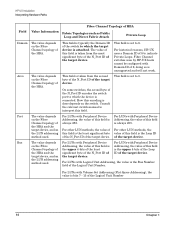
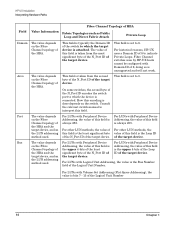
...HBA.
Area
The value depends on the Fibre
Addressing, the value of this field
Channel topology of the target device. This field is set to 0. Consult the relevant switch manual... Number
field of the target device. the LUN addressing
method used . This field is attached. Fibre Channel switches seen by HP-UX hosts cannot be configured with Volume Set ...
Installation Guide - Page 15
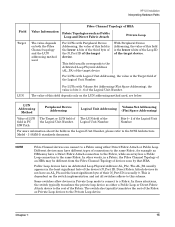
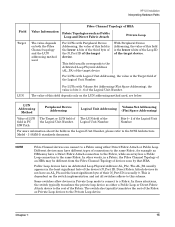
...HBA may be different from the Fibre Channel Topology of the target device. NOTE
Fibre Channel devices can connect to the SCSI Architecture Model...Number. HP-UX Installation Interpreting Hardware Paths
Field Target
Fibre Channel Topology of the Logical Unit Number. The LUN field of HBA... used , see below.
For LUNs with Volume Set Addressing (Flat Space Addressing), the value is bits...
Installation Guide - Page 17


... and can radiate radio frequency energy, and, if not installed and used in accordance with your system. Hewlett-Packard's system certification tests were conducted with HP-supported peripheral devices and cables, such as those received with the instruction manual, may cause harmful interference to Part 15 of the Canadian Interference-Causing Equipment Regulations.
EMI...
HP A6795A Reviews
Do you have an experience with the HP A6795A that you would like to share?
Earn 750 points for your review!
We have not received any reviews for HP yet.
Earn 750 points for your review!


