HP A5272A - SureStore E Disk System SC10 Storage Enclosure Support and Manuals
Popular HP A5272A Manual Pages
ISS Technology Update, Volume 9 Number 1 - Page 5


... deployments, the miniroot must have a driver before the network interface can be available on installing the Smart Array driver, cpqary3, into the miniroot. See the deployment guide for information on the system during deployment:
Entering commands and creating configuration files-When typing long command-line strings or manually creating configuration files, make sure to...
ISS Technology Update, Volume 9 Number 1 - Page 7
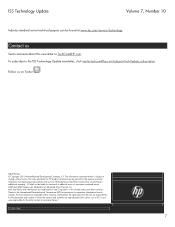
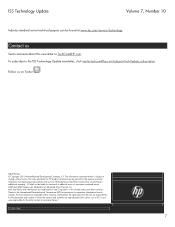
... express warranty statements accompanying such products and services. To subscribe to the ISS Technology Update newsletter, click mailto:techcom@hp.com?subject=TechUpdate_subscription Follow us
Send comments about this newsletter to change without notice. AMD and AMD Opteron are set forth in any way responsible for HP products and services are trademarks of Advanced Micro Devices...
User and Service Guide Addendum - Page 11


... Description
Hewlett-Packard's SureStore E Carrier-Grade Disk System SC10 (referred to in this guide as the disk system) is 40 Mbytes/sec. Data throughput is a high-availability NEBS 3 certified Ultra2 SCSI storage product. Hewlett-Packard technical support is optional for enhanced troubleshooting.
Special electronics and HP-UX software enable remote monitoring and diagnostics. Ten...
User and Service Guide Addendum - Page 15


... To DC Power". Step 7: Set DIP Switches See the HP SureStore E Disk System SC10 User and Service Guide. Step 9: Connect To DC Power See "Connect To DC Power" on the Host See the HP SureStore E Disk System SC10 User and Service Guide. Chapter 2
15
Step 10: Install Disks See the HP SureStore E Disk System SC10 User and Service Guide. Installation (HP-Qualified Personnel Only) Introduction...
User and Service Guide Addendum - Page 16


...power needs. 2. Electrical Requirements
All electrical wiring to the service point (plug) must be sized to carry the following inrush...1.
Table 2-1 CAUTION
Installation (HP-Qualified Personnel Only) Preparation
Preparation
Before installing the disk system, make sure that the total current drawn does not exceed circuit capacity. The required support software is installed on the host. ...
User and Service Guide Addendum - Page 17


For the latest software information, consult the internal web site http://essd/boi.hp.com/products/JBOD/A5272A. NOTE
Installation (HP-Qualified Personnel Only) Preparation
Software Requirements
Refer to the HP SureStore E Disk System SC10 User and Service Guide.
Chapter 2
17
User and Service Guide Addendum - Page 26


The firmware will identify the disk system as A5272A.
26
Chapter 3 NOTE
Configuration Notice
Notice
For configuration information, See the HP SureStore E Disk System SC10 User and Service Guide.
User and Service Guide Addendum - Page 28


When using Support Tools Manager (STM) on the HP-UX host to display status and descriptive information about the disk system and its components, the software will recognize the disk system as A5272A.
28
Chapter 4
NOTE
Troubleshooting Notice
Notice
For troubleshooting information, See the HP SureStore E Disk System SC10 User and Service Guide.
User and Service Guide Addendum - Page 31


... or flat-blade screwdriver
Chapter 5
31 CAUTION
Removal and Replacement Removing and Replacing the Power Supply
Removing and Replacing the Power Supply
Replace a power supply as soon as possible when troubleshooting indicates a power supply failure (see "Isolating Causes" in chapter 4 of HP SureStore E Disk System SC10 User and Service Guide). WARNING
Power supply may be hot to the disk...
User and Service Guide Addendum - Page 37


NOTE
Table 6-1
Reference Product Models and Required Accessory Products
Product Models and Required Accessory Products
One model of the disk system is available: • Z7536A field-racked (by HP-qualified service engineers)
The minimum configuration requires four (4) disk drives and one bus control card
Order the following parts to expand or reconfigure your original purchase:
Accessory ...
User and Service Guide Addendum - Page 38


...Parts
Replaceable Parts
Table 6-2 lists the unique replacement and exchange parts for the disk systems.
Replacement and Exchange Part Numbers
Part Description. See the HP SureStore E Disk System SC10 User and Service Guide for a complete list of common replacement and exchange parts for the HP SureStore E Carrier-Grade Disk System SC10.
Order No. DC Power Supply DC Power/Alarm Cable Manual...
User and Service Guide Addendum - Page 47


...
DECLARATION OF CONFORMITY according to the following Product Specifications:
Safety:
IEC950:1991+ A1,A2,A3,A4...SC10
Model Numbers:
Z7536A
Product Options:
All
conforms to ISO/TEC Guide 22 and EN 45104
Manufacturer's Name:
Hewlett-Packard Company
Manufacturer's Address:
8000 Foothills Blvd. Model A180. Roseville, August 2, 2000
European Contact: Your local Hewlett-Packard Sales/Service...
User and Service Guide Addendum - Page 49


...
The following manuals explain how to use the system software interfaces to the SureStore E Disk System SC10: • EMS Hardware Monitors User's Guide, available at
http://www.docs.hp.com/hpux/systems/ • Online Diagnostics (for HP 9000): Support Tools Manager Overview,
available at http://www.docs.hp.com/hpux/systems/ • HP-UX System Administration Tasks Manual, HP Order...
HP SureStore E Disk System SC10 User and Service Guide - Page 33


Installation (HP-Qualified Only)
2
INSTALLATION (HP-QUALIFIED ONLY)
Preparation Step 1: Gather Tools Step 2: Unpack the Product Step 3: Install Rails Step 4: Prepare Rack Front Step 5: Install the Disk System Step 6: Install BCCs Step 7: Set DIP Switches Step 8: Connect SCSI and Power Cables Step 9: Install Disks Step 10: Turn on the Disk System Step 11: Verify Devices on the Host
33
HP SureStore E Disk System SC10 User and Service Guide - Page 147


...Product Name: Model Number(s): Product Options:
DECLARATION OF CONFORMITY according to the following Product Specifications:
Safety:
...SC10. All
conforms to ISO/IEC Guide 22 and EN 45014
Hewlett-Packard Company Enterprise Storage Solutions Division 8000 Foothills Blvd. Model A180. Roseville, May 6 ,th 1999.
Product A5182A - European Contact: Your local Hewlett-Packard Sales and Service...
HP A5272A Reviews
Do you have an experience with the HP A5272A that you would like to share?
Earn 750 points for your review!
We have not received any reviews for HP yet.
Earn 750 points for your review!

