HP 9000 V2200/2250 Support and Manuals
Get Help and Manuals for this Hewlett-Packard item
This item is in your list!

View All Support Options Below
Free HP 9000 V2200/2250 manuals!
Problems with HP 9000 V2200/2250?
Ask a Question
Free HP 9000 V2200/2250 manuals!
Problems with HP 9000 V2200/2250?
Ask a Question
Popular HP 9000 V2200/2250 Manual Pages
Minimum Firmware Requirements for HP-UX 11i v2 (B.11.23) Update 2, September 2004 - Page 2


...
A copy of the specific warranty terms applicable to the appropriate product support service. Reproduction, adaptation, or translation of this web form to send us feedback:
http://docs.hp.com/assistance/feedback.html
Revision History
Revision Edition 1
October 2004
This first edition lists the minimum firmware requirements for HP-UX 11i v2 (B.11.23) Update 2, September 2004 or...
Minimum Firmware Requirements for HP-UX 11i v2 (B.11.23) Update 2, September 2004 - Page 13
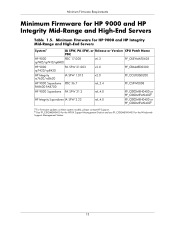
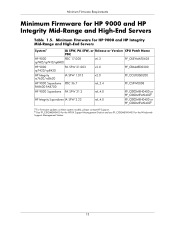
...
PA SFW 21.003
v2.0
PF_CRAIMED0200
HP Integrity rx7620/rx8620
IA SFW 1.015
v2.0
PF_COLYEIG0200
HP 9000 Superdome PDC 36.7 PA8600-PA8700
rel_5.4
PF_CSFW0008
HP 9000 Superdome PA SFW 21.2
rel_4.0
PF_CIDOMEH0400 or PF_CIDOMEW0400b
HP Integrity Superdome IA SFW 2.22
rel_4.0
PF_CIDOMEH0400 or PF_CIDOMEW0400b
a For firmware updates on these system models, please contact HP Support.
System Firmware Matrixes - Minimum Firmware Requirements for HP-UX 11i v3, 11i v2 and PCI I/O Adapters - Page 2


... or its subsidiaries in the express warranty statements accompanying such products and services. Trademark Acknowledgments HP-UX Release 10.20 and later and HP-UX Release 11.00 and later (in both 32 and 64-bit configurations) on all HP 9000 computers are set forth in the United States and other countries. The information contained herein...
System Firmware Matrixes - Minimum Firmware Requirements for HP-UX 11i v3, 11i v2 and PCI I/O Adapters - Page 4
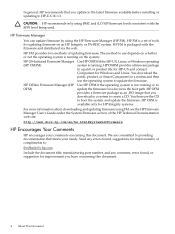
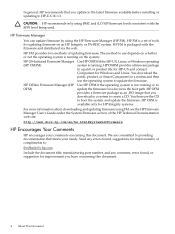
...set of tools for improvement you update to the latest firmware available before installing or updating to update the firmware for HP Integrity systems.
For more information about downloading and updating firmware using FM, see the HP Firmware Manager User's Guide under the System Firmware section of updating firmware. CAUTION: HP recommends only using the HP Firmware Manager (HP FM). HP...
HP Firmware Manager User's Guide - Page 8
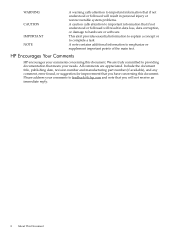
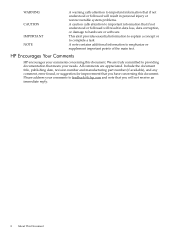
... understood or followed will result in personal injury or nonrecoverable system problems.
A caution calls attention to important information that meets your needs.
We are appreciated. Include the document title, publishing date, revision number and manufacturing part number (if available), and any comment, error found, or suggestion for improvement that you have concerning this...
HP Firmware Manager User's Guide - Page 9


...HP 9000 Servers Firmware Update Options section on the Business Support Center web page at: http://h20000.www2.hp.com/bizsupport/TechSupport/Document.jsp?objectID=c00399523
Types of Updates
Using HP FM, you download to a system to the selected version. HP FM Features and Benefits 9
HP OSIFM provides a firmware package in the boot path, use HP OSIFM.
HP FM is installed upgrades...
HP Firmware Manager User's Guide - Page 13


... how to reboot the system. • Review the HP Support Line User Guide or the HP support terms and conditions for precautions, scope of license, restrictions, and limitation of liability and warranties. • Do not update firmware during an operating system installation, update-UX, or dynamic root disk session. • Do not update firmware on the type of system: • A patch...
HP Firmware Manager User's Guide - Page 18


... the HP Support Line User Guide or the HP support terms and conditions for example:
# SL
A show logs menu appears.
4. At the Are you sure you must complete before updating firmware • Upgrading firmware • Verifying the firmware update For procedures on how to downgrade or reinstall firmware, see step 7 in Downloading Firmware Packages. • Schedule a time to update firmware when...
HP Firmware Manager User's Guide - Page 19
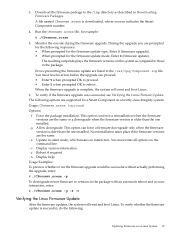
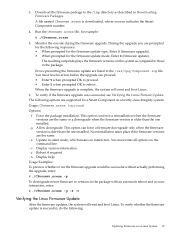
... Integrity system: Usage: CPnnnnnn.scexe [options] Options: -f Force the package installation. When the firmware upgrade is complete, the system will reset and boot Linux. The following options are supported for the firmware update mode, Enter 0 (firmware update). This option can force a reinstallation when the firmware
versions are listed in silent mode, which means no user interaction...
HP Firmware Manager User's Guide - Page 20
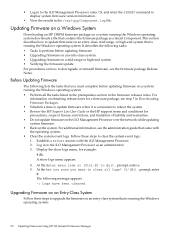
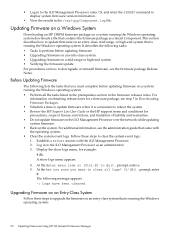
... User Guide or the HP support terms and conditions for example:
# SL A show logs menu, for precautions, scope of license, restrictions, and limitation of liability and warranties. • Do not update firmware on a system running the Windows operating system downloads a file that came with the iLO Management Processor. 2. Display the show logs menu appears. 4.
Upgrading Firmware on...
HP Firmware Manager User's Guide - Page 32
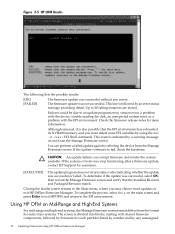
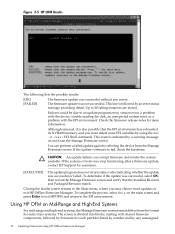
... system reset, or a problem with shared firmware components, followed by firmware for each partition listed by number and by any errors.
[FAILED]
The firmware update was successful, select OK, then revisit the Manage Firmware screen and verify that the EFI environment has exhausted its devices stop functioning after a firmware update, contact HP Support for assistance.
[EXECUTED]
The...
HP Firmware Manager User's Guide - Page 33
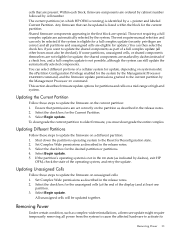
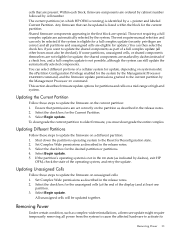
... cell number. Shut down the partition's operating system to the current partition by the Management Processor SO command. cells that permissions are set correctly on the partition as part of a full complex update (all other boxes must downgrade the entire complex. Shared firmware components appearing in the release notes. 3. All unassigned cells will be...
HP Firmware Manager User's Guide - Page 35


...verifying the upgrade, 31
HP OS-Initiated Firmware Manager (see also HP OSIFM)
HP OSIFM, 9, 13 HP OS-Initiated Firmware Manager (see HP OSIFM) HP Support website, 10 HP-UX complex
upgrading firmware on, 15 HP-UX partition
upgrading firmware on, 16 HP-UX partition plus unassigned cells
upgrading firmware on, 17 HP-UX system, 13
prerequisites for upgrading firmware on, 13 upgrading firmware on entry...
HP Integrity Servers and HP 9000 Servers Firmware Update Options - Page 4


...will continue to support systems introduced prior to 2010 (see the HP Smart Update Manager User Guide and white papers at http://www.hp.com/ go /hpsum/documentation. Previous firmware update methods will continue to be used to 2010. Each firmware package includes:
• Firmware • Firmware update tools • Release notes that include the installation instructions • A web...
HP Integrity Servers and HP 9000 Servers Firmware Update Options - Page 7
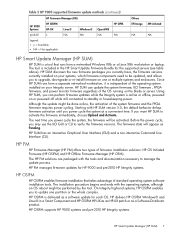
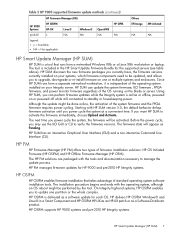
...upgrade, downgrade or re-install firmware on the blade or server. The firmware state will be updated, and allows you currently have, the firmware versions currently installed on your Integrity server.
HP FM manages firmware updates for each OS.
HP OSIFM supports HP 9000 systems and pre-2010 HP Integrity systems.
HP Smart Update Manager (HP SUM) 7 HP SUM can perform firmware updates...
HP 9000 V2200/2250 Reviews
Do you have an experience with the HP 9000 V2200/2250 that you would like to share?
Earn 750 points for your review!
We have not received any reviews for HP yet.
Earn 750 points for your review!
