HP 8 1401ee Support and Manuals
Popular HP 8 1401ee Manual Pages
User Guide - Page 2


... unused product (hardware and software) within 14 days for HP products and services are common to change without notice. The information contained herein is subject to most models. Some features may not be liable for technical or editorial errors or omissions contained herein. Software terms
By installing, copying, downloading, or otherwise using any further information...
User Guide - Page 3


...or videos ...5 Printing ...5
5 Connecting to networks ...7 Connect to a wireless network ...7 Connect to a Windows computer (select models only 7
6 Using Settings ...8 WIRELESS & NETWORKS ...8 DEVICE ...8 PERSONAL ...8 ACCOUNTS ...9 SYSTEM ...9
7 Securing your tablet ...10
8 Backing up and recovering your data ...11 Updating apps, widgets, and the operating system 11 Factory data reset ...11
iii
User Guide - Page 9


...hp.com/go to an HP ePrint-enabled printer. Recording a video
● Touch , and then touch . ● To record a video, touch the video camera icon. An activation code...in the Gallery. Touch , and then touch the HP ePrint icon. 2. Taking your own photo or take...recording, touch and hold the red circle.
Follow the on-screen instructions, and then touch Activate Now. 3. Taking your own photo
...
User Guide - Page 14
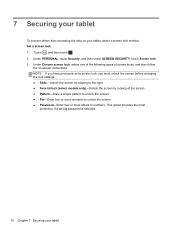
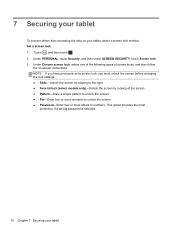
... changing the lock settings. ● Slide-Unlock the screen by swiping to the right. ● Face Unlock (select models only)-Unlock the screen by looking at the screen. ● Pattern-Draw a simple pattern to unlock the screen. ● Pin-Enter four or more numbers to unlock the screen. ● Password-Enter four or...
User Guide - Page 15
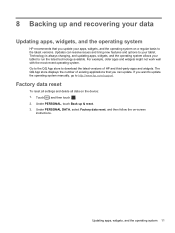
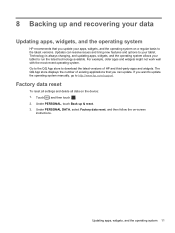
... new features and options to http://www.hp.com/support. Under PERSONAL DATA, select Factory data reset, and then follow the on the device: 1. 8 Backing up & reset. 3. Updating apps, widgets, and the operating system 11 Factory data reset
To reset all settings and delete all data on -screen
instructions. For example, older apps and widgets...
User Guide - Page 16


...go / orderdocuments. Quick Start The Quick Start document is located in the document folder of the tablet box. Contents ● Online chat with an HP technician. ● Email support. ● Find telephone numbers. ● Locate HP service center locations. ● Important regulatory notices.
● Important regulatory notices.
● Warranty information about this table.
9 More...
User Guide - Page 2


...Part Number: 752193-001
Product notice
This guide describes features that are set forth in the express warranty statements accompanying such products and services. Some features may not be liable for technical or editorial errors... Software terms
By installing, copying, downloading, or otherwise using any further information or to the refund policy of your tablet. HP shall not be ...
User Guide - Page 3


... 7 Connect to a mobile network (select models only 8 Activate data transfer ...8 Activate tethering or a portable hotspot (select models only 8 Connect to a Windows computer (select models only 8 Streaming content to a high-definition TV or monitor (select models only 8 Connecting to a Miracast-compatible wireless display (select models only 9
6 Using Settings ...11 WIRELESS & NETWORKS ...11...
User Guide - Page 12


...installed before you can use USB to transfer files between your tablet and the computer.
To insert the SIM card, see the Quick Start guide... -screen instructions. Under WIRELESS & NETWORKS, touch More ..., touch Mobile Networks, and then touch
Mobile data. Connect to a mobile network (select models only)
... Bluetooth tethering. To set up a portable Wi-Fi hotspot, touch Portable Wi-Fi hotspot. ...
User Guide - Page 13


...models only)
To connect to increase or decrease the
resolution. To adjust the resolution, touch Resolution, and then touch the slider to a Miracast-compatible wireless display: 1. Improve the connection speed to improve performance When video streaming is not blocking the Miracast software. ● Update the adapter firmware using the manufacturer's instructions... guide ...on an installed micro ...
User Guide - Page 17


... screen, Speak passwords, Accessibility shortcut,...model number, and operating system version for your data on -screen instructions.... ● Sync an account-Under ACCOUNTS, touch the name of the account.
Clear the check box to disable it. .
◦ Voice search-Touch to set preferences for Google voice search. ◦ Text-to-speech output-Touch to enable and set...set...-Set preferences...
User Guide - Page 18


...settings. ● Slide-Unlock the screen by swiping to the right. ● Face Unlock (select models only)-Unlock the screen by looking at the screen. ● Pattern-Draw a simple pattern to unlock the screen. ● Pin-Enter four or more numbers to unlock the screen. ● Password...the most
protection, if a strong password is selected.
14 Chapter 7 Securing your tablet 7 Securing your tablet
...
User Guide - Page 19


... feature.
● Backup account-Select a Google account for backing up and restoring your tablet to install these updates. Under PERSONAL, touch Back up & reset. 3. Factory data reset
To reset all settings and delete all data on -screen
instructions. Touch , and then touch . 2. Updating apps, widgets, and the operating system 15 Technology is always changing, and...
User Guide - Page 21


...in the document folder of the tablet box. Resource
HP support For worldwide support, go to information, and more, use this tablet.
17
Contents ● Online chat with an HP technician. ● Email support. ● Find telephone numbers. ● Locate HP service center locations. ● Access Google online help and support.
● Important regulatory notices.
● Important...
User Guide - Page 22


...data reset 15
G Gmail 3
H home icon 2
I icons 2
L language 11
M Miracast (select models only) 8
N network 7
P password 14 photos 5
printing 5 viewing 5 PIN 14 printing 5 Product Notices 17
Q Quick Start 17
R ...recent apps icon 2
S screen lock 14 screenshot 5 screenshots 5 search icon 2 settings 11 ...
HP 8 1401ee Reviews
Do you have an experience with the HP 8 1401ee that you would like to share?
Earn 750 points for your review!
We have not received any reviews for HP yet.
Earn 750 points for your review!

