HP 7650n - ScanJet Network Scanner Support and Manuals
Most Recent HP 7650n Questions
How Do I Set My 74ooc Scanner To Use In Network
ho w to set my 7400 c to work in a netwrk
ho w to set my 7400 c to work in a netwrk
(Posted by allantrost 12 years ago)
Popular HP 7650n Manual Pages
User's Manual - Page 4
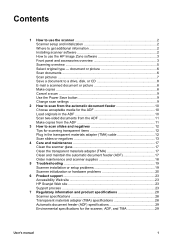
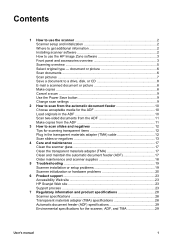
... 18
5 Troubleshooting 19 Scanner installation or setup problems 19 Scanner initialization or hardware problems 20
6 Product support 23 Accessibility Web site 23 HP Scanjet Web site 23 Support process 23
7 Regulatory information and product specifications 28 Scanner specifications 28 Transparent materials adapter (TMA) specifications 28 Automatic document feeder (ADF) specifications 29...
User's Manual - Page 5


... of disk space
HP Scanjet 7600 Series Document ISIS/TWAIN
for document image scanning
● Use with your scanner and install the scanning software, see the table below. To determine which software to use the scanner
This manual describes how to install, see the Setup Poster shipped with ISIS- Scanner setup and initialization
To set up your scanner. Double-click the HP Director icon...
User's Manual - Page 6


... options from buttons that gets you started scanning pictures and documents. Note At least one of the scanner front panel, the transparent materials adapter (TMA), and the automatic document feeder (ADF).
See onscreen instructions for your scanner hardware and software. 4 If the HP Director icon is the software to manipulate your images - It is installed.
User's manual
3
User's Manual - Page 7


... of scans from the TMA. There is not installed the scan will be printed when you press the Copy button. Number of
Selects the number of copies that identify scanner problems.
4
HP Scanjet 7600 series scanner Chapter 1
Front panel buttons
Icon
Feature name Scan Document button
Scan Picture button
File Documents button
E-mail button
Copy button
Description
Scans...
User's Manual - Page 8


... pictures. If you can scan an image directly into one in this manual. Scanning overview
Start scanning in HP Director.
User's manual
5
Instructions for using basic functions ● From the HP Director -
Automatic document feeder (ADF)
The scanner has an automatic document feeder (ADF) that you are unsure whether the program is compliant or what the option is...
User's Manual - Page 9


... text?
This option will not show if the document is not installed, the scan will also be able to choose one -color graphics or line art, or if you want to preview scans before they are finished with all pages,
6
HP Scanjet 7600 series scanner The scanner optimizes settings based on the glass and click
Scan to...
User's Manual - Page 11
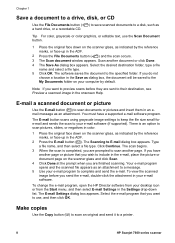
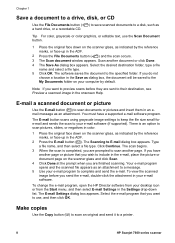
..., the document will be saved to a printer.
8
HP Scanjet 7600 series scanner To view the scanned image before they are finished scanning.
Type a file name, and then select a file type.
If you have a supported e-mail software program. To change the e-mail program, open the HP Director software from the Start menu, and then select E-mail Settings in...
User's Manual - Page 12
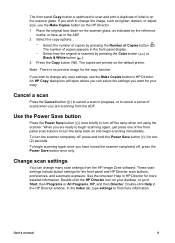
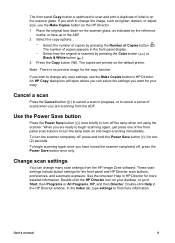
...Double-click the HP Director icon on the default printer.
User's manual
9 Select the number of copies by pressing the Number of the front panel scan buttons to turn the scanner completely off,... in HP Director. An HP Copy dialog box will open where you can change any copy settings, use the Make Copies button on the HP Director. 1 Place the original face down on the scanner glass,...
User's Manual - Page 14
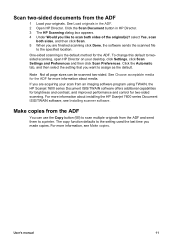
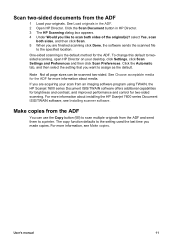
... scanning is the default method for more information about installing the HP Scanjet 7600 series Document ISIS/TWAIN software, see Make copies.
To change this default to twosided scanning, open HP Director on your scan from an imaging software program using TWAIN, the HP Scanjet 7600 series Document ISIS/TWAIN software offers additional capabilities for brightness and contrast...
User's Manual - Page 20


... you have sharp edges in the scanner. In HP Director, click Help, and then select the HP Scanjet 7600 series scanner Help section.
If too much glass cleaner is fed through it can damage the scanner glass.
You should include cleaning the scanner glass, the transparent materials adapter (TMA), and the automatic document feeder (ADF).
4 Care and maintenance...
User's Manual - Page 21
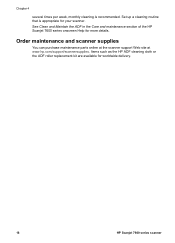
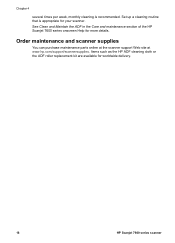
...scanner.
Chapter 4
several times per week, monthly cleaning is appropriate for more details. Order maintenance and scanner supplies
You can purchase maintenance parts online at the scanner support Web site at www.hp.com/support/scannersupplies. Items such as the HP ADF cleaning cloth or the ADF roller replacement kit are available for worldwide delivery.
18
HP Scanjet 7600 series scanner...
User's Manual - Page 22
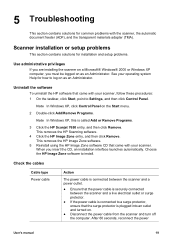
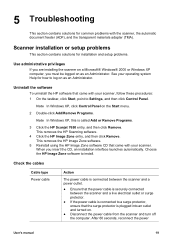
...Panel on as an Administrator. 5 Troubleshooting
This section contains solutions for installation and setup problems.
Use administrative privileges
If you are installing the scanner on a Microsoft® Windows® 2000 or Windows XP computer, you insert the CD, an installation interface launches automatically.
Choose the HP Image Zone software to Settings, and then click Control Panel...
User's Manual - Page 24
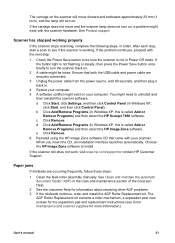
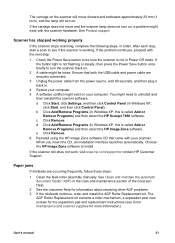
... select the HP Scanjet 7650 software.
See Product support. Choose the HP Image Zone software to uninstall and
then reinstall the scanner software. After each step, start a scan to see Order maintenance and scanner supplies for information about resolving other ADF problems. 3 If the misfeeds continue, order and install the ADF Roller Replacement kit. If the problem continues, proceed...
User's Manual - Page 26
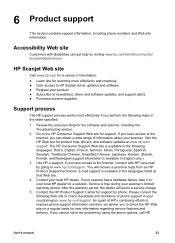
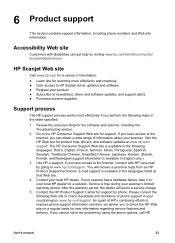
...the dealer will receive a personal reply from an HP Product Support technician. As a part of information:
● Learn tips for the software and scanner, including the Troubleshooting section.
2 Go to www.hp.com/support. Support process
The HP support process works most effectively if you cannot solve the problem by phone. The HP Consumer Support Web site is available in the following...
User's Manual - Page 27
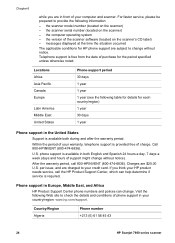
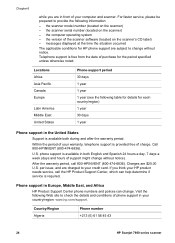
... +213 (0) 61 56 45 43
24
HP Scanjet 7600 series scanner Telephone support is free from the date of purchase for each country/region) 1 year 30 days 1 year
Phone support in Europe, Middle East, and Africa
HP Product Support Center phone numbers and polices can help determine if service is required. phone support is available in both during and...
HP 7650n Reviews
Do you have an experience with the HP 7650n that you would like to share?
Earn 750 points for your review!
We have not received any reviews for HP yet.
Earn 750 points for your review!

