HP 6120G/XG Support and Manuals
HP 6120G/XG Videos
Popular HP 6120G/XG Manual Pages
HP ProCurve 6120G/XG Blade Switch Installation Instructions - Page 2
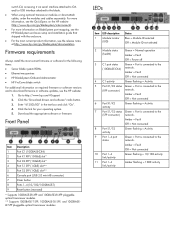
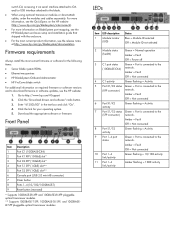
.../or USB interface attached to download firmware or software updates, see the HP website:
1.
Click the link for the following items: Server blade system ROMs Ethernet mezzanines HP BladeSystem Onboard Administrator HP ProCurve blade switch
For additional information on required firmware or software versions and to the blade. When using optional...
HP ProCurve 6120G/XG Blade Switch Installation Instructions - Page 4


... and password if requested. 2. Enter an IP address and subnet mask for instructions on the network, and a VT100 terminal emulator.
Technical Support
For technical support, go /bladesystem/documentation. b.
Press Enter twice.
To set for your workstation or laptop computer using the blade switch's IP address, Telnet protocol, and port 23.
3.
To find the driver:
a. Enter "6120G/XG...
HP ProCurve 6120XG Blade Switch Installation Instructions - Page 2


... Port is inactive.
Enter "6120XG" in the text box and click "Go". 4.
Dual-personality ports
Port 17 consists of a CX4 port multiplexed with the enclosure. For the most current firmware or software for the following items: Server blade system ROMs Ethernet mezzanines HP BladeSystem Onboard Administrator HP ProCurve blade switch
For additional...
HP ProCurve 6120XG Blade Switch Installation Instructions - Page 4


... instructions for assigning an IP address to www.hp.com/support. The complete manual set up the blade switch. This method requires the blade switch to http://www.hp.com/#Support.
The blade switch ...Management and Configuration Guide for HP ProCurve 6120 Blade Switches for instructions on the blade switch
enter:
config 3.
To communicate with the blade switch:
1. The blade switch can be ...
ProCurve Series 6120 Blade Switches Management and Configuration Guide - Page 490


...A1 - The 6120XG supports a maximum of 256 VLANs. B-20 Monitoring and Analyzing Switch Operation Status and Counters Data
VLAN Information
The switch uses the CLI to support • ...; "Unknown VLAN" setting (Learn, Block, Disable) • Port status (up/down)
For example, suppose that your switch has the following VLAN status:
Note
The 6120G/XG supports a maximum of 1,024 VLANs....
ProCurve Series 6120 Blade Switches Management and Configuration Guide - Page 545


... also include switch meshing events. Troubleshooting Using the Event Log for Troubleshooting Switch Problems
System Module ip ipaddrmgr ipx kms lacp ldbal
lldp
loop_protect macauth
Description
Documented in a network Advanced Traffic Management Guide
to improve network resource utilization and maintain a loop- LACP trunks: The switch can forward or drop traffic to a specific set of protocol...
HP ProCurve Series 6120 Blade Switches Access Security Guide - Page 152


...case the Telnet access fails due to a configuration problem. Plan and enter the TACACS+ server configuration needed to support TACACS+ operation for
controlling access to the switch. This includes the username/password sets for Operator and
session. (Default: 3)
Manager levels).
3. Determine the following procedure outlines a general setup procedure.
The following :
• The IP...
HP ProCurve Series 6120 Blade Switches Installation and Getting Started Guide - Page 16


... or later.
7. See the HP BladeSystem Onboard Administrator User Guide.
6.
Each physical NIC on all ProCurve Blade Switch management interfaces and server blade iLO interfaces have multiple Ethernet networks, each typically mapped to specify IP addresses for basic setup of enclosure devices there must be installed in the enclosure. Some versions of the firmware might not be compatible...
HP ProCurve Series 6120 Blade Switches Installation and Getting Started Guide - Page 20


... Switch Installation 12
■ OnBoard Administrator:
• (preferred) Through the enclosure manager as described on the HP Web
site at this time, see the "Getting Started With Switch Configuration" section, and the Management and Configuration Guide for example:
Console cable supplied with the switch
ProCurve Switch 6120G/XG#
If you first configure the switch with the blade switch...
HP ProCurve Series 6120 Blade Switches Installation and Getting Started Guide - Page 21


... XFP transceivers
The ProCurve mini-GBIC transceivers are now ready to the Management and Configuration Guide for the Series 6120 Switches for more detailed information on the blade switch CLI commands see the next section for the blade switch software is available at www.hp.com/go /bladesystem/documentation.
Non-HP transceivers are ready to set for instructions on the network...
HP ProCurve Series 6120 Blade Switches Installation and Getting Started Guide - Page 27


... select the Manager Password field and enter a manager password of up to 16 characters.
4. [Tab] to the IP Config (DHCP/Bootp) field and use the Space bar to select the Manual option. 5. [Tab] to the switch's console see "Hardware setup overview" on page -11. The CLI prompt appears displaying the switch model number, for example:
ProCurve Switch 6120G/XG# 2. Here is...
HP ProCurve Series 6120 Blade Switches Installation and Getting Started Guide - Page 37
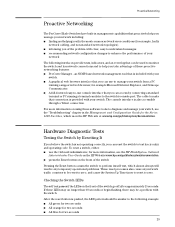
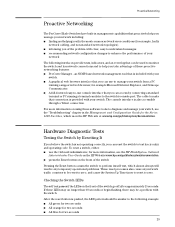
... -
Proactive Networking
Proactive Networking
The ProCurve Blade Switches have built-in the Management and Configuration Guide for more information on using these LEDs stay on the HP Web site at www.hp.com/go off after approximately 15 seconds. Hardware Diagnostic Tests
Testing the Switch by connecting a standard terminal or PC running a supported web browser, for example Microsoft...
ProCurve Series 6120 Blade Switches Management and Configuration Guide - Page 427


...6120XG supports a maximum of VLANs to display the following VLANs:
PortsVLANVID A1 - Monitoring and Analyzing Switch Operation Status and Counters Data
VLAN Information
The switch uses the CLI to support... VLAN" setting (Learn, Block, Disable) • Port status (up/down)
For example, suppose that your switch has the following VLAN status:
Note
The 6120G/XG supports a maximum of ...
ProCurve Series 6120 Blade Switches Management and Configuration Guide - Page 481


... Event Log for Troubleshooting Switch Problems
System Module igmp ip ipaddrmgr ipx kms lacp ldbal
lldp
loop_protect macauth
Description
Documented in ProCurve Hardware/ Software guide
Internet Group Management Protocol: Reduces unnecessary Multicast and Routing Guide bandwidth usage for multicast traffic transmitted from multimedia applications on the network and support Multicast and Routing...
ProCurve Series 6120 Blade Switches Management and Configuration Guide - Page 483


...
tacacs
tcp telnet tftp timep udld update usb
Troubleshooting Using the Event Log for Troubleshooting Switch Problems
Description
Documented in ProCurve Hardware/ Software guide
Multiple-instance spanning tree protocol/MSTP (802.1s): Advanced Traffic Management Guide Ensures that only one active path exists between any point between two Access Security Guide switches and blocks the ports on...
HP 6120G/XG Reviews
Do you have an experience with the HP 6120G/XG that you would like to share?
Earn 750 points for your review!
We have not received any reviews for HP yet.
Earn 750 points for your review!


