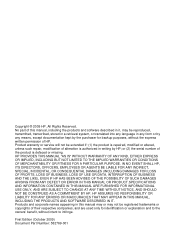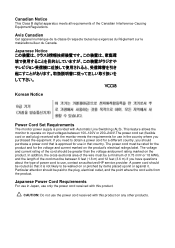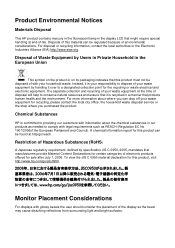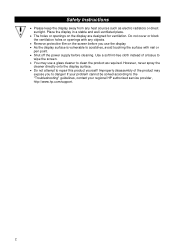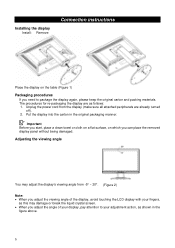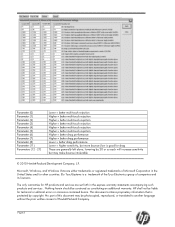HP 512717-L21 - Intel Xeon 2.66 GHz Processor Upgrade Support and Manuals
Get Help and Manuals for this Hewlett-Packard item

View All Support Options Below
Free HP 512717-L21 manuals!
Problems with HP 512717-L21?
Ask a Question
Free HP 512717-L21 manuals!
Problems with HP 512717-L21?
Ask a Question
HP 512717-L21 Videos
Popular HP 512717-L21 Manual Pages
HP 512717-L21 Reviews
We have not received any reviews for HP yet.