HP 3.6kVA Support and Manuals
Popular HP 3.6kVA Manual Pages
HP Basic Power Distribution Unit Installation Guide - Page 2
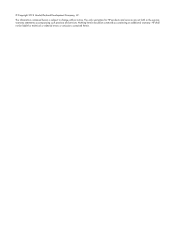
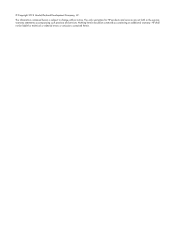
The information contained herein is subject to change without notice. Nothing herein should be liable for HP products and services are set forth in the express warranty statements accompanying such products and services. © Copyright 2013 Hewlett-Packard Development Company, L.P.
HP shall not be construed as constituting an additional warranty. The only warranties for technical or...
HP Basic Power Distribution Unit Installation Guide - Page 4
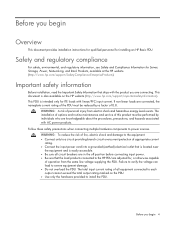
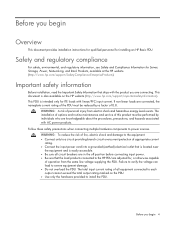
... installation, read the Important Safety Information that the load products connected to the HP PDU are connected, the nameplate current rating of 0.8. This PDU is also available on the PDU. • Use only the hardware provided to each output cannot exceed the total output rating marked on the HP website (http://www.hp.com/support...
HP Monitored Power Distribution Unit User Guide - Page 2


... Foundation.
CAUTION: REFER TO OPERATOR'S MANUAL - Hewlett-Packard is a registered trademark of their respective companies.
© Copyright 2013 Hewlett-Packard Development Company, L.P. National Electrical Code and NEC are property of Linus Torvalds in the trash. All other countries, or both.
HP shall not be construed as important operating and maintenance instructions.
HP Monitored Power Distribution Unit User Guide - Page 5


... Configure Local User Access 60 Configure Remote Group Access 61
System 62 Setting General System Settings 62 Enable/Disable Firmware Upgrade 62 Communications Card Configuration 63 Perform Firmware Upgrade 63 PDU Configuration 64
Date &Time 64 Manually Configure the Date and Time 64 Automatically Configure the Date and Time 65
TCP/IP 65 Configure the Ethernet Link...
HP Monitored Power Distribution Unit User Guide - Page 6


... Binary File 98 Upgrade the Firmware and Web Pages 99 Upgrading the HP Firmware with FTP Protocol 100 Uploading the Binary File 100 Upgrade the Firmware and Web Pages 101 Active Alarms 101 Defining the Alarm or Event Condition 102 Type Code 0 or 1 (OS or System 103 Type 2 or 3 (PDU or User 104
10 SPECIFICATIONS 108 Model List 108 Weights...
HP Monitored Power Distribution Unit User Guide - Page 7


..., depending on the model.
The PDUs allow you to connect and manage these outlets from a local interface, a CLI (Command Line Interface) interface, or a Web interface. Each PDU provides multiple C13, C19, NEMA 5-20R, or RF-203P-HP (LS26) outlets.
HP Monitored PDU Installed (Bottom Entry Method)
HP Monitored PDU User's Guide P-164000281-Rev 1
1
HP Monitored PDUs are...
HP Monitored Power Distribution Unit User Guide - Page 8


... 1Ph Model)
HP Monitored PDU User's Guide P-164000281-Rev 1
2 The PDUs have either attached or detachable input power cords.
All models feature an LCD window, a set of a 1U form factor PDU model.
NOTE The WW market includes both INTL and NA models.
Introduction
HP Monitored PDU Models
The Enterprise PDUs are provided on page 108.
1U Form Factor Models (Horizontal Installation...
HP Monitored Power Distribution Unit User Guide - Page 13


...l TO ISOLATE THIS EQUIPMENT, DISCONNECT THE POWER SUPPLY PLUG. All repairs and service should follow during installation and operation of the HP Monitored PDU. WARNING
HIGH LEAKAGE CURRENT. If the PDU does not ...176;C to 50°C (32°F to this manual for the power supply to 122°F) on all instructions before connecting the supply.
l Ambient temperature must be performed...
HP Monitored Power Distribution Unit User Guide - Page 35


...display.
NOTE To manually disconnect power to ...Connectivity and Monitoring ports Serial Service and Communication Port: Connects to...models. l The wye configuration uses a five-wire input connector plug with three phase wires, a protective earth (ground) wire, and no neutral wire.
HP Monitored PDU User's Guide... measurements, identification, and settings. Navigation buttons: Navigate through...
HP Monitored Power Distribution Unit User Guide - Page 37


...set sequence of screens that display under each high level (main) menu depend on page 79 for more information. HP Monitored PDU User's Guide... are refreshed every five seconds. Figure 22 is activated manually. Current values are selected. l EcoMode (energy saving ...Meter Settings PDU Info
Figure 21. However, this set of values is activated, it displays a set command" on your PDU model. ...
HP Monitored Power Distribution Unit User Guide - Page 38


... same button and port design from model to model (see Figure 23).
1
2...7
Enter Key
8
Forward (Up) Scroll Button
HP Monitored PDU User's Guide P-164000281-Rev 1
32 Table 5.
There are ...Service or Serial Port (Settings/Sensor)
2
Yellow Serial Service Port LED: RS-232 Operation and Activity Status
OFF: Normal operation
FLASHING: Communicating with EMP (if installed)
3
Green Serial Service...
HP Monitored Power Distribution Unit User Guide - Page 44


...Peak Current
SETTCINOGNSTROL
PDU INFO
DISPLAY
DAISY CHAIN
IPv4
FACTORY
Contrast Orientation
Settings
DHCP
Discovery
IP address
NOTE 2 Subnet Mask
Model Part number
Serial Number Firmware Version
MAC address IPv4 address
IPv6 address
Gateway
Crest Factor
NOTE ... only available on 3Ph wye-wired PDUs. HP Monitored PDU Menu Hierarchy
HP Monitored PDU User's Guide P-164000281-Rev 1
38
HP Monitored Power Distribution Unit User Guide - Page 56


... collapsible. Click Login to continue or Cancel to pages for more information. HP Monitored PDU User's Guide P-164000281-Rev 1
50 Selecting Active Alarms opens the Active Alarms page and...the PDU from a single model.
The data on Linux or Windows), and Google Chrome. NOTE 3 The Web interface supports Microsoft Internet Explorer 8.0 and greater, Firefox (installed on the selected page ...
HP Monitored Power Distribution Unit User Guide - Page 74


...can only get and set the MIB objects. 6.
Under Network, select SNMP. l Auth No Priv: An authentication password but no privacy key are supported. Type the authentication password (if required by security...to the SNMP Settings page. Choose one of the following access rights for the selected SNMPv1 user:
l No Access: The user is disabled; HP Monitored PDU User's Guide P-164000281-Rev...
HP Monitored Power Distribution Unit User Guide - Page 120


...report (for 3 days before you have purchased a Care Pack (service upgrade), see the HP website (http:// pro-aq-sama.houston.hp.com/services/cache/10950-0-0-225-121.html). l Technical support registration number (if applicable)
l Product serial number
l Product model name and number
l Product identification number
l Applicable error messages
l Add-on boards or hardware
l Third-party hardware or...
HP 3.6kVA Reviews
Do you have an experience with the HP 3.6kVA that you would like to share?
Earn 750 points for your review!
We have not received any reviews for HP yet.
Earn 750 points for your review!

