HP 15-r030nr Support and Manuals
Get Help and Manuals for this Hewlett-Packard item
This item is in your list!

View All Support Options Below
Free HP 15-r030nr manuals!
Problems with HP 15-r030nr?
Ask a Question
Free HP 15-r030nr manuals!
Problems with HP 15-r030nr?
Ask a Question
HP 15-r030nr Videos
Popular HP 15-r030nr Manual Pages
HP Notebook Hard Drives & Solid State Drives Identifying, Preventing, Diagnosing and Recovering from Drive Failures Care and Mai - Page 6


...Serial ATA hard disk drives. Intel Matrix Storage Technology driver
HP offers the Intel Matrix Storage Manager driver for notebook PC models that are released to address known issues. To download the latest version of the Intel Matrix Storage Technology driver: http://www8.hp.com/us/en/support-drivers.html
Installing SATA drivers
SATA Native Mode is a storage interface technology that could...
HP 15 Notebook PC Compaq 15 Notebook PC Maintenance and Service Guide - Page 91


... instructions to identify your computer model number in an optional docking device, or connected to http://welcome.hp.com/country/us/en/wwcontact_us.html. 2. During the download and installation, follow the on battery power, docked in the product
box, and then press enter. Do not shut down the computer or initiate Suspend or Hibernation. support...
HP 15 Notebook PC Compaq 15 Notebook PC Maintenance and Service Guide - Page 98
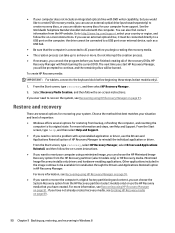
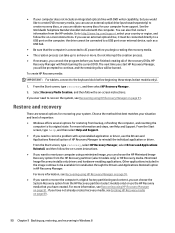
...instructions. For more . Select Recovery Media Creation, and then follow the on page 91. From the Start screen, type help, and then select Help and Support. ● If you need to recover the system, see Recovering using HP Recovery Manager on page 91. Minimized Image Recovery installs only drivers...steps (select models only). 1. Other applications included in HP Recovery Manager. ...
HP 15 Notebook PC Compaq 15 Notebook PC Maintenance and Service Guide - Page 120
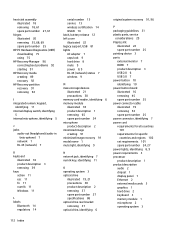
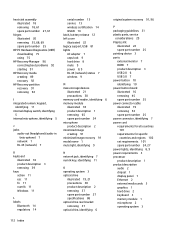
... recovery 91 model name 1 mute light, identifying 9 N network jack, identifying 7 num lk key, identifying 11 O operating system 3 optical drive illustrated 19, 21 precautions 30 product description 2 removing 37 spare part number 27 specifications 88 optical drive rear bracket removing 37 optical drive, identifying 6
original system recovery 91, 96 P packaging guidelines 31 plastic parts, service...
User Guide - Windows 7 - Page 2


..., downloading, or otherwise using any further information or to install the Windows 7® software and take full advantage of Windows 7 functionality. Bluetooth is subject to http://welcome.hp.com/country/us / windows7/get-know-windows-7 for HP products and services are set forth in this computer, you do not accept these license terms, your place...
User Guide - Windows 7 - Page 55


... as screen-saver passwords, select Start > Help and Support. Protects administrator-level access to a Windows user account.
See Setting password protection on wakeup on password is displayed, you must enter the administrator password to access Setup Utility (BIOS) contents.
Setting Setup Utility (BIOS) passwords
Password Administrator password
Power-on password
Function
● Must...
User Guide - Windows 7 - Page 56
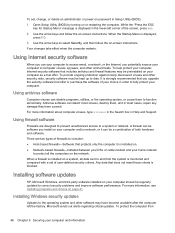
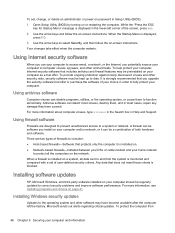
... computer from the system is monitored and compared with a set , change, or delete an administrator or power-on -screen instructions.
For more information, see Updating programs and drivers on the network. Installing software updates
HP, Microsoft Windows, and third-party software installed on or restarting the computer.
Open Setup Utility (BIOS) by turning on your computer should...
User Guide - Ubuntu - Page 10


.../go/orderdocuments or write to information, and more, use this guide, press the f1 key. support, go to turn on the desktop.
Worldwide support To get support in the box.
More HP resources
You have already used Setup Instructions to http://www.hp.com/go/ contactHP. For product details, how-to :
● North America: Hewlett-Packard, MS POD...
User Guide - Ubuntu - Page 59


... HP PC Hardware Diagnostics (UEFI) downloading 42 using 41 hubs 25
I icons
network 4 wired network 4 wireless 4 input power 48 installing optional security cable lock 38 Internet connection setup 6 Internet security software, using 37
L labels
Bluetooth 47 regulatory 47 serial number 46 service 46 wireless certification 47 WLAN 47 low battery level 22
M managing a power-on password...
User Guide - Ubuntu - Page 60


...installing 38 security, wireless 6 serial number 46 serial number, computer 46 service labels
locating 46 setup of WLAN 6 Setup Utility
changing the language 40 displaying system information
41 exiting 41 navigating 40 passwords set in 36 restoring default settings...WLAN label 47 writable media 19
T temperature 22 TouchPad
using 15 TouchPad gestures 17
scrolling 17 traveling with the computer 22,
...
User Guide - Windows 8.1 - Page 7


... wireless button 16 Using operating system controls 17 Sharing data and drives and accessing software 17 Using a WLAN ...17 Using an Internet service provider 18 Setting up a WLAN 18 Configuring a wireless router 18 Protecting your WLAN 18 Connecting to a WLAN 19 Using HP Mobile Broadband (select models only 19 Using Bluetooth wireless devices (select...
User Guide - Windows 8.1 - Page 29


...Specific people. 3. Select Share from the Start screen, type help, and then select Help and Support...part of other network options.
Connecting to a wireless network 17 From This PC, click a folder with each other.
Click Share and then follow the on-screen instructions... sharing settings to set up a connection or network, connect to a network, and diagnose and repair network problems. To...
User Guide - Windows 8.1 - Page 66
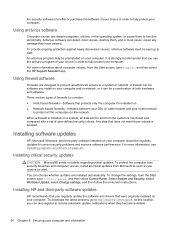
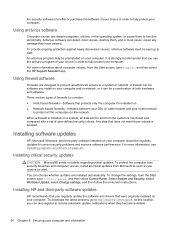
... access to http://www.hp.com/support. There are installed automatically.
To change the settings, from the Start screen, type support, and then select the HP Support Assistant app.
Installing critical security updates
CAUTION: Microsoft® sends out alerts regarding critical updates. Select System and Security, select Windows Update, select Change settings, and then follow the...
User Guide - Windows 8.1 - Page 72
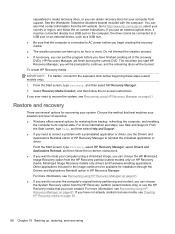
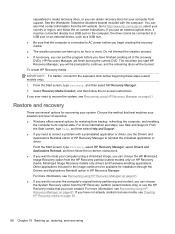
... page 61.
Minimized Image Recovery installs only drivers and hardware-enabling applications. If you ever need to correct a problem with the computer. From the Start screen, type help, and then select Help and Support. ● If you need to recover the system, see Recovering using HP Recovery Manager on -screen instructions. ● If you want to...
HP 15 Notebook PC HP 15 TouchSmart Notebook PC Compaq 15 Notebook PC Compaq 15 TouchSmart Notebook PC Maintenance and Service Gu - Page 120


... illustrated 18 removing 18, 70
hinges illustrated 20 removing 49, 78, 79 spare part number 25, 30
HP PC Hardware Diagnostics (UEFI) downloading 85, 90 using 84
HP Recovery Manager correcting boot problems 98 starting 97
HP Recovery media creating 95 recovery 98
HP Recovery partition recovery 97 removing 98
I integrated numeric keypad,
identifying 11 internal display...
HP 15-r030nr Reviews
Do you have an experience with the HP 15-r030nr that you would like to share?
Earn 750 points for your review!
We have not received any reviews for HP yet.
Earn 750 points for your review!

