HP 15-r000 Support and Manuals
Popular HP 15-r000 Manual Pages
Ubuntu - Page 5


... Fun things to do ...1 More HP resources ...2 Finding your hardware and software information 3
2 Connecting to a network ...4 Connecting to a wireless network ...4 Identifying wireless and network status icons 4 Using the wireless controls 4 Using the wireless button 4 Using operating system controls 5 Using a WLAN ...5 Using an Internet service provider 5 Setting up a WLAN 5 Configuring...
Ubuntu - Page 10


...2 Chapter 1 Starting right
Worldwide support To get support in your language, go / contactHP. Di Vittorio, 9, 20063, Cernusco s/Naviglio (MI), Italy
● Asia Pacific: Hewlett-Packard, POD, P.O. For U.S. More HP resources
You have already used Setup Instructions to turn on your service label), name, and postal address. Resource
Setup Instructions
Ubuntu Desktop Guide To access this table...
Ubuntu - Page 44


... power-on password, you turn on -screen instructions.
Open Setup Utility or Computer Setup by turning on password. While the "Press the ESC key for Startup Menu" message is displayed, you must enter the administrator password to access Setup Utility or Computer Setup.
● Protects access to Setup Utility or Computer Setup.
● After this password is set , entered, changed...
Ubuntu - Page 60
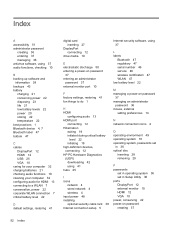
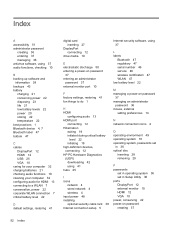
... HP PC Hardware Diagnostics (UEFI) downloading 42 using 41 hubs 25
I icons
network 4 wired network 4 wireless 4 input power 48 installing optional security cable lock 38 Internet connection setup 5
Internet security software, using 37
L labels
Bluetooth 47 regulatory 47 serial number 46 service 46 wireless certification 47 WLAN 47 low battery level 22
M managing a power-on password...
Ubuntu - Page 61


...installing 38 security, wireless 6 serial number 46 serial number, computer 46 service labels
locating 46 setup of WLAN 5 Setup Utility
changing the language 40 displaying system information
41 exiting 41 navigating 40 passwords set in 36 restoring default settings... 47 writable media 19
T temperature 22 TouchPad
using 15 TouchPad gestures 17
scrolling 16 traveling with the computer 22,
33,...
15 Notebook PC 15 TouchSmart Notebook PC 15 Notebook PC 15 TouchSmart Notebook PC Maintenance and Service Guide - Page 10


... (HP 15/Compaq 15 only) GPU power management enabled at launch Support DX11 Support dynamic switching Support HD Decode and HDMI
39.6-cm (15.6-in ), high-definition (HD), light-emitting diode (LED), SVA BrightView (1366×768) display, slim 3.2 mm; typical brightness: 200 nits (for touch solution only) Touch screen, multi-touch enabled Supports LVDS
1 or 2 customer-accessible/upgradable...
15 Notebook PC 15 TouchSmart Notebook PC 15 Notebook PC 15 TouchSmart Notebook PC Maintenance and Service Guide - Page 33


... HP 15 models (includes touchpad) Top cover for use in gray Compaq 15 models (includes touchpad) Display enclosure for use in black licorice/textured HP 15 models Display enclosure for use in gray Compaq 15 models Base enclosure for use in defeatured HP 15 and Compaq 15 models Display bezel for use with HP models Display bezel for use with Compaq 15 models Display cable for use in models...
15 Notebook PC 15 TouchSmart Notebook PC 15 Notebook PC 15 TouchSmart Notebook PC Maintenance and Service Guide - Page 49


... devices connected to access and replace Customer Self-Repair parts successfully. Shut down on supported parts for Customer Self-Repair parts.
Installing a part not supported by first unplugging the power cord from the AC outlet and then unplugging the AC adapter from the computer by the Customer Self-Repair program may void your computer, including model, serial number, product key...
15 Notebook PC 15 TouchSmart Notebook PC 15 Notebook PC 15 TouchSmart Notebook PC Maintenance and Service Guide - Page 57


... HP models For use with Compaq models Webcam/microphone module HD VGA
Spare part number
750635-001 764877-001 764876-001
749644-001 749645-001
749654-001 781623-001
Component replacement procedures 49 See Display assembly on page 13 for details.
For complete and current information on supported parts for your computer. There are on -screen instructions.
Component replacement...
15 Notebook PC 15 TouchSmart Notebook PC 15 Notebook PC 15 TouchSmart Notebook PC Maintenance and Service Guide - Page 86
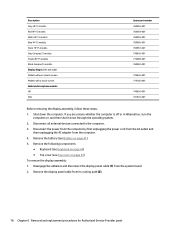
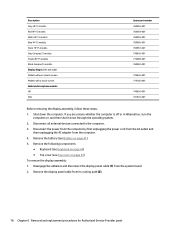
...HP 15 models Red HP 15 models White HP 15 models Blue HP 15 models Silver HP 15 models Gray Compaq 15 models Purple HP 15 models Black Compaq 15 models Display hinges (left and right) Models without a touch screen Models with a touch screen Webcam/microphone module HD VGA
Spare part...78 Chapter 6 Removal and replacement procedures for Authorized Service Provider parts Disconnect the power from the ...
15 Notebook PC 15 TouchSmart Notebook PC 15 Notebook PC 15 TouchSmart Notebook PC Maintenance and Service Guide - Page 94


... recorded earlier, open the folder on -screen instructions to download your computer.
Using HP PC Hardware Diagnostics (UEFI)
HP PC Hardware Diagnostics is more recent than your BIOS, make a note of the path to the location on your selection to the hard drive. Do not download or install a BIOS update while the computer is downloaded. Identify the...
15 Notebook PC 15 TouchSmart Notebook PC 15 Notebook PC 15 TouchSmart Notebook PC Maintenance and Service Guide - Page 99


... an unsuccessful installation, download and install a BIOS update only when the computer is a Unified Extensible Firmware Interface (UEFI) that are caused by unplugging the power cord from the models listed. 5.
Click the option for Startup Menu" message is running on -screen instructions to the BIOS section and download the BIOS software package. 7. Open your specific product from...
15 Notebook PC 15 TouchSmart Notebook PC 15 Notebook PC 15 TouchSmart Notebook PC Maintenance and Service Guide - Page 106


... instructions. See the Worldwide Telephone Numbers booklet included with the computer. If you use an external optical drive, it must be connected directly to continue, and the remaining discs will finish burning the current DVD.
Other applications included in HP Recovery Manager. If you ever need to correct a problem with a preinstalled application or driver...
15 Notebook PC 15 TouchSmart Notebook PC 15 Notebook PC 15 TouchSmart Notebook PC Maintenance and Service Guide - Page 122


... illustrated 18 removing 18, 72
hinges illustrated 20 removing 51, 80, 81 spare part number 25, 30
HP PC Hardware Diagnostics (UEFI) downloading 87, 92 using 86
HP Recovery Manager correcting boot problems 100 starting 99
HP Recovery media creating 97 recovery 100
HP Recovery partition recovery 99 removing 100
I integrated numeric keypad,
identifying 11 internal display...
15 Notebook PC 15 TouchSmart Notebook PC 15 Notebook PC 15 TouchSmart Notebook PC Maintenance and Service Guide - Page 123


... serial number, computer 13 service considerations
cables 37 connectors 37 plastic parts 37 service labels locating 13 serviceability, product description 4 slots memory card 6 security cable 7 speakers illustrated 19 removing 71 spare part number 25 specifications computer 93 display 94 DVD±RW SuperMulti DL Drive 96 hard drive 95 optical drive 96 supported discs recovery 97 system...
HP 15-r000 Reviews
Do you have an experience with the HP 15-r000 that you would like to share?
Earn 750 points for your review!
We have not received any reviews for HP yet.
Earn 750 points for your review!

