HP 15-g300 Support and Manuals
Popular HP 15-g300 Manual Pages
Maintenance and Service Guide - Page 9


...1 Product description
Category Product name Processors
Chipset Graphics
Panel Memory
Description HP 15 Notebook PC HP 15 TouchSmart Notebook PC Compaq 15 Notebook PC Compaq 15 TouchSmart Notebook PC AMD A8-6410 processor (2.0-GHz, 2-MB L2... 8570M with up to 1024 MB or 2048 MB of dedicated video memory 39.6-cm (15.6-in ), high-definition (HD), light-emitting diode (LED), SVA BrightView (1366×...
Maintenance and Service Guide - Page 26
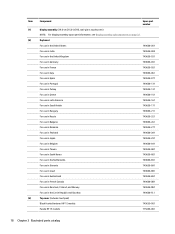
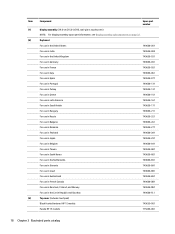
... in ] HD, anti-glare, touchscreen) NOTE: For display assembly spare part information, see Display assembly subcomponents on page 22. Item (1) (2)
(3)
Component
Spare part number
Display assembly (39.6-cm [15.6-in the Czech Republic and Slovakia
749658-FL1
Top cover (includes touchpad)
Black licorice/textured HP 15 models
749639-001
Purple HP 15 models
775088-001
18 Chapter 3 Illustrated...
Maintenance and Service Guide - Page 27
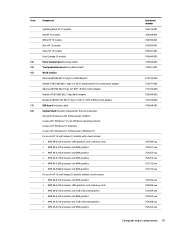
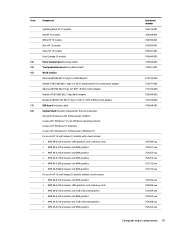
... Adapter
(7)
USB board (includes cable)
(8)
System board (includes replacement thermal materials):
All system boards use the following part numbers:
xxxxxx-001: Windows 7 or non-Windows operating systems
xxxxxx-501: Windows 8.1 Standard
xxxxxx-601: Windows 8.1 Professional or Windows 10
For use in HP 15 and Compaq 15 models with a touch screen:
● AMD A8-6410 processor, UMA...
Maintenance and Service Guide - Page 28


... assembly (includes replacement thermal materials): For use in models with an AMD processor, UMA graphics, and 1 memory slot For use in models with an AMD processor, discrete graphics, and 1 memory slot For use in full-featured HP 15 and Compaq 15 models Optical drive (DVD+/-RW Double-Layer SuperMulti)
20 Chapter 3 Illustrated parts catalog
Spare part number 764266-xxx...
Maintenance and Service Guide - Page 29


... (3-pin, black, 1.00-m): ● For use in Israel Rubber Kit (includes front and rear feet) Screw Kit HP X3000 Red Wireless Mouse USB flash drive, 8 GB Case, sleeve, for use in HP 15 and Compaq 15 models
Spare part number
714657-001 710412-001 741727-001
490371-011 490371-021 490371-D61 490371-061 490371-291...
Maintenance and Service Guide - Page 39


... down on -screen instructions.
Component replacement procedures 31 Make special note of warranty, are as many as 5 screws that must be removed, replaced, or loosened when servicing Customer SelfRepair parts. NOTE: Details about your warranty to determine if Customer Self-Repair is supported in Hibernation, turn the computer on page 15 for Customer Self-Repair parts. Disconnect the power...
Maintenance and Service Guide - Page 47
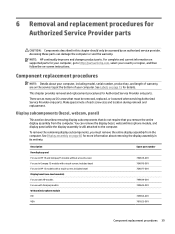
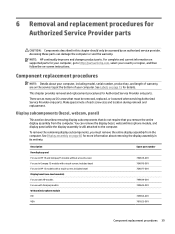
... 39 includes bezel Display bezel (non-touch models) For use with HP models For use in HP 15 models with a touch screen;
This chapter provides removal and replacement procedures for details. See Labels on supported parts for your computer, go to the computer. 6 Removal and replacement procedures for Authorized Service Provider parts
CAUTION: Components described in this chapter should...
Maintenance and Service Guide - Page 75
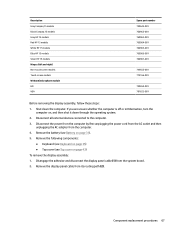
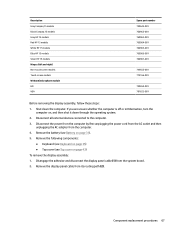
... HP 15 models White HP 15 models Blue HP 15 models Silver HP 15 models Hinges (left and right) Non-touch screen models Touch screen models Webcam/microphone module HD VGA
Spare part number 749642-001 760962-001 760963-001 760964-001 760965-001 760966-001 760967-001
749655-001 774166-001
749654-001 781623-001
Before removing the display assembly, follow these steps: 1. Component replacement...
Maintenance and Service Guide - Page 82


...connected to a network, consult the network administrator before installing any software updates, especially system BIOS updates.
1. Type support in the taskbar search box, and then select File Explorer. 2. Click Updates, and then click Check for later BIOS versions, see Starting Setup Utility (BIOS) on -screen instructions. If the update is more recent than your computer is complete. You...
Maintenance and Service Guide - Page 86


...where the BIOS update is downloaded. NOTE: After a message on your hard drive.
78 Chapter 8 Using Setup Utility (BIOS) in Windows 8.1
b. If the update is complete. At... installation, you are revealed on your computer. The BIOS installation begins. 5. From the Start screen, type support, and then select the HP Support Assistant app. 2. Follow the on -screen instructions to...
Maintenance and Service Guide - Page 89


... diagnostic tools, in the product
box, and then press enter. support, go to http://www.hp.com/go to download. 4. Click your specific product from your hard drive.
For U.S. NOTE: After a message on -screen instructions to identify your computer model number in the following order: a. To start HP PC Hardware Diagnostics UEFI: 1. Follow the on -screen...
Maintenance and Service Guide - Page 100


... HP Recovery Manager on -screen instructions. Minimized Image Recovery installs only drivers and hardware-enabling applications. For more information, see Recovering using HP ...Support. The next time you start HP Recovery Manager, you can exit the program before beginning these steps (select models only).
1. If you ever need to correct a problem with a preinstalled application or driver...
Maintenance and Service Guide - Page 119
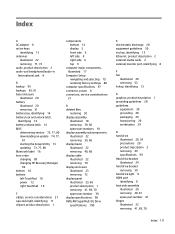
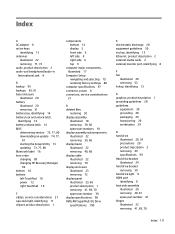
...6 left side 8 right side 6 top 9
computer major components, illustrated 17
Computer Setup navigating and selecting 79 restoring factory settings 80
computer specifications 97 connector, power 8 connectors, service considerations
27
D deleted files
restoring 92 display assembly
illustrated 18 removing 39, 66 spare part numbers 18 display assembly subcomponents illustrated 22 removing 39, 66 display...
Maintenance and Service Guide - Page 120


...
Bluetooth 16 regulatory 16 serial number 15 service 15 wireless certification 16 WLAN 16 latch, battery release 14 left cover illustrated 25 legacy support, USB 79
N network jack, identifying 8 num lk key, identifying 13
O operating system 3 optical drive
illustrated 20, 24 precautions 28 product description 2 removing 33 specifications 100 optical drive rear bracket removing 33...
Maintenance and Service Guide - Page 121


..., identifying 8 security, product description 3 serial number 15 serial number, computer 15 service considerations
cables 27 connectors 27 plastic parts 27 service labels locating 15 serviceability, product description 3
U USB 2.0 ports, identifying 6 USB 3.0 port, identifying 8 USB board
removing 59 spare part number 19 USB legacy support 79
V vents, identifying 8, 14 video, product description...
HP 15-g300 Reviews
Do you have an experience with the HP 15-g300 that you would like to share?
Earn 750 points for your review!
We have not received any reviews for HP yet.
Earn 750 points for your review!

