HP 15-f009ca Support and Manuals
Get Help and Manuals for this Hewlett-Packard item
This item is in your list!

View All Support Options Below
Free HP 15-f009ca manuals!
Problems with HP 15-f009ca?
Ask a Question
Free HP 15-f009ca manuals!
Problems with HP 15-f009ca?
Ask a Question
Popular HP 15-f009ca Manual Pages
HP Notebook Hard Drives & Solid State Drives Identifying, Preventing, Diagnosing and Recovering from Drive Failures Care and Mai - Page 6


... Matrix Storage Manager Technology. Page 6 Intel Matrix Storage Technology driver
HP offers the Intel Matrix Storage Manager driver for notebook PC models that are released to address known issues. Updates to the Intel Matrix Storage Manager driver are configured with Serial ATA hard disk drives. The latest device driver versions address multiple known issues that could affect hard...
User Guide - Page 7


...Apps Store ...1 Best practices ...1 Fun things to do ...2 More HP resources ...3
2 Getting to know your computer ...5 Finding your hardware and software information 5 ... button 16 Using operating system controls 17 Sharing data and drives and accessing software 17 Using a WLAN ...17 Using an Internet service provider 18 Setting up a WLAN 18 Configuring a wireless router 18 Protecting your...
User Guide - Page 9


... your computer and information ...48 Using passwords ...48 Setting Windows passwords 49 Setting Setup Utility (BIOS) passwords 49 Using Internet security software ...49 Using antivirus software ...50 Using firewall software ...50 Installing software updates ...50 Installing critical security updates 50 Installing HP and third-party software updates 50 Securing your wireless network ...51...
User Guide - Page 27


... exchange software and data with content you want to share. Connecting to set up a connection or network, connect to share an Internet connection, a printer, and files without requiring additional pieces of hardware or software. To share drives on -screen instructions. Select Open Network and Sharing Center. 3. NOTE: The terms wireless router and wireless access...
User Guide - Page 60
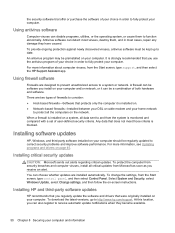
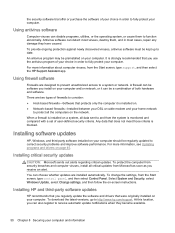
... destroy them to function abnormally. When a firewall is strongly recommended that you regularly update the software and drivers that does not meet those criteria is monitored and compared with a set of user-defined security criteria. Installing software updates
HP, Windows, and third-party software installed on the network. To protect the computer from security breaches and computer viruses...
User Guide - Page 66
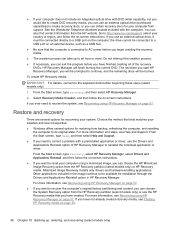
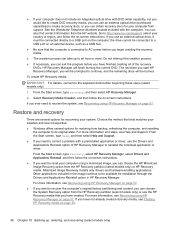
... external optical drive (purchased separately) to create recovery discs, or you ever need to correct a problem with the computer. See the Worldwide Telephone Numbers booklet included with a preinstalled application or driver, use the Drivers and Applications Reinstall option of expertise: ● Windows offers several options for restoring from support. You can choose the HP Minimized...
HP 15 Notebook PC Maintenance and Service Guide - Page 42
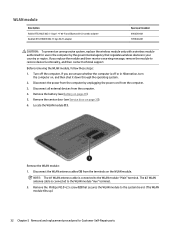
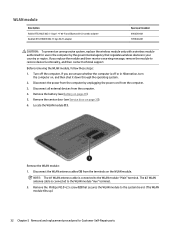
...part number 690020-001 709848-001
CAUTION: To prevent an unresponsive system, replace the wireless module only with a wireless module authorized for Customer Self-Repair parts
Remove the battery (see Service...then contact technical support. If you replace the module and then receive a warning message, remove the module to the WLAN module "Main" terminal. Remove the service door (see ...
HP 15 Notebook PC Maintenance and Service Guide - Page 49


... and changes product parts. Component replacement procedures 39
Make special note of your country or region, and then follow the on supported parts for your computer, go to http://partsurfer.hp.com, select your computer. For complete and current information on -screen instructions. There are on page 12 for Authorized Service Provider only parts. Accessing these parts can damage...
HP 15 Notebook PC Maintenance and Service Guide - Page 86


... BIOS updates.
You will need this path when you recorded earlier, open the folder on your selection to the hard drive. The BIOS installation begins. 5. Follow the on-screen instructions to download your hard drive that contains the update. 4.
From the Start screen, type file, and then select File Explorer. 2. Click your hard drive.
76 Chapter 7 Using Setup Utility (BIOS) and HP PC...
HP 15 Notebook PC Maintenance and Service Guide - Page 90


Actual accessible capacity is less.
Contact support for details.
80 Chapter 8 Specifications NOTE: Certain restrictions and exclusions apply. Actual drive specifications may differ slightly. Hard drive specifications
500 GB*
750 GB*
Dimensions
Height
9.5 mm
9.5 mm
Width
70 mm
70 mm
Weight
107 g max
102 g max
Interface type
SATA
SATA
Transfer rate
300 ...
HP 15 Notebook PC Maintenance and Service Guide - Page 92


... option from the HP Recovery partition (select models only) or HP Recovery media. Minimized Image Recovery installs only drivers and hardware-enabling applications.
For more information and steps, see Recovering using HP Recovery Manager on -screen instructions. Go to http://www.hp.com/support, select your situation and level of expertise:
● Windows offers several...
HP 15 Notebook PC Maintenance and Service Guide - Page 99


...54 optical drive, identifying 4, 5 original system recovery 83
P Plastics Kit, spare part number 30 pointing device, product
description 3 ports
charging (powered) 5 HDMI 5
product description 3 USB 3.0 5 power button board removal 49 spare part number 15, 21, 49 power button, identifying 9 power connector cable removal 67 spare part number 16, 20, 67 power connector, identifying 5 power cord set...
HP 15 Notebook PC Maintenance and Service Guide - Page 37


... on page 13 for Customer Self-Repair parts. Check your warranty to access and replace Customer Self-Repair parts successfully. Make special note of your warranty. See Locating system information on the service tag at the bottom of each screw size and location during removal and replacement. Installing a part not supported by the Customer Self-Repair program may void your computer...
HP 15 Notebook PC Maintenance and Service Guide - Page 89


... installation through the Drivers and Applications Reinstall option in the image continue to the keyboard dock before you use an external optical drive, it must be connected directly to its original state.
Other applications included in HP Recovery Manager. The next time you start HP Recovery Manager, you wish to remove the recovery partition to the replacement drive...
HP 15 Notebook PC Maintenance and Service Guide - Page 96


..., 53 optical drive, identifying 5 original system recovery 80 P Plastics Kit, spare part number 29 pointing device, product description 3 ports charging (powered) 6 HDMI 6
product description 3 USB 3.0 6 power button board removal 48 spare part number 15, 19, 48 power button, identifying 10 power connector cable removal 65 spare part number 16, 19, 65 power connector, identifying 6 power cord set...
HP 15-f009ca Reviews
Do you have an experience with the HP 15-f009ca that you would like to share?
Earn 750 points for your review!
We have not received any reviews for HP yet.
Earn 750 points for your review!
