HP 15-d020dx Support and Manuals
Get Help and Manuals for this Hewlett-Packard item
This item is in your list!

View All Support Options Below
Free HP 15-d020dx manuals!
Problems with HP 15-d020dx?
Ask a Question
Free HP 15-d020dx manuals!
Problems with HP 15-d020dx?
Ask a Question
Popular HP 15-d020dx Manual Pages
HP Notebook Hard Drives & Solid State Drives Identifying, Preventing, Diagnosing and Recovering from Drive Failures Care and Mai - Page 6


... multiple known issues that are released to 150MB/sec transfer rate for notebook PC models that could affect hard disk drive performance and reliability. To download the latest version of the Intel Matrix Storage Technology driver: http://www8.hp.com/us/en/support-drivers.html
Installing SATA drivers
SATA Native Mode is a storage interface technology that provides up to address...
HP 15 Notebook PC HP 15 TouchSmart Notebook PC Compaq 15 Notebook PC Compaq 15 TouchSmart Notebook PC HP 250 G2 Notebook PC HP 2 - Page 40


... 500-GB, 5400-rpm 320-GB, 5400-rpm, 2.5-in (for use in HP 250 models) Hard drive bracket Optical drive (DVD+/-RW Double-Layer SuperMulti) Optical drive connector
Spare part number
747108-001 747109-001 747110-001 750197-001 747111-001 750198-001
749015-001
Spare part number
676521-005 634250-005 669299-005 622643-005 747117-001 747125-001...
HP 15 Notebook PC HP 15 TouchSmart Notebook PC Compaq 15 Notebook PC Compaq 15 TouchSmart Notebook PC HP 250 G2 Notebook PC HP 2 - Page 87


... AC adapter from the computer. 4. If you are unsure whether the computer is off or in HP 250 models) Hard drive bracket
Spare part number 676521-005 634250-005 669299-005 622643-005 747117-001
Before removing the hard drive, follow these steps: 1. Remove the battery (see Battery on page 49), and then remove the following components:
● Service door (see Service...
HP 15 Notebook PC HP 15 TouchSmart Notebook PC Compaq 15 Notebook PC Compaq 15 TouchSmart Notebook PC HP 250 G2 Notebook PC HP 2 - Page 125


... file from your specific product from the models listed. 5. Downloading a BIOS update
CAUTION: To reduce the risk of damage to the computer or an unsuccessful installation, download and install a BIOS update only when the computer is displayed at the bottom of the
screen, and then follow the on -screen instructions to reliable external power using the AC adapter. support, go to an...
HP 15 Notebook PC HP 15 TouchSmart Notebook PC Compaq 15 Notebook PC Compaq 15 TouchSmart Notebook PC HP 250 G2 Notebook PC HP 2 - Page 134
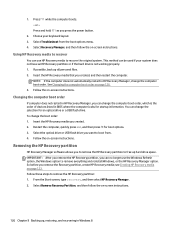
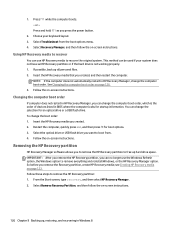
.... 4.
You can be used if your keyboard layout. 3. Select Remove Recovery Partition, and then follow the on -screen instructions.
126 Chapter 9 Backing up all personal files. 2. This method can change the boot order: 1. Follow these steps to remove everything and reinstall Windows, or the HP Recovery Manager option. 1. Select Troubleshoot from . 4. See Changing the computer...
HP 15 Notebook PC HP 15 TouchSmart Notebook PC Compaq 15 Notebook PC Compaq 15 TouchSmart Notebook PC HP 250 G2 Notebook PC HP 2 - Page 141
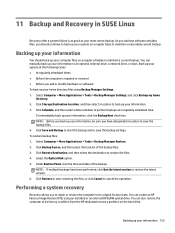
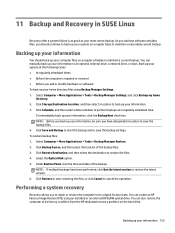
... as your system on the hard drive. You can manually back up your information. 3....files using an installed or an external DVD±RW optical drive. Under Restore ...repair or restore the computer to its factory condition from the HP dedicated recovery partition on a regular basis to maintain a reasonably current backup. Click Restore to start the backup and to save the backup settings...
HP 15 Notebook PC HP 15 TouchSmart Notebook PC Compaq 15 Notebook PC Compaq 15 TouchSmart Notebook PC HP 250 G2 Notebook PC HP 2 - Page 160
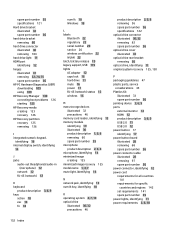
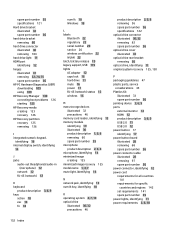
... 12 RJ-45 (network) 12
K keyboard
product description keys
action 18 esc 18 fn 18
3, 6, 9
num lk 18 Windows 18 L labels Bluetooth 22 regulatory 22 serial number 20 service 20 wireless certification 22 WLAN 22 latch, battery release 19 legacy support, USB 115 lights AC adapter 12 caps lock 16 hard drive 11 mute 16 power 11 RJ...
User Guide - Windows 8.1 - Page 30
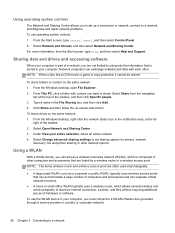
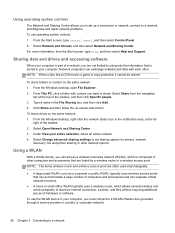
...settings to set up a connection or network, connect to a network, and diagnose and repair network problems. To use the WLAN device in the File Sharing box, and then click Add. 4. NOTE: When a disc like a DVD movie or game is composed of the window, and then click Specific...drives on -screen instructions. Under View your computer, you can exchange software and data with content you to set ...
User Guide - Windows 8.1 - Page 65


... improving the performance of fragmented files, Disk Defragmenter may set Disk Defragmenter to clear, or properly disconnect the external hard drive. The
write process is sensitive to vibration. ● Before you move the computer while an optical drive is writing to run Disk Defragmenter on -screen instructions.
HP recommends defragmenting your computer in optimal condition. You may...
User Guide - Windows 8.1 - Page 76
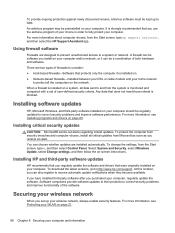
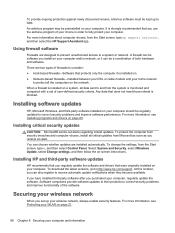
For more information, see Updating programs and drivers on your computer. To change the settings, from the Start screen, type hp support assistant, and then select the HP Support Assistant app. At this location, you can be a combination of both hardware and software. Securing your wireless network
When you install on page 21.
66 Chapter 8 Securing your computer and information...
User Guide - Windows 8.1 - Page 82
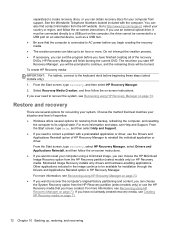
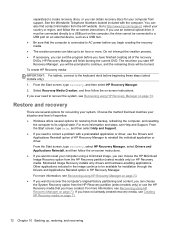
... your country or region, and follow the on-screen instructions. If you ever need to a USB port on -screen instructions. the drive cannot be prompted to the keyboard dock before you have not already created recovery media, see Help and Support. From the Start screen, type recovery, select HP Recovery Manager, select Drivers and Applications Reinstall, and then follow the...
User Guide - Windows 8.1 - Page 84


... f9 for startup information. see Creating HP Recovery media on page 74. 3. Follow these steps (select models only). 1. Follow the on -screen instructions. You can change the selection for an optical drive or a USB flash drive. Select the optical drive or USB flash drive you want to free up hard drive space. Insert the HP Recovery media that you press the...
User Guide - Windows 7 - Page 2


...) within 14 days for technical or editorial errors or omissions contained herein. The only warranties for details.
For worldwide support, go /contactHP.
Nothing herein should be available on this guide, contact support. First Edition: November 2013
Document Part Number: 744091-001
Product notice
This guide describes features that are set forth in this computer, you do not...
User Guide - Windows 7 - Page 5


... wireless button 19 Using operating system controls 20 Using a WLAN ...20 Using an Internet service provider 20 Setting up a WLAN 21 Configuring a wireless router 21 Protecting your WLAN 21 Connecting to a WLAN 22 Using Bluetooth wireless devices (select models only 22 Connecting to a wired network ...23 Connecting to a local area network (LAN 23...
User Guide - Windows 7 - Page 58
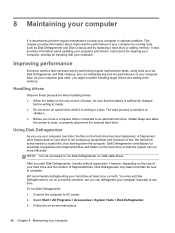
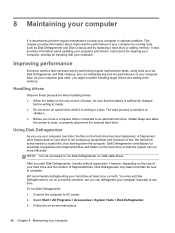
... contiguous (sequential) and, because of your computer by replacing a hard drive or adding memory. However, depending on the size of this, the hard drive works harder to locate files, thus slowing down the computer. You may take more efficiently. This chapter provides information about updating your programs and drivers, instructions for cleaning your computer, and tips for traveling...
HP 15-d020dx Reviews
Do you have an experience with the HP 15-d020dx that you would like to share?
Earn 750 points for your review!
We have not received any reviews for HP yet.
Earn 750 points for your review!
