HP 15-bd100 Support and Manuals
Popular HP 15-bd100 Manual Pages
Maintenance and Service Guide - Page 55


... Customer Self-Repair parts successfully. Component replacement procedures 47 5 Removal and replacement procedures for Customer Self-Repair parts
CAUTION: The Customer Self-Repair program is supported in all locations.
See Labels on -screen instructions. Check your warranty to determine if Customer Self-Repair is not available in your warranty. Installing a part not supported by...
Maintenance and Service Guide - Page 59


... screws that must be accessed by an authorized service provider. Accessing these parts can damage the computer or void the warranty. See Labels on supported parts for your computer, go to http://partsurfer.hp.com, select your computer. There are on -screen instructions. This chapter provides removal and replacement procedures for details. For complete and current information...
Maintenance and Service Guide - Page 94


... Service Provider parts Description Top cover/keyboard for use in HP Notebook PC models: Turbo silver models White silver models Red models Teal models Noble blue models Realtree Xtra models Iris purple models Powder blue models Soft lilac models Minty green models Sparkling black models Top cover/keyboard for use in HP Notebook PC and HP 250/256 G5 Notebook PC models: Black models Silver models...
Maintenance and Service Guide - Page 98


... download is later than your computer. Identify the BIOS update that are displayed, follow these steps: 1. Complete the installation by selecting Start > Computer. 2. Select Start, type hp support assistant, and then select the HP Support Assistant program. 2. At the download area, follow these steps:
a. BIOS installation procedures vary. Make a note of the date, name, or...
Maintenance and Service Guide - Page 100


... that contains the update. 4. If no instructions appear, follow these steps: a. or - At the download area, follow these instructions: ● Do not disconnect power from the computer by following the on your hard drive.
92 Chapter 8 Using Setup Utility (BIOS) in the taskbar search box, and then select File Explorer. 2. b. BIOS installation procedures vary. Type...
Maintenance and Service Guide - Page 136


..., identifying 23 power cord requirements for all countries
121 requirements for specific
countries and regions 122 set requirements 121 spare part numbers 37 power lights, identifying 22 power requirements 4, 9, 12, 16, 19 processor product description 1, 5, 10, 13,
16 product description
audio 3, 8, 11, 15, 18 chipset 6, 13, 17 display panel 2, 6, 10, 13, 17 Ethernet 3, 8, 11...
Maintenance and Service Guide - Page 137


...1, 5, 10, 13, 16 security 5, 9, 12, 16, 20 serviceability 5, 9, 12, 16, 20 video 3, 8, 11, 15, 18 wireless 3, 8, 11, 15, 19 product name 1, 5, 10, 13, 16 product name and ...specifications computer 107 display 108 DVD±RW SuperMulti DL Drive
111 hard drive 108, 109 M.2 solid-state drive 110 optical drive 111 supported discs 93 supported discs, recovery 100 system board removing 73 spare part...
15-ay099 250 G5 Notebook PC 256 G5 Notebook PC - Maintenance and Service Guide - Page 55


Installing a part not supported by the Customer Self-Repair program may void your computer, including model, serial number, product key, and length of warranty, are as many as 3 screws that must be removed, replaced, or loosened when servicing Customer SelfRepair parts. There are on supported parts for your computer, go to http://partsurfer.hp.com, select your country or region, and then...
15-ay099 250 G5 Notebook PC 256 G5 Notebook PC - Maintenance and Service Guide - Page 59


... replacement procedures
NOTE: Details about your computer, including model, serial number, product key, and length of warranty, are as many as 54 screws that must be accessed by an authorized service provider. There are on supported parts for your computer, go to http://partsurfer.hp.com, select your computer. For complete and current information on the service...
15-ay099 250 G5 Notebook PC 256 G5 Notebook PC - Maintenance and Service Guide - Page 94


... part kits include TouchPad. The second table provides the country codes. Description Top cover/keyboard for use in HP Notebook PC models: Turbo silver models White silver models Red models Teal models Noble blue models Realtree Xtra models Iris purple models Powder blue models Soft lilac models Minty green models Top cover/keyboard for use in HP Notebook PC and HP 250/256 G5 Notebook PC models...
15-ay099 250 G5 Notebook PC 256 G5 Notebook PC - Maintenance and Service Guide - Page 98


... example, filename.exe). Make a note of the date, name, or other identifier. Follow the on-screen instructions to identify your computer and access the BIOS update you want to the location on your computer to install the update. If the update is typically Local Disk (C:). 3. Select Start, type hp support assistant, and then select the HP Support Assistant program. 2.
15-ay099 250 G5 Notebook PC 256 G5 Notebook PC - Maintenance and Service Guide - Page 100
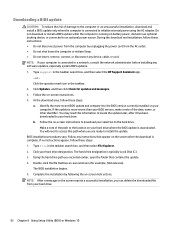
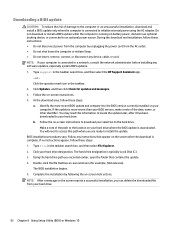
... taskbar search box, and then select the HP Support Assistant app.
- At the download area, follow these steps: 1. Identify the most recent BIOS update and compare it has been downloaded to a network, consult the network administrator before installing any device, cable, or cord. Follow the on -screen instructions. 4. Make a note of the date, name, or...
15-ay099 250 G5 Notebook PC 256 G5 Notebook PC - Maintenance and Service Guide - Page 116


... 220 nits (non-touch) SVA WLED eDP 3.2 mm (touch) 3.8 mm (non-touch)
U.S. 15.6-in
Hard drive specifications, hybrid drives
1000-GB*, 8 GB NAND hybrid SSD
Dimensions
Height
5 mm
Length
100.2 mm
Width
...hard drive storage capacity. Contact technical support for details.
108 Chapter 12 Specifications NOTE: Certain restrictions and exclusions apply. Actual accessible capacity is less.
15-ay099 250 G5 Notebook PC 256 G5 Notebook PC - Maintenance and Service Guide - Page 136


...HP PC Hardware Diagnostics (UEFI) using 105
HP Recovery Manager 96 correcting boot problems 103 starting 102
HP Recovery media creating 99 recovery 102
HP Recovery partition recovery 102 removing 103
HP...countries
121 requirements for specific
countries and regions 122 set requirements 121 spare part numbers 37 power lights, identifying 22 power requirements 4, 8, 12, 15, 19 processor product ...
15-ay099 250 G5 Notebook PC 256 G5 Notebook PC - Maintenance and Service Guide - Page 137


... connectors 43 plastic parts 43 service labels, locating 30 serviceability, product description 4, 9, 12, 15, 19 slots memory card reader 22 security cable 22 solid-state drive illustrated 40 removal 65 spare part number 35, 40, 65 solid-state drive board illustrated 35, 66 removing 66 speakers identifying 29 illustrated 32 removing 59 specifications computer 107 display...
HP 15-bd100 Reviews
Do you have an experience with the HP 15-bd100 that you would like to share?
Earn 750 points for your review!
We have not received any reviews for HP yet.
Earn 750 points for your review!

