HP 15-ba100 Support and Manuals
Popular HP 15-ba100 Manual Pages
Start Here - Page 5


..., see the User Guide. Select Drivers & Downloads, and then follow the on-screen instructions.
1 These new features include the following: ● Enhanced Start menu ● Shut down from the Start menu ● Improved search options ● Enhanced backup and recovery information For details about your computer. Go to http://www.hp.com/ support, and select...
Maintenance and Service Guide - Page 21
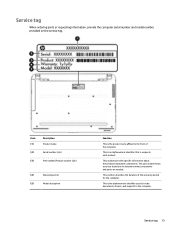
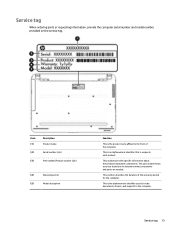
... computer serial number and model number provided on the service tag.
This is an alphanumeric identifier that is the product name affixed to locate documents, drivers, and support for the computer.
This number provides specific information about the product's hardware components.
This number describes the duration of the computer. The part number helps a service technician to each...
Maintenance and Service Guide - Page 37
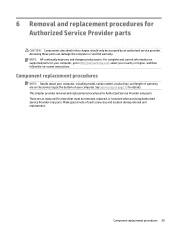
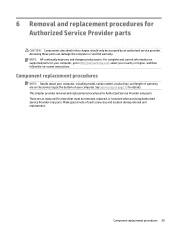
...or void the warranty. See Service tag on -screen instructions.
Component replacement procedures 29 NOTE: HP continually improves and changes product parts.
This chapter provides removal and replacement procedures for Authorized Service Provider only parts. For complete and current information on supported parts for your computer, go to http://partsurfer.hp.com, select your country or...
Maintenance and Service Guide - Page 72
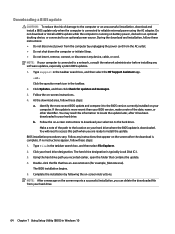
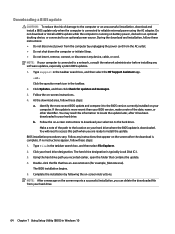
... search box, and then select the HP Support Assistant app.
- Using the hard drive path you recorded earlier, open the folder that has an .exe extension (for updates and messages. 3. Identify the most recent BIOS update and compare it to a network, consult the network administrator before installing any instructions that appear on the screen reports a successful...
Maintenance and Service Guide - Page 100
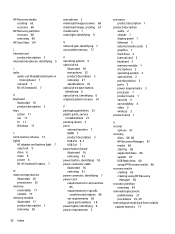
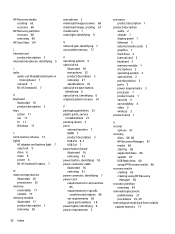
... parts, service
considerations 21 pointing device 3 ports
external monitor 7 HDMI 7 product description 3 USB 2.0 6, 7 USB 3.0 7 power button board illustrated 16 removing 42 power button, identifying 10 power connector cable illustrated 16 removing 61 power connector, identifying 7 power cord requirements for all countries
85 requirements for specific
countries and regions 86 set requirements...
Maintenance and Service Guide - Page 101
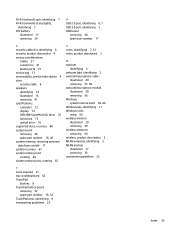
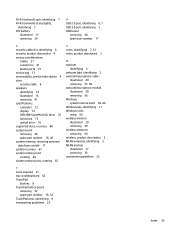
...slot, identifying 6 security, product description 4 service considerations
cables 21 connectors 21 plastic parts 21 service tag 13 serviceability, product description 4 slots security cable 6 speakers identifying 12 illustrated 16 removing 41 specifications computer 73 display 74 DVD±RW SuperMulti DL Drive 76 hard drive 75 optical drive 76 supported discs, recovery 66 system board removing 48...
15-ba199 Models: 15-ba000 - 15-ba099 Models: 15-bf100 - 15-bf199 Models: 15-bf000 - 15-bf099 Models: 15-bf100 - 15-bf199 Models: - Page 1


HP Notebook PC (AMD) * Models: 15-ba100 - 15-ba199 * Models: 15-ba000 - 15-ba099 * Models: 15-bf100 - 15-bf199 * Models: 15-bf000 - 15-bf099 * Models: 15-bf100 - 15-bf199 * Models: 15-bg000 - 15-bg099 HP 255 G5 Notebook PC
Maintenance and Service Guide
15-ba199 Models: 15-ba000 - 15-ba099 Models: 15-bf100 - 15-bf199 Models: 15-bf000 - 15-bf099 Models: 15-bf100 - 15-bf199 Models: - Page 45


... Customer Self-Repair parts successfully. Component replacement procedures
NOTE: Please read and follow the on-screen instructions. See Labels on the service tag at the bottom of each screw size and location during removal and replacement. Component replacement procedures 37
For complete and current information on supported parts for details. Installing a part not supported by...
15-ba199 Models: 15-ba000 - 15-ba099 Models: 15-bf100 - 15-bf199 Models: 15-bf000 - 15-bf099 Models: 15-bf100 - 15-bf199 Models: - Page 49
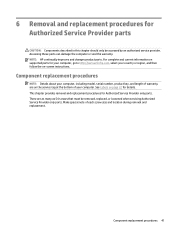
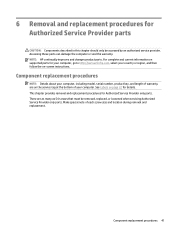
...: Components described in this chapter should only be removed, replaced, or loosened when servicing Authorized Service Provider only parts. Component replacement procedures
NOTE: Details about your country or region, and then follow the on supported parts for your computer, go to http://partsurfer.hp.com, select your computer, including model, serial number, product key, and length of each...
15-ba199 Models: 15-ba000 - 15-ba099 Models: 15-bf100 - 15-bf199 Models: 15-bf000 - 15-bf099 Models: 15-bf100 - 15-bf199 Models: - Page 86


... procedures vary. NOTE: After a message on your computer to install the update. Follow any software updates, especially system BIOS updates. Using the hard drive path you connect your computer. Select Start, type hp support assistant, and then select the HP Support Assistant program. 2. If no instructions are displayed, follow these steps: 1. At the download area, follow...
15-ba199 Models: 15-ba000 - 15-ba099 Models: 15-bf100 - 15-bf199 Models: 15-bf000 - 15-bf099 Models: 15-bf100 - 15-bf199 Models: - Page 88


... your hard drive.
80 Chapter 8 Using Setup Utility (BIOS) in Windows 10 Downloading a BIOS update
CAUTION: To reduce the risk of damage to the computer or an unsuccessful installation, download and install a BIOS update only when the computer is connected to the hard drive. NOTE: After a message on -screen instructions to download your computer is typically...
15-ba199 Models: 15-ba000 - 15-ba099 Models: 15-bf100 - 15-bf199 Models: 15-bf000 - 15-bf099 Models: 15-bf100 - 15-bf199 Models: - Page 104


Actual accessible capacity is less. Contact technical support for details.
96 Chapter 12 Specifications NOTE: Certain restrictions and exclusions apply.
39.6-cm (15.6-in) display specifications
Active diagonal size Resolution
Surface treatment Brightness
Viewing angle Backlight Graphics adapter Thickness
Metric 39.6-cm 1366x768 (HD) 1920x1080 (FHD) BrightView 200 nits (touch) 220 ...
15-ba199 Models: 15-ba000 - 15-ba099 Models: 15-bf100 - 15-bf199 Models: 15-bf000 - 15-bf099 Models: 15-bf100 - 15-bf199 Models: - Page 106


NOTE: Certain restrictions and exclusions apply. M.2 solid-state drive specifications
128-GB*
256-GB*
Dimensions
Height
1 mm
1 mm
Length
50.8 mm
50.8 mm
Width
28.9 mm
28.9 mm
...67°F to 194°F)
*1 GB = 1 billion bytes when referring to hard drive storage capacity.
Contact technical support for details.
98 Chapter 12 Specifications Actual accessible capacity is less.
15-ba199 Models: 15-ba000 - 15-ba099 Models: 15-bf100 - 15-bf199 Models: 15-bf000 - 15-bf099 Models: 15-bf100 - 15-bf199 Models: - Page 124


... parts, service
considerations 33
pointing device 5, 8, 11 ports
HDMI 15 product description 4, 7, 10 USB 2.0 14, 15 USB 3.0 15 power button board illustrated 24 removing 74 power button, identifying 18 power connector cable illustrated 26 removing 73 power connector, identifying 15 power cord requirements for all countries
109 requirements for specific
countries and regions 110 set requirements...
15-ba199 Models: 15-ba000 - 15-ba099 Models: 15-bf100 - 15-bf199 Models: 15-bf000 - 15-bf099 Models: 15-bf100 - 15-bf199 Models: - Page 125


... removing 56 speakers identifying 21 illustrated 24 removing 49 specifications computer 95 display 96 DVD±RW SuperMulti DL Drive 99 hard drive 96, 97 M.2 solid-state drive 98 optical drive 99 supported discs 81 supported discs, recovery 88 system board removing 63 spare part number 24, 63 system memory, removing personal data from...
HP 15-ba100 Reviews
Do you have an experience with the HP 15-ba100 that you would like to share?
Earn 750 points for your review!
We have not received any reviews for HP yet.
Earn 750 points for your review!

