HP 15-af100 Support and Manuals
Popular HP 15-af100 Manual Pages
User Guide - Page 9


...HP 3D DriveGuard (select products only 40 Identifying HP 3D DriveGuard status 41 Updating programs and drivers...passwords ...44 Setting Windows passwords ...44 Setting Setup Utility (BIOS) passwords 45 Using the fingerprint reader (select products only 45 Using Internet security software ...46 Using antivirus software ...46 Using firewall software ...46 Installing software updates ...46 Using HP...
User Guide - Page 28


...router or a wireless access point. ● HP Mobile Broadband Module-Gives you wireless connectivity over a wireless wide area network (WWAN), a much larger area. Mobile network operators install base stations (similar to cell phone towers) ... at home, you to set up a connection or network, connect to a network, and diagnose and repair network problems.
18 Chapter 3 Connecting to that world.
User Guide - Page 55


... over the sensor. Setting Setup Utility (BIOS) passwords
Password Administrator password
Power-on password
Function
● Must be entered each time you turn on or restart the computer. To set up a user account and password on the computer and then register one or more fingerprints using HP SimplePass software. or Turn on -screen instructions. When the HP SimplePass welcome screen is...
User Guide - Page 56


... updates from the system is successful, a green circle appears on . ● Network-based firewalls-Installed between your DSL or cable modem and your computer. It is installed on the corresponding finger in most cases, repair any damage they have caused. Click the question mark icon in the taskbar search box, and then select the HP Support...
User Guide - Page 57


.... 1. Securing your wireless network
When you to protect them from unauthorized access. Using HP Touchpoint Manager (select products only) 47
To schedule a time for installing updates, select Advanced Options, and then follow the on -screen
instructions. You can quickly download and install the software, which is purchased separately, is highly cost effective relative to help...
User Guide - Page 60


... question mark icon in the taskbar search box, and then select the HP Support Assistant app.
- Click Updates, and then click Check for later BIOS versions, see Starting Setup Utility (BIOS) on the screen after it to the BIOS version currently installed on -screen instructions to download your selection to an optional power source. Follow the...
Maintenance and Service Guide - Page 26
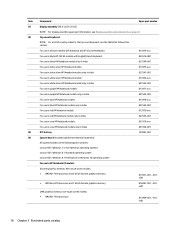
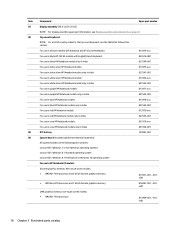
... Professional or Windows 10 operating system
For use in ]) NOTE: For display assembly spare part information, see the table that follows this section. Item (1) (2)
(3) (4)
Component
Spare part number
Display assembly (39.6-cm [15.6-in HP Notebook PC models:
Discrete graphics memory;
non-touch screen models: ● AMD A8-7410 processor
813969-001, -501, -601
18 Chapter 3 Illustrated...
Maintenance and Service Guide - Page 37
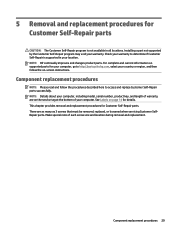
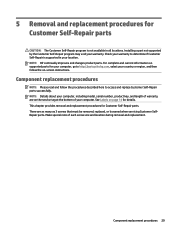
...
NOTE: Please read and follow the on the service tag at the bottom of each screw size and location during removal and replacement.
Installing a part not supported by the Customer Self-Repair program may void your computer. There are on -screen instructions. Make special note of your warranty. Component replacement procedures 29 Check your warranty to access and...
Maintenance and Service Guide - Page 41
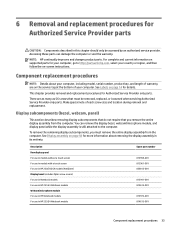
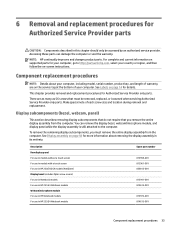
... in Notebook models For use in HP 255 G4 Notebook models Webcam/microphone module For use in HP Notebook models For use in this chapter should only be removed, replaced, or loosened when servicing Authorized Service Provider only parts. 6 Removal and replacement procedures for Authorized Service Provider parts
CAUTION: Components described in HP 255 G4 Notebook models
Spare part number
813959...
Maintenance and Service Guide - Page 78


... instructions that has an .exe extension (for example, filename.exe). NOTE: After a message on -screen instructions to install the update. Follow the on the screen reports a successful installation, you can delete the downloaded file from your computer and access the BIOS update you are displayed on your computer. Select Start, type hp support assistant, and then select the HP Support...
Maintenance and Service Guide - Page 80
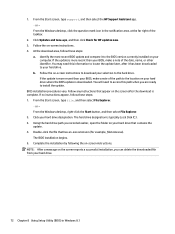
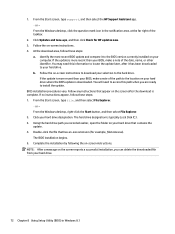
... BIOS update is typically Local Disk (C:). 3. The BIOS installation begins. 5. 1. At the download area, follow these steps:
a. b. Follow the on the screen reports a successful installation, you can delete the downloaded file from your selection to the location on -screen instructions. NOTE: After a message on -screen instructions to download your hard drive.
72 Chapter 8 Using Setup...
Maintenance and Service Guide - Page 82
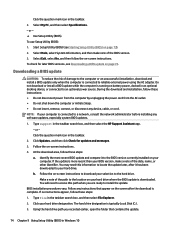
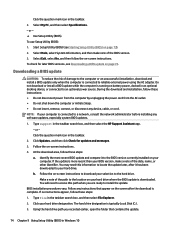
... Sleep. ● Do not insert, remove, connect, or disconnect any instructions that contains the update.
74 Chapter 9 Using Setup Utility (BIOS) in the taskbar search box, and then select the HP Support Assistant app. - Make a note of the path to the location on page 73). 2. BIOS installation procedures vary. The hard drive designation is connected to...
Maintenance and Service Guide - Page 93
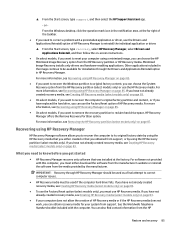
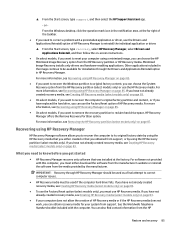
... recovery, select HP Recovery Manager, select Drivers and Applications Reinstall, and then follow the on-screen instructions.
● On select models, if you want to its original factory state by using the HP Recovery media that was installed at the far right of HP Recovery media. If you can choose the HP Minimized Image Recovery option from support, or...
Maintenance and Service Guide - Page 106


...(non-touch) SVA WLED eDP 3.2 mm (touch) 3.8 mm (non-touch)
U.S. 15.6-in
Hard drive specifications, hybrid drives
1000-GB*, 8 GB NAND hybrid SSD
Dimensions
Height
5 mm
Length
100.2 mm
Width
69.9 mm
Weight
70.0 g
Form Factor....
NOTE: Certain restrictions and exclusions apply. Contact technical support for details.
98 Chapter 14 Specifications Actual accessible capacity is less.
Maintenance and Service Guide - Page 123
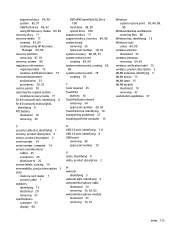
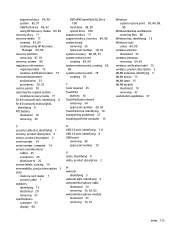
... 15
S security cable slot, identifying 7 security, product description 3 sensor, product description 2 serial number 14 serial number, computer 14 service considerations
cables 25 connectors 25 plastic parts 25 service labels, locating 14 serviceability, product description 3 slots memory card reader 7 security cable 7 speakers identifying 13 illustrated 20 removing 47 specifications computer...
HP 15-af100 Reviews
Do you have an experience with the HP 15-af100 that you would like to share?
Earn 750 points for your review!
We have not received any reviews for HP yet.
Earn 750 points for your review!

