HP 15-ac500 Support and Manuals
Popular HP 15-ac500 Manual Pages
Maintenance and Service Guide - Page 2


... Windows functionality. Bluetooth is subject to most models. Some features may require upgraded and/or separately purchased hardware, drivers, and/or software to the refund policy of your computer. AMD is to return the entire unused product (hardware and software) within 14 days for HP products and services are U.S. Intel, Celeron, Centrino, and Pentium are...
Maintenance and Service Guide - Page 22


...)
● Microsoft® Certificate of Authenticity label (select models only prior to Windows 8)-Contains the Windows Product Key. HP platforms with the computer. ● Service label-Provides important information to identify your computer. You may need the Product Key to update or troubleshoot the operating system. NOTE: The Digital Product Key is automatically recognized and...
Maintenance and Service Guide - Page 26


...part number
Display assembly (39.6-cm [15.6-in HP Notebook PC models:
Discrete graphics memory; For use in all black models (HP Notebook and HP 250/256 G4 Notebook)
813974-xxx
For use in black HP 250/256 G4 models with English/French keyboard
824518-DB1
For use in turbo silver HP Notebook models... i3-5005U processor and 2 GB of country codes for the top cover/keyboard, see Display assembly...
Maintenance and Service Guide - Page 39


... improves and changes product parts. Component replacement procedures 31
Make special note of your computer.
For complete and current information on page 14 for Customer Self-Repair parts. See Labels on supported parts for your computer, go to http://partsurfer.hp.com, select your warranty. There are on -screen instructions. Installing a part not supported by the Customer Self...
Maintenance and Service Guide - Page 43


.... For complete and current information on supported parts for your computer, go to the computer. See Display assembly on -screen instructions.
You can damage the computer or void the warranty.
6 Removal and replacement procedures for Authorized Service Provider parts
CAUTION: Components described in HP 250/256 G4 Notebook models
Spare part number
813959-001 813961-001 826812-001...
Maintenance and Service Guide - Page 82


... download your hard drive.
74 Chapter 7 Using Setup Utility (BIOS) in Windows 7 At the download area, follow these steps:
a.
You will need this path when you can delete the downloaded file from your selection to the hard drive.
If no instructions are displayed on -screen instructions to install the update. NOTE: After a message on -screen...
Maintenance and Service Guide - Page 83


... follow the on-screen instructions. NOTE: If your BIOS version. 3. Some download packages contain a file named Readme.txt, which contains information regarding installing and troubleshooting the file.
Starting Setup Utility (BIOS) 75
Starting Setup Utility (BIOS)
CAUTION: Use extreme care when making changes in compressed files called SoftPaqs. Start Setup Utility (BIOS) (see Starting...
Maintenance and Service Guide - Page 84


... on -screen instructions. 4. If the update is complete.
The BIOS installation begins. 5. b. Click your hard drive.
76 Chapter 8 Using Setup Utility (BIOS) in the notification area, at the far right of the date, name, or other identifier. NOTE: After a message on your computer. From the Start screen, type support, and then select the HP Support Assistant app...
Maintenance and Service Guide - Page 86


... drive designation.
Click Updates, and then click Check for later BIOS versions, see Starting Setup Utility (BIOS) on -screen instructions. 4. BIOS installation procedures vary. Select My PC, and then select Specifications. - At the download area, follow these steps:
a. Click the question mark icon in the taskbar search box, and then select the HP Support Assistant app. - Type...
Maintenance and Service Guide - Page 95
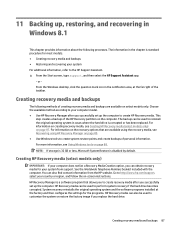
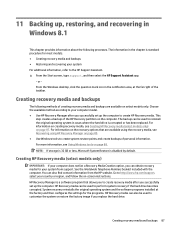
... Using Windows tools on page 89. ● Use Windows tools to http://www.hp.com/support, select your computer model. ● Use HP Recovery Manager after you replace the hard drive.
HP Recovery Manager is a software program that are available on select models only. HP Recovery media can be used to create recovery media after you to reinstall...
Maintenance and Service Guide - Page 96


... time you start HP Recovery Manager, you must use an external optical drive, it must have finished creating all models.
● Windows offers several options for restoring from backup, refreshing the computer, and resetting the computer to its original state.
Select Recovery Media Creation, and then follow the on-screen instructions.
Do not...
Maintenance and Service Guide - Page 97


... then select the HP Support Assistant app.
- or -
Minimized Image Recovery installs only drivers and hardware-enabling applications. Recovering using HP Recovery Manager
HP Recovery Manager software allows you to recover the computer to original factory content, you can also find contact information from the HP Recovery partition (select models only) or use HP Recovery media...
Maintenance and Service Guide - Page 110


NOTE: Certain restrictions and exclusions apply. Contact technical support for details.
102 Chapter 14 Specifications Actual accessible capacity is less. 39.6-cm (15.6-in) display specifications
Active diagonal size Resolution Surface treatment Brightness
Viewing angle Backlight Graphics adapter Thickness
Metric 39.6-cm 1366x768 (HD) BrightView 200 nits (touch) 220 nits (non-...
Maintenance and Service Guide - Page 113
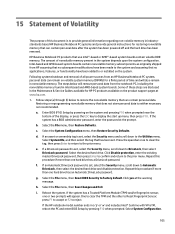
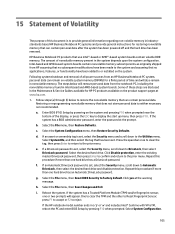
... the password at the warning message. Select the File menu, then Restore Defaults. If an asset or ownership tag is set , select the Security menu, scroll down to display the start up menu, then press F10 . i. If the HP notebook model number ends in Intel-based and AMD-based system boards. g. 15 Statement of Volatility...
Maintenance and Service Guide - Page 127


..., 96 supported discs 88, 94 system 89, 95 USB flash drive 90, 96 using HP Recovery media 88, 94 recovery discs 81 recovery media 81 creating 87, 93 creating using HP Recovery
Manager 88, 94 recovery partition
removing 91, 97 recovery, system 84 regulatory information
regulatory label 15 wireless certification labels 15 removal/replacement preliminaries 27...
HP 15-ac500 Reviews
Do you have an experience with the HP 15-ac500 that you would like to share?
Earn 750 points for your review!
We have not received any reviews for HP yet.
Earn 750 points for your review!

