HP 14-r200 Support and Manuals
Popular HP 14-r200 Manual Pages
Ubuntu - Page 5


... Fun things to do ...1 More HP resources ...2 Finding your hardware and software information 3
2 Connecting to a network ...4 Connecting to a wireless network ...4 Identifying wireless and network status icons 4 Using the wireless controls 4 Using the wireless button 4 Using operating system controls 5 Using a WLAN ...5 Using an Internet service provider 5 Setting up a WLAN 5 Configuring...
Ubuntu - Page 10


..., go / contactHP. IMPORTANT: Do not return your HP product to information, and more, use this guide, press the f1 key. More HP resources
You have already used Setup Instructions to turn on your service label), name, and postal address. support, go to http://www.hp.com/go to http://welcome.hp.com/country/us /en/wwcontact_us.html.
2 Chapter 1 Starting...
Ubuntu - Page 44


... Hibernation.
CAUTION: If you forget your administrator password, you cannot turn on password, you cannot access Setup Utility or Computer Setup.
Managing an administrator password
To set , entered, changed , or deleted.
*For details about each time you turn on password. Open Setup Utility or Computer Setup by turning on -screen instructions. While the "Press the ESC key for Startup...
Ubuntu - Page 60
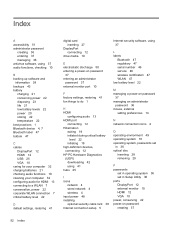
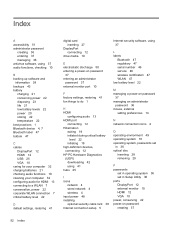
... 4 wireless 4 input power 48 installing optional security cable lock 38 Internet connection setup 5
Internet security software, using 37
L labels
Bluetooth 47 regulatory 47 serial number 46 service 46 wireless certification 47 WLAN 47 low battery level 22
M managing a power-on password
37 managing an administrator
password 36 mouse, external
setting preferences 14
N network connection icons...
Ubuntu - Page 61


... 47
S scrolling TouchPad gesture 16,
17 security cable lock, installing 38 security, wireless 6 serial number 46 serial number, computer 46 service labels
locating 46 setup of WLAN 5 Setup Utility
changing the language 40 displaying system information
41 exiting 41 navigating 40 passwords set in 36 restoring default settings 41 selecting 40 starting 40 shipping the computer 33...
Maintenance and Service Guide - Page 46
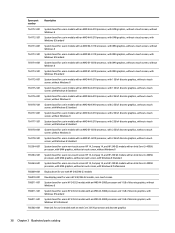
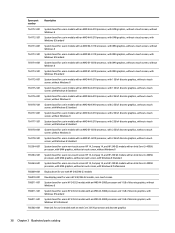
Spare part number 764172-001 764172-501 764173-001 764173-501 764174-001 764174-501 764175-001 764175-501 764176-..., with 2 GB of discrete graphics, without a touch screen, with Windows 8 Standard
System board for use in non-touch screen HP 14, Compaq 14, and HP 240 G3 models with an Intel Core i3-4005U processor, with UMA graphics, without a touch screen, without Windows 8
System board for use in ...
Maintenance and Service Guide - Page 47
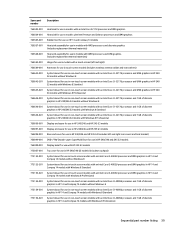
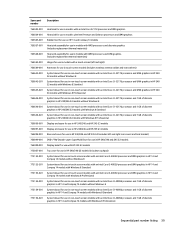
... UMA graphics
Rubber feet for use on HP 14 and Compaq 14 models
Heat sink assembly for use in models with AMD processors and discrete graphics (includes replacement thermal materials)
Heat sink assembly for use in models with AMD processors and UMA graphics (includes replacement thermal materials)
Hinges for use in models with a touch screen (left and right)
Antennas...
Maintenance and Service Guide - Page 48
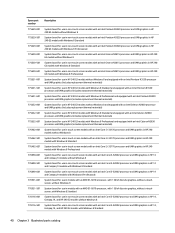
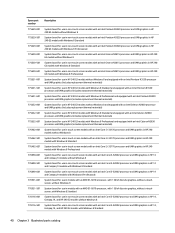
... non-touch screen models with an Intel Core i5-5200U processor and UMA graphics in HP 14, Compaq 14, and HP 240 G3 models without Windows 8
System board for use in non-touch screen models with an Intel Core i5-5200U processor and UMA graphics in HP 14, Compaq 14, and HP 240 G3 models with Windows 8 Standard
40 Chapter 3 Illustrated parts catalog
Maintenance and Service Guide - Page 106
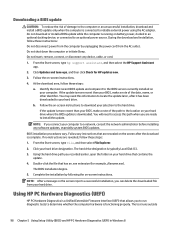
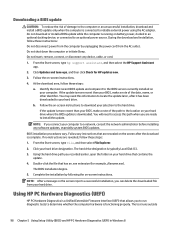
... Explorer.
2. Double-click the file that allows you recorded earlier, open the folder on -screen instructions. 4. Do not download or install a BIOS update while the computer is a Unified Extensible Firmware Interface (UEFI) that has an .exe extension (for HP updates now. 3. If the update is more recent than your computer to a network, consult the network administrator before...
Maintenance and Service Guide - Page 110
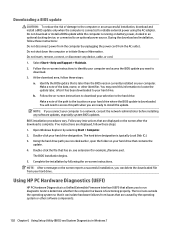
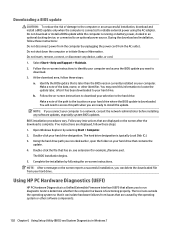
... to
download. 3. Follow any instructions that allows you are displayed on your hard drive. Open Windows Explorer by following the on your hard drive.
Using HP PC Hardware Diagnostics (UEFI)
HP PC Hardware Diagnostics is a Unified Extensible Firmware Interface (UEFI) that are ready to install the update. Do not download or install a BIOS update while the computer is...
Maintenance and Service Guide - Page 115
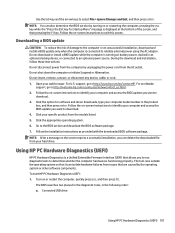
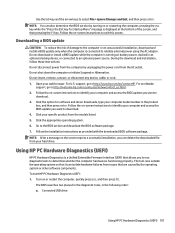
..., remove, connect, or disconnect any device, cable, or cord. 1. Open your specific product from the AC outlet. support, go to http://www.hp.com/go to
download. 3. Follow the installation instructions as provided with the downloaded BIOS software package. Using HP PC Hardware Diagnostics (UEFI)
HP PC Hardware Diagnostics is functioning properly. The tool runs outside the...
Maintenance and Service Guide - Page 122
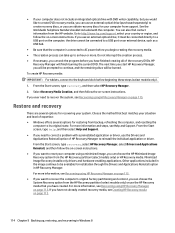
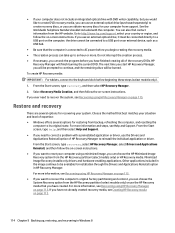
... and steps, see Recovering using HP Recovery Manager on -screen instructions. ● If you want to an hour or more information, see Help and Support. ● If your computer does...from the HP website.
From the Start screen, type help, and then select Help and Support. ● If you ever need to correct a problem with a preinstalled application or driver, use the Drivers and ...
Maintenance and Service Guide - Page 145


... side 9 right side 8 top 11 computer major components, illustrated 19 Computer Setup navigating and selecting 105 restoring factory settings 106 computer specifications 109 connector, power 9 connectors, service considerations 45
D deleted files
restoring 114, 120 display assembly
illustrated 20 removing 50, 76 spare part numbers 20, 76 display assembly subcomponents illustrated 27 removing 50, 76...
Maintenance and Service Guide - Page 146
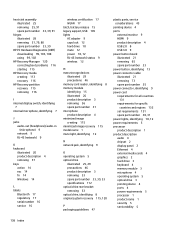
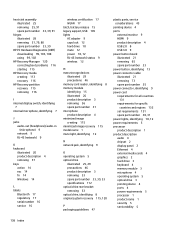
...removing 57 keys action 14 esc 14 fn 14 Windows 14
L labels
Bluetooth 17 regulatory 17 serial number 16 service 16
wireless certification 17 WLAN 17 latch, battery release 15 legacy support, USB 105 lights...73 spare part number 35 power connector, identifying 9 power cord requirements for all countries
131 requirements for specific
countries and regions 132 set requirements 131 spare part number 30...
Maintenance and Service Guide - Page 147


... 45 plastic parts 45 service cover identifying 15 illustrated 26 removing 55 spare part number 35 service labels locating 16 serviceability, product description 5 slots memory card 8 security cable 9 speakers illustrated 25 removing 89 spare part number 34 specifications computer 109 display 110 DVD±RW SuperMulti DL Drive
112 hard drive 111 optical drive 112 supported discs 117...
HP 14-r200 Reviews
Do you have an experience with the HP 14-r200 that you would like to share?
Earn 750 points for your review!
We have not received any reviews for HP yet.
Earn 750 points for your review!

