HP 14-bp000 Support and Manuals
Popular HP 14-bp000 Manual Pages
Start Here - Page 2


... product (hardware and software) within 14 days for HP products and services are set forth in all features are common to change without notice. To access the latest user guide, go to be liable for details. © Copyright 2015 HP Development Company, L.P.
Some features may require upgraded and/or separately purchased hardware, drivers and/or software to http...
Start Here - Page 5


... User Guide. These new features include the following: ● Enhanced Start menu ● Shut down from the Start menu ● Improved search options ● Enhanced backup and recovery information For details about your computer. Go to http://www.hp.com/ support, and select your country. Select Drivers & Downloads, and then follow the on-screen instructions.
1
User Guide - Page 2


... Part Number: 923854-002
Product notice
This guide describes features that are set forth in the U.S. ISP fees may apply and additional requirements may require upgraded and/or separately purchased hardware, drivers, software or BIOS update to most products. © Copyright 2017 HP Development Company, L.P. under license. Systems may apply over time for details. Software terms
By installing...
User Guide - Page 9


......41
8 Securing your computer and information ...43 Using passwords ...43 Setting Windows passwords ...43 Setting Setup Utility (BIOS) passwords 44 Using Windows Hello (select products only) ...44 Using Internet security software ...45 Using antivirus software ...45 Using firewall software ...45 Installing software updates ...45 Using HP Touchpoint Manager (select products only 46 Securing your...
User Guide - Page 30


...set up a connection or network, connect to other . Mobile network operators install... base stations (similar to cell phone towers) throughout large geographic areas, effectively providing coverage across entire states, regions, or even countries. ● Bluetooth® device-Creates a personal area network (PAN) to connect to a network, and diagnose and repair network problems...; HP Mobile...
User Guide - Page 54


... volume up Windows Hello, follow the on-screen instructions to add both a password and a numeric PIN, and
then enroll your ...Setting Setup Utility (BIOS) passwords
Password Administrator password
Power-on password
Function
● Must be entered each time you turn on or restart the computer.
● If you forget your power-on password, you cannot turn on or restart the computer. Errors...
User Guide - Page 55


... upgrade the security software trial offer or purchase the software of both hardware and software. Using antivirus software
Computer viruses can disable programs, utilities, or the operating system, or cause them , and in most cases, repair any damage they have caused. or -
There are designed to prevent unauthorized access to date. Installing software updates
HP...
User Guide - Page 56


...Settings, and then select Update & security. 2.
HP Touchpoint Manager helps protect devices against malware and other attacks, monitors device health, and enables you set up your computer and information You can quickly download and install..., follow the on -screen
instructions. Select Windows Update, and then follow the device manufacturer's instructions.
46 Chapter 8 Securing your...
User Guide - Page 58


... drive designation is complete. Identify the most recent BIOS update and compare it has been downloaded to the BIOS version currently installed on -screen instructions. If the update is connected to the hard drive. b. Type file in the taskbar search box, and then select the HP Support Assistant app.
- NOTE: If your computer is more recent...
User Guide - Page 71


... 19 service labels, locating 18 Setup Utility (BIOS) passwords 44 shipping the computer 41 shutdown 34 Sleep
exiting 33 initiating 33 Sleep and Hibernation initiating 33 slots memory card reader 8 security cable 8 software Disk Cleanup 39 Disk Defragmenter 39 HP 3D DriveGuard 39 software updates, installing 45 sound settings, using 26 speakers connecting 25 identifying 14, 15 supported discs...
Maintenance and Service Guide - Page 1
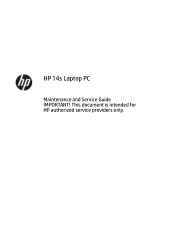
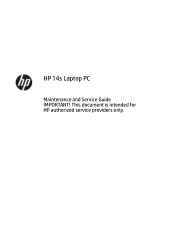
This document is intended for HP authorized service providers only. HP 14s Laptop PC
Maintenance and Service Guide IMPORTANT!
Maintenance and Service Guide - Page 37
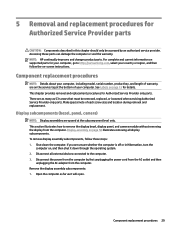
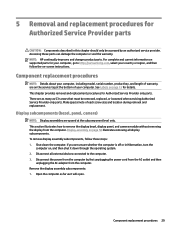
... to http://partsurfer.hp.com, select your computer, including model, serial number, product key, and length of each screw size and location during removal and replacement. Disconnect all display subcomponents. For complete and current information on -screen instructions. Component replacement procedures
NOTE: Details about your country or region, and then follow these parts can damage...
Maintenance and Service Guide - Page 76
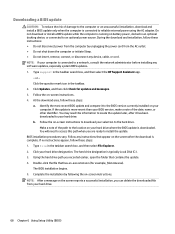
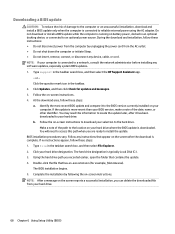
..., and then select the HP Support Assistant app.
- During the download and installation, follow these steps: 1. NOTE: If your computer is connected to the location on your hard drive where the BIOS update is downloaded. Click the question mark icon in an optional docking device, or connected to install the update. b. If no instructions appear, follow these...
Maintenance and Service Guide - Page 88


Actual accessible capacity is less. Contact technical support for details.
80 Chapter 9 Specifications
NOTE: Certain restrictions and exclusions apply. M.2 solid-state drive specifications
128-GB*
256-GB*
512-GB*
Dimensions
Height
1 mm
1 mm
1 mm
Length
50.8 mm
50.8 mm
50.8 mm
Width
28.9 mm
28.9 mm
28.9 mm
...
Maintenance and Service Guide - Page 97
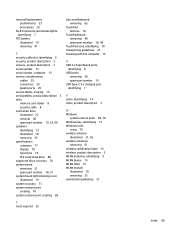
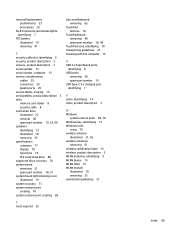
... 25 connectors 25 plastic parts 25 service labels, locating 15 serviceability, product description 5 slots memory card reader 8 security cable 8 solid-state drive illustrated 22 removal 40 spare part number 19, 22, 40 speakers identifying 12 illustrated 18 removing 55 specifications computer 77 display 78 hard drive 79 M.2 solid-state drive 80 supported discs, recovery 70 system...
HP 14-bp000 Reviews
Do you have an experience with the HP 14-bp000 that you would like to share?
Earn 750 points for your review!
We have not received any reviews for HP yet.
Earn 750 points for your review!

