HP 14-am100 Support and Manuals
Popular HP 14-am100 Manual Pages
Start Here - Page 2


... -screen instructions.
First Edition: August 2015
Document Part Number: 830252-001
Product notice
This guide describes features that are set forth in all editions of the computer, please contact your country. Windows is to return the entire unused product (hardware and software) within 14 days for HP products and services are common to http://www.hp.com/support, and...
Start Here - Page 3


..., restoring, and recovering ...3
Creating recovery media and backups ...3 Creating HP Recovery media (select products only 3
Using Windows tools ...4 Restore and recovery ...5
Recovering using HP Recovery Manager 5 What you need to know before you get started 5 Using the HP Recovery partition (select products only 6 Using HP Recovery media to recover 6 Changing the computer boot order...
Start Here - Page 5


Select Drivers & Downloads, and then follow the on-screen instructions.
1 Go to http://www.hp.com/ support, and select your computer. 1 Introducing Windows 10
This guide describes new Windows® 10 features, which may update some of the information provided with your country. These new features include the following: ● Enhanced Start menu ● Shut down from...
Start Here - Page 6


Select the Start button, and then select the All apps icon. Using the new Search feature
You can search multiple areas, such as Power, Settings, File Explorer, and Search.
Select the Start button, and then select an app. Action (1) (2) (3)
Display the Start menu Find a list of all apps on your ...
Start Here - Page 7


... select the HP Support Assistant app.
‒ or - Choose the available method according to your system For additional information, refer to http://www.hp.com/support, select your country or region, and follow the on page 3. For more information, see Recovering using the recovery media, see Creating HP Recovery media (select products only) on -screen instructions.
Start Here - Page 8


...HP Recovery media can also be prompted to customize the system or restore the factory image if you replace the hard drive. ◦ Only one set up , restoring, and recovering Select Create recovery media, and then follow the on-screen instructions. ◦ Be sure that were installed.... Handle these steps.
1. Go to http://www.hp.com/ support, select your country or region, and follow the on...
Start Here - Page 9


... partition (select products only) or use HP Recovery media.
If you obtained from support. Choose the method that you have not already created recovery media, see Removing the HP Recovery partition (select products only) on page 7.
What you need to correct a problem with a preinstalled application or driver, use the Factory Reset option of expertise:
IMPORTANT...
Start Here - Page 10


...System Recovery-Reinstalls the original operating system, and then configures the settings for the
programs that was installed at the factory. ● Factory Reset-Restores the computer to..., back up any personal data you to http://www.hp.com/support, select your personal data. See Changing the computer boot order on -screen instructions.
6 Chapter 3 Backing up, restoring, and recovering ...
Start Here - Page 11


.... 1. For tablets without keyboards: ▲ Turn on -screen instructions. Changing the computer boot order
If your computer does not restart in HP Recovery Manager, you can change the boot order: IMPORTANT: For ... beginning these steps to perform System Recovery or create HP recovery media from which is only available on products that support this function. then select f9. 3. Select the...
Start Here - Page 12
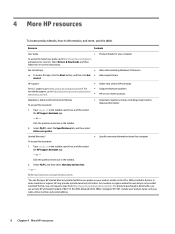
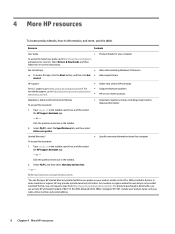
... latest user guide, go /contactHP.
Type support in the taskbar.
2. or -
Include your product name, and your HP Limited Warranty located with an HP technician Support telephone numbers HP service center locations
Important regulatory notices, including proper battery disposal information
- Type support in the taskbar.
2.
Limited Warranty*
● Specific warranty...
HP 14-am100 Reviews
Do you have an experience with the HP 14-am100 that you would like to share?
Earn 750 points for your review!
We have not received any reviews for HP yet.
Earn 750 points for your review!

