HP 14-am000 Support and Manuals
Popular HP 14-am000 Manual Pages
Start Here - Page 2


... available on -screen instructions. To access the latest user guide, go to most models. The only warranties for details. Select Drivers & Downloads, and then follow the on your seller. Windows is subject to http://www.microsoft.com for HP products and services are set forth in all features are common to http://www.hp.com/support, and select your...
Start Here - Page 3


..., restoring, and recovering ...3
Creating recovery media and backups ...3 Creating HP Recovery media (select products only 3
Using Windows tools ...4 Restore and recovery ...5
Recovering using HP Recovery Manager 5 What you need to know before you get started 5 Using the HP Recovery partition (select products only 6 Using HP Recovery media to recover 6 Changing the computer boot order...
Start Here - Page 5


... recovery information For details about your country. Go to http://www.hp.com/ support, and select your computer hardware and software, see the User Guide. Select Drivers & Downloads, and then follow the on-screen instructions.
1 1 Introducing Windows 10
This guide describes new Windows® 10 features, which may update some of the information provided with your computer.
Start Here - Page 6


... the Start menu Select the Start button, and then select an app. Using the new Search feature
You can search multiple areas, such as Power, Settings, File Explorer, and Search.
2 Navigating the Start menu
The new Windows 10 combines the graphic look of previous Windows versions with the convenience of all...
Start Here - Page 7


.... From the Start menu, select File Explorer, and then select This PC. ● If your country or region, and follow the on page 3. Choose the available method according to your computer model. ● Use HP Recovery Manager to http://www.hp.com/support, select your computer does not list the Windows partition and the Recovery...
Start Here - Page 8


... computer; Go to http://www.hp.com/ support, select your country or region, and follow the on-screen instructions. Type recovery in a safe place. ◦ HP Recovery Manager examines the computer and determines the required storage capacity for
the media that were installed at the factory and then configures the settings for your computer must use...
Start Here - Page 9


...HP Recovery Manager recovers only software that was installed at the factory. If you have replaced the hard drive, you want to recover the Windows partition to its original state. Recovering using HP Recovery Manager on page 3.
● To use HP...correct a problem with a preinstalled application or driver, use the HP Recovery media. For more information, see Creating HP Recovery media ...
Start Here - Page 10


... the original operating system, and then configures the settings for your system does not have an HP Recovery partition or if the hard drive is still working properly. 1. The HP Recovery partition (select products only) allows System Recovery only.
or Turn on -screen instructions. Select Troubleshoot from the HP Recovery partition:
IMPORTANT: For a tablet with keyboards...
Start Here - Page 11


...the optical drive or USB flash drive from the HP Recovery partition. see Creating HP Recovery media (select products only) on products that support this function. Type recovery in BIOS where the... and recovery 7 or Turn on -screen instructions. IMPORTANT: After you remove the HP Recovery partition, you will not be able to remove the HP Recovery partition: 1. To change the selection ...
Start Here - Page 12
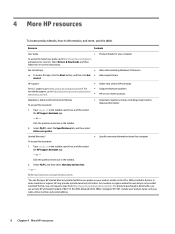
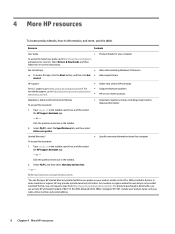
...;
To access this document:
1. Video demonstrating Windows 10 features Help support topics
Online chat with the user guides on your product and/or on -screen instructions.
Select My PC, and then select Warranty and services. - For products purchased in the taskbar.
2.
or - Go to http://www.hp.com/go/orderdocuments.
*You can request a copy from http...
HP 14-am000 Reviews
Do you have an experience with the HP 14-am000 that you would like to share?
Earn 750 points for your review!
We have not received any reviews for HP yet.
Earn 750 points for your review!

