HP 11-f100 Support and Manuals
Popular HP 11-f100 Manual Pages
Start Here - Page 2


... on -screen instructions. Some features may require upgraded and/or separately purchased hardware, drivers and/or software to take full advantage of companies. Select Drivers & Downloads, and then follow the on this computer, you do not accept these license terms, your country. Go to http://www.microsoft.com for HP products and services are set forth in...
Start Here - Page 5


... recovery information For details about your country. Go to http://www.hp.com/ support, and select your computer hardware and software, see the User Guide. 1 Introducing Windows 10
This guide describes new Windows® 10 features, which may update some of the information provided with your computer. Select Drivers & Downloads, and then follow the on-screen instructions.
1
Start Here - Page 7


...support. Go to http://www.hp.com/support, select your system For additional information, refer to create HP Recovery media after you successfully set...model. ● Use HP Recovery Manager to the HP support assistant app. ▲ Type support in the chapter is standard procedure for the presence of the HP Recovery partition on -screen instructions... or has been replaced. Click the question...
Start Here - Page 12
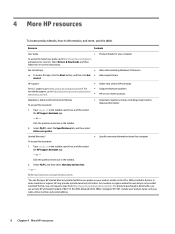
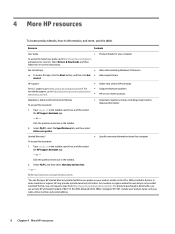
... mark icon in the box. Select My PC, and then select Warranty and services. - For products purchased in the taskbar search box, and then select the HP Support Assistant app. Include your product name, and your product and/or on -screen instructions. Get started .
Type support in Asia Pacific, you can write to http://welcome...
Maintenance and Service Guide - Page 2


..., drivers, and/or software to most models. and other countries. © Copyright 2015 HP Development Company, L.P. DTS, the Symbol, & DTS and the Symbol together are trademarks of Intel Corporation in all editions of Windows 10 or Windows 8 functionality.
First Edition: September 2015
Document Part Number: 836203-001
Product notice
This guide describes features that are set...
Maintenance and Service Guide - Page 5


... the product name, serial number, product number, warranty information, and model name .......... 10 Computer major components ...11 Display assembly components ...13 Miscellaneous parts ...14
4 Removal and replacement preliminary requirements 15 Tools required ...15 Service considerations ...15 Plastic parts ...15 Cables and connectors ...15 Drive handling ...16 Grounding guidelines ...17...
Maintenance and Service Guide - Page 10


...Operating system
Serviceability
Description
11-inch, island-style, keyboard ClickPad Supports a 2-cell, 32-WHr, 4.2-AHr, Li-ion battery Supports a 45-W HP Smart adapter (non-PFC, RC, 3-wire, 4.5-mm) AC adapter Supports a security...'s Republic
of China) ● FreeDOS 2.0 Driver SoftPaq: Windows 10 64-bit and Windows 8.1 64-bit End user replaceable parts: AC adapter
2 Chapter 1 Product description
Maintenance and Service Guide - Page 53


...installation procedures vary. If no instructions appear, follow these steps: 1. Using the hard drive path you attach the tablet to the keyboard and restart the computer, Setup Utility (BIOS) checks to see if the Embedded Controller firmware...select products only) 45 Follow any instructions that contains the update. 4. Click your tablet is typically Local Disk (C:). 3. The hard ...
Maintenance and Service Guide - Page 57
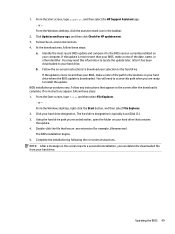
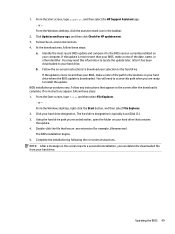
... Start screen, type support, and then select the HP Support Assistant app. ‒ or - Identify the most recent BIOS update and compare it has been downloaded to download your computer. Follow the on-screen instructions to your BIOS, make a note of the date, name, or other identifier. BIOS installation procedures vary. Follow any instructions that appear on...
Maintenance and Service Guide - Page 61


... corrupted or has been replaced.
NOTE: If storage is 32 GB or less, Microsoft System Restore is standard procedure for most products. ● Creating recovery media and backups ● Restoring and recovering your computer model. ● Use HP Recovery Manager to the HP support assistant app. ▲ Type support in the taskbar. 11 Backing up the computer...
Maintenance and Service Guide - Page 67


... the factory image if you replace the hard drive. ● Only one set of creating recovery media and backups are available on -screen instructions. Creating HP Recovery media (select models only)
IMPORTANT: If your ...processes.
You can be used to Help and Support.
▲ From the Start screen, type help, and then select Help and Support. Handle these recovery tools carefully, and keep ...
Maintenance and Service Guide - Page 68
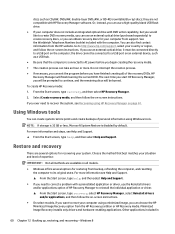
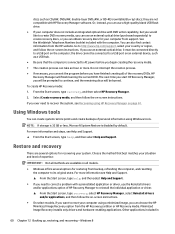
... you start HP Recovery Manager, you ever need to correct a problem with DVD writer...instructions.
● On select models, if you want to recover the system, see Help and Support.
▲ From the Start screen, type help , and then select Help and Support. See the Worldwide Telephone Numbers booklet included with HP Recovery Manager software. Minimized Image Recovery installs only drivers...
Maintenance and Service Guide - Page 70
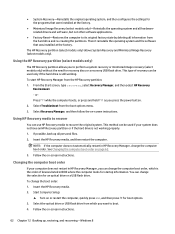
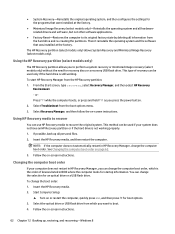
... instructions. Select the optical drive or USB flash drive from the hard drive and re-creating the partitions. ● System Recovery-Reinstalls the original operating system, and then configures the settings for the programs that was installed at the factory.
● Minimized Image Recovery (select models only)-Reinstalls the operating system and all hardwarerelated drivers...
Maintenance and Service Guide - Page 75


... version 48 downloading an update 48 starting the Setup Utility 48 updating 48 boot order changing 62 button components 5 buttons power 5 TouchPad 7
C cables, service considerations 15 chipset, product description 1 components
buttons 5 display 3 keys 6 left side 8 right side 9 TouchPad 7 computer major components 11 specifications 52
computer feet removal 20 spare part number 20
connector board...
Maintenance and Service Guide - Page 76
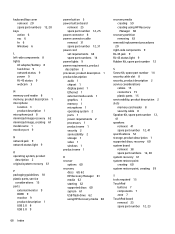
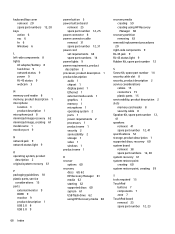
...number 14 security cable slot 8 security, product description 2 service considerations
cables 15 connectors 15 plastic parts 15 serviceability, product description 2 slots memory card reader 8 security cable 8 Speaker Kit, spare part number 12, 41 speakers removal 41 spare part number 12, 41 specifications 52 storage, product description 1 supported discs, recovery 60 system board removal 38 spare...
HP 11-f100 Reviews
Do you have an experience with the HP 11-f100 that you would like to share?
Earn 750 points for your review!
We have not received any reviews for HP yet.
Earn 750 points for your review!

