HP 11-f000 Support and Manuals
Popular HP 11-f000 Manual Pages
Maintenance and Service Guide - Page 2


... on your computer. and other countries. Some features may require upgraded and/or separately purchased hardware, drivers, and/or software to take full advantage of Windows 8.
Bluetooth is subject to most models. First Edition: April 2015
Document Part Number: 807286-001
Product notice
This guide describes features that are available in all editions of Windows...
Maintenance and Service Guide - Page 5


... the product name, serial number, product number, warranty information, and model name .......... 11 Computer major components ...12 Display assembly components ...14 Miscellaneous parts ...15
4 Removal and replacement preliminary requirements 16 Tools required ...16 Service considerations ...16 Plastic parts ...16 Cables and connectors ...16 Drive handling ...17 Grounding guidelines ...18...
Maintenance and Service Guide - Page 6


... get started 51 Using the HP Recovery partition (select models only 52 Using HP Recovery media to recover 52 Changing the computer boot order 52 Removing the HP Recovery partition (select models only 53
10 Power cord set requirements ...54 Requirements for all countries ...54 Requirements for specific countries and regions 54
11 Recycling ...56
Index ...57
vi
Maintenance and Service Guide - Page 7


...upgradeable Supports DDR3L-1333 @ 1.35-V single channel support (DDR3L-1600 downgrade) Supports up to 2048-MB maximum on -circuit (SoC)
Intel generation 7 internal graphics Supports Dynamic Graphics Frequency, DX11, Open GL4.0, and Open CL 1.2
11.6-in WLAN antenna Supports the Broadcom B63 802.11 bgn 1×1 Wi-Fi + Bluetooth 4.0 M.2 Combo Adapter WLAN module
HP...
HP Notebook 11t-f000
Intel...
Maintenance and Service Guide - Page 8


Category Keyboard/pointing devices Power requirements Security Operating system
Serviceability
Description
11-inch, island-style, keyboard ClickPad Supports a 2-cell, 32-WHr, 4.2-AHr, Li-ion battery Supports a 45-W HP Smart adapter (non-PFC, RC, 3-wire, 4.5-mm) AC adapter Supports a security cable lock Preinstalled: ● Windows 8.1 with Bing 2015 Single Language ● Windows 8.1 with Bing ...
Maintenance and Service Guide - Page 10


... video and captures photographs. For wireless regulatory notices, see the section of the computer. Some models allow you to your country or region.
To access this document:
From the Start screen, type support, and then select the HP Support Assistant app.
‒ or - From the Windows desktop, click the question mark icon in use...
Maintenance and Service Guide - Page 17


... when you travel internationally or when you contact support. 3 Illustrated parts catalog
NOTE: HP continually improves and changes product parts.
Locating the product name, serial number, product number, warranty information, and model name 11 For complete and current information on supported parts for your computer, go to http://partsurfer.hp.com, select your country or region, and then...
Maintenance and Service Guide - Page 27
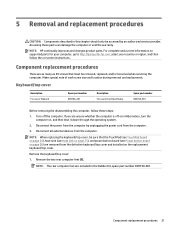
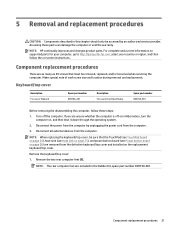
... keyboard/top cover and installed on supported parts for your computer, go to http://partsurfer.hp.com, select your country or region, and then follow these parts can damage the computer or void the warranty. 5 Removal and replacement procedures
CAUTION: Components described in this chapter should only be removed, replaced, and/or loosened when servicing the computer. For...
Maintenance and Service Guide - Page 50


... using the AC adapter.
Errors can be available on the HP website. Some download packages contain a file named Readme.txt, which contains information regarding installing and troubleshooting the file. Downloading a BIOS update
CAUTION: To reduce the risk of the BIOS may be revealed from the Start screen by typing support, selecting the HP Support Assistant app, selecting My...
Maintenance and Service Guide - Page 51


.... You will need this path when you are ready to the hard drive. Click your selection to install the update. From the Start screen, type support, and then select the HP Support Assistant app. ‒ or -
b. Follow any instructions that appear on your hard drive. Using the hard drive path you can delete the downloaded file...
Maintenance and Service Guide - Page 55


...support.
See the Worldwide Telephone Numbers booklet included with DVD writer capability, and you successfully set up the computer. You can be used to perform system recovery if the hard drive becomes corrupted. HP Recovery Manager is standard procedure for your computer model. ● Use HP Recovery Manager after you replace... installed at the factory and then configures the settings ...
Maintenance and Service Guide - Page 56


... restoring from support. Restore and recovery
There are available on -screen instructions.
● On select models, if you want to recover the system, see Help and Support.
▲... Recovery installs only drivers and hardware-enabling applications. You can use the Reinstall drivers
and/or applications option of personal information using HP Recovery Manager on -screen instructions.
Using...
Maintenance and Service Guide - Page 58


... then configures the settings for the programs that was installed at the factory.
● Minimized Image Recovery (select models only)-Reinstalls the operating system and all hardwarerelated drivers and software, but not other software applications.
● Factory Reset-Restores the computer to boot. 4. Using the HP Recovery partition (select models only)
The HP Recovery partition allows you...
Maintenance and Service Guide - Page 63


... version 44 downloading an update 44 starting the Setup Utility 44 updating 44 boot order changing 52 button components 5 buttons power 5 TouchPad 7
C cables, service considerations 16 chipset, product description 1 components
buttons 5 display 4 keys 6 left side 8 right side 10 TouchPad 7 computer major components 12 specifications 48
computer feet removal 21 spare part number 21
connector board...
Maintenance and Service Guide - Page 64


...number 15 security cable slot 8 security, product description 2 service considerations
cables 16 connectors 16 plastic parts 16 serviceability, product description 2 slots memory card reader 8 security cable 8 Speaker Kit, spare part number 13, 42 speakers removal 42 spare part number 13, 42 specifications 48 storage, product description 1 supported discs, recovery 50 system board removal 39 spare...
HP 11-f000 Reviews
Do you have an experience with the HP 11-f000 that you would like to share?
Earn 750 points for your review!
We have not received any reviews for HP yet.
Earn 750 points for your review!

