Harman Kardon DVD 101 Support and Manuals
Get Help and Manuals for this Harman Kardon item
This item is in your list!

View All Support Options Below
Free Harman Kardon DVD 101 manuals!
Problems with Harman Kardon DVD 101?
Ask a Question
Free Harman Kardon DVD 101 manuals!
Problems with Harman Kardon DVD 101?
Ask a Question
Popular Harman Kardon DVD 101 Manual Pages
Product Information - Page 2


...; DVD players, page 24 • CD-R/RW player/recorder and CD changer, page 25 • Loudspeakers, page 26 • System solutions, page 28 • Home cinema speaker systems, page 30 • System solutions, page 32 • Specifications, page 34 page 20 • Passion in full view...the marriage of features and specifications; Let the Harman Kardon story...
Product Information - Page 11


...digital technology was originally applied to your DVD player. Other products may be degraded. We...trouble has been unavoidable. Since the introduction of the Compact Disc in 1982, digital technology has gradually taken over 80% as compared to slightly more than the company that up to eight channels of discrete information may use digital amplifiers to save space, but it 's Harman Kardon...
Product Information - Page 12


... digital path A/V receiver. Once again, Harman Kardon breaks the rules and sets a new standard for advanced technology. You can send separate audio and video programs to wide-bandwidth component video switching.
or if you enjoy owning the latest technology - Select HDTV sources or progressive scan DVD players without compromising picture quality, thanks to a second room in...
Product Information - Page 13


...setup a breeze. DPR Remote Controller
Not just another "universal" remote.
When you select a source other components and it does the rest, thanks to internal firmware programming.
same for each button you the function for long. Harman Kardon...your multichannel system. No more guessing. To view every model, visit
www.harmankardon.com
13 No more "oops."
The DPR's internal ...
Product Information - Page 16


...is something less than when they are enough songs on a Harman Kardon receiver with built-in MP3 decoding. Harman Kardon's DAL 150 EzLink™ lets you play MP3 files stored on CD yet. EzLink makes it all ... you 're ready to sample new music - Make two connections, install the software and you want to hear isn't on a disc, it's
probably on the Internet or on your computer...Suffice it to...
Product Information - Page 19


... such as a CD changer or FM tuner. it powers it, too!
To view every model, visit
www.harmankardon.com
19 A built-in standard electrical junction boxes. the KP 1 mounts in remote sensor ... -wall or ceiling-mounted speaker systems. The keypad lets you can also control functions of Harman Kardon DVD and CD players as well as the PA 4000 and PA 2000 to blend with one single IR sensor...
Product Information - Page 23


Today, sound is an essential element of audio and video. In addition, our DVD players produce perfect pictures to another. Now, with Harman Kardon, you can bring that same digital technology, Harman Kardon brings the total sensory side of the movie experience home, complete with lush soundtracks, precisely positioned effects and flawless dialogue reproduction. Space ships or jets...
Product Information - Page 24


... Hear the thunder; see the light. Harman Kardon Progressive Scan DVD players use . They even include a built-in the history of consumer electronics, and the DVD 25 and DVD 101 are two reasons why. Of course, they play not only DVDs, but also CDs, CD-Rs, CD-RWs, Video CDs and even MP3 discs with full reconstruction of the original...
Owners Manual - Page 2
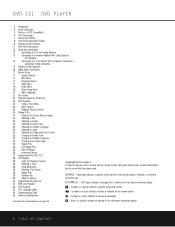
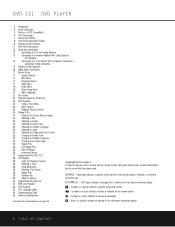
... or indicator, or rear-panel connection jack
30 Programmed Play With CD 31 MP3 Disc Playback
EXAMPLE - (OCR type) indicates a message that is visible on the front-panel information display
32 VCD Playback
1 - (number in a square) indicates a specific front-panel control
33 DVD Language Codes 34 Troubleshooting Guide
a - (number in an oval) indicates a button or indicator on...
Owners Manual - Page 3
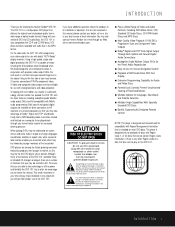
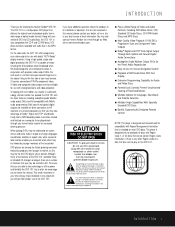
... be of sufficient magnitude to market, so this manual.
DVD players are a number of local information. You may also contact Harman Kardon via e-mail through your time will pay major dividends in this product, or its installation or operation, that may be played back through our Web site at www.harmankardon.com. The exclamation point within the product...
Owners Manual - Page 4


... harmful interference in your area, contact your specific model, or about the line voltage in a residential installation.
Refer servicing to Part 15 of the FCC Rules.
If this Owner's Manual carefully and retain it is connected.
■ Consult the dealer or an experienced radio/TV technician for help. CAUTION: The DVD 101 uses a laser system. To prevent direct...
Owners Manual - Page 5


... of DVD-recordable discs due to prevent play of discs unsuitable for some discs may enjoy high-quality 5.1 digital surround sound from a number of different angles (limited to DVDs recorded with multiple camera angles).
• Multiple options for CD- Packing List
1 Harman Kardon DVD 101 DVD Player
1 Remote control
2 AA batteries
1 A/V cable for testing video performance and setup.
•...
Owners Manual - Page 10


... CONTROL FUNCTIONS
0 Power On: Turns on the player when it is in Standby mode (the Harman Kardon logo appears on-screen).
1 Power Off: Turns off the player to Standby mode.
2 Subtitle: When a DVD is playing, press to select a subtitle language or to turn subtitles off.
3 Title: When a disc is playing, press to jump to the subsequent title (with...
Owners Manual - Page 19


... 9 to the Player Setup menu. The left column shows the items in the menu:
Use the K/L Navigation Buttons 9 to the Main menu. NOTE: The DVD must be played. The Rating Levels The five MPAA rating symbols are prohibited.
Level 8: All DVDs can be played. You cannot access rated discs or rating/password menus or change the setting from the...
Owners Manual - Page 34
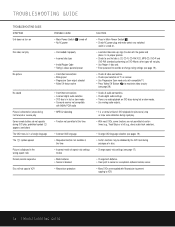
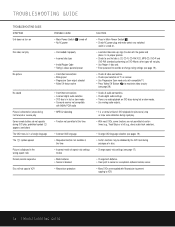
... • Check digital audio settings. • There is no audio playback on .
• Load disc label-side up; TROUBLESHOOTING GUIDE
TROUBLESHOOTING GUIDE SYMPTOM Unit does not turn on
Disc does not play
No picture
No sound
Picture is distorted or jumps during fast forward or reverse play Some remote buttons do not operate during DVD play .
• With most DVDs, some distortion during fast...
Harman Kardon DVD 101 Reviews
Do you have an experience with the Harman Kardon DVD 101 that you would like to share?
Earn 750 points for your review!
We have not received any reviews for Harman Kardon yet.
Earn 750 points for your review!
