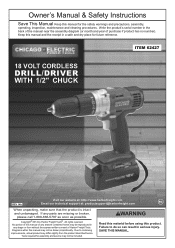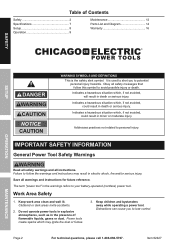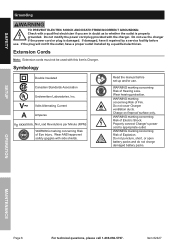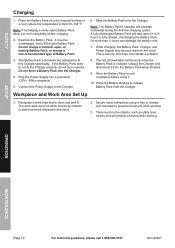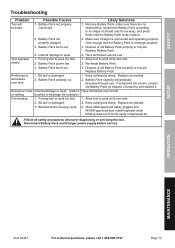Harbor Freight Tools 62427 - 18 Volt 1/2 in. Cordless Variable Speed Support and Manuals
Get Help and Manuals for this Harbor Freight Tools item

Free Harbor Freight Tools 62427 manuals!
Problems with Harbor Freight Tools 62427?
Ask a Question
Most Recent Harbor Freight Tools 62427 Questions
do you have a replacement battery for 62427
This is the 2nd drill like this that the gears have stripped out. Do you still sell this drill? How ...
I need a replacement charger for the 62427 18v drill can I order one?
Popular Harbor Freight Tools 62427 Manual Pages
Harbor Freight Tools 62427 Reviews
We have not received any reviews for Harbor Freight Tools yet.