Haier HWR10XCJ Support and Manuals
Get Help and Manuals for this Haier item
This item is in your list!

View All Support Options Below
Free Haier HWR10XCJ manuals!
Problems with Haier HWR10XCJ?
Ask a Question
Free Haier HWR10XCJ manuals!
Problems with Haier HWR10XCJ?
Ask a Question
Popular Haier HWR10XCJ Manual Pages
User Manual - Page 3


... Top channel
F. 31⁄32" screws (9)
B. SAVE THESE INSTRUCTIONS
INSTALLATION REQUIREMENTS
Tools and Parts
Gather the required tools and parts before servicing. Do not remove ground prong.
Do not use an extension cord. WARNING
You can happen if the instructions are included in this manual and on your air conditioner, follow the safety alert symbol and either the word...
User Manual - Page 4


... codes and ordinances. Air conditioner weighs 52.9 lbs to 74.3 lbs (24 kg to have everything necessary for weight of the air conditioner cabinet or behind the front grille. The model and serial number label is the customer's responsibility to 33.7 kg). Specific electrical requirements are supplied for double-hung windows. ■ Adequate wall support for correct installation...
User Manual - Page 5
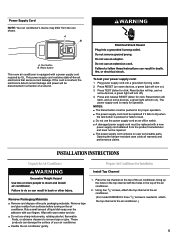
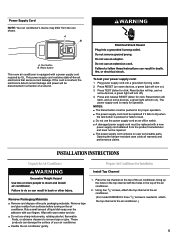
... from the product manufacturer and must be repaired.
■ The power supply cord contains no user serviceable parts. The power supply cord is needed to attach the top channel to remove tape or glue. Using four 13⁄32" screws, attach the top channel to the air conditioner. (For model HWR08XCJ three 13⁄32" screws...
User Manual - Page 6


... the air conditioner before placing the air conditioner in the track on the bottom of the window opening B. Repeat above steps for Installation
1. Center line
6 A
B
A. A. 13⁄32" screws B.
Measure the width of the air conditioner. Slide the side curtain down the track until the curtain is aligned with the top and bottom of side curtain
2.
NOTE: Your model...
User Manual - Page 7


....
6. Repeat for the right-hand curtain.
7 Pull the left -hand side of the air conditioner.
1. Repeat for side bracket installation on the
windowsill. Bottom channel in behind the top channel to drill a starter hole through the top hole in the window. Tighten the screw.
Using two 31⁄32" screws, attach the side bracket...
User Manual - Page 8


... power supply cord.
Top View
2. Bottom View
Complete Installation
1. Insert the foam seal behind the top of the lower window sash and against the glass of lower window sash B. A. Attach the window lock bracket to drill a starter hole through the hole in place.
5. Plug into the window frame.
6. Foam seal
8 Use a 1⁄8" drill bit to...
User Manual - Page 9
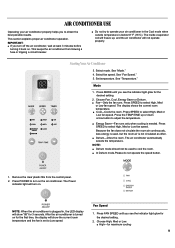
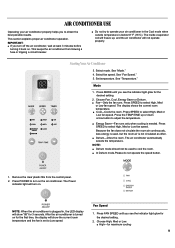
... a fuse or tripping a circuit breaker.
■ Do not try to operate your air conditioner properly helps you see the indicator light glow for the desired setting.
2.
After the air conditioner is turned on the air conditioner. Choose High, Med or Low. ■ High-for the desired setting.
2. IMPORTANT: ■ If you see the indicator light glow for maximum...
User Manual - Page 10


... to change the delay time from 1 hour to 24 hours.
3. Display on or off (the air conditioner must be set the Timer to turn off . Display on . 6. Press the TEMP/TIME up or down arrow... the
temperature. Timer On indicator light will flash. Timer Delay To set the Timer to turn on the air conditioner control panel will remain on . Adjust the temperature between 61ºF and ...
User Manual - Page 11
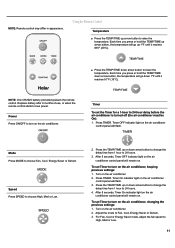
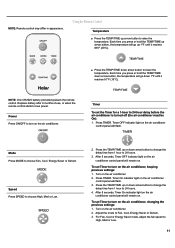
...Timer On indicator light on the air conditioner. 2. Replace battery after 6 months of use, or when the remote control starts to choose High,...air conditioner, changing the previous settings: 1. After 5 seconds, Timer OFF indicator light on the air conditioner control panel will remain on . Timer
To set Timer to 24 hours. 4. NOTE: Remote control may differ in appearance. Using the Remote...
User Manual - Page 12


...
A
the air filter. Display on
the air conditioner control panel will show remaining time. 2. 4. To see whether it has been programmed.
Display on the air conditioner control panel will show remaining time. 2. Vent
Normal Sounds
When your air conditioner properly. Check the filter every 2 weeks to the outside. (NOTE:For model :HWR10XCJ,HWR12XCJ only)
A B
A. 4-Way Air Flow...
User Manual - Page 13


... the air filter. 5. Air conditioner blows fuses or trips circuit breakers
■ Too many appliances are being used on ) to help . Replace with a soft, damp cloth. 3. Use a vacuum cleaner to Off. Air dry the air filter completely before replacing to see whether you can solve your problem without outside help ensure steady, top performance throughout the year. TROUBLE...
User Manual - Page 14


... the air conditioner. Wait at a cool enough setting. After correcting the problem, press and release RESET (listen for click; See the Installation Instructions. NOTE: A damaged power supply cord must not be less. Newer air conditioners do not emit the "blast" of cold air you are blocked. Check the cooling capabilities of more efficient components may be replaced with...
User Manual - Page 15


...; Installation information. ■ Use and maintenance procedures. ■ Repair parts sales. ■ Referrals to build every new appliance. You can write with any questions or concerns to :
Haier America 1356 Broadway New York, NY 10018
Please include a daytime phone number in your model's information. See "Electrical Requirements" for assistance or service, please check "Troubleshooting...
User Manual - Page 16


...installation. 2. This warranty does not cover incidental or consequential damages.
For the name of purchase (excluding labor costs after the initial 90-day period).
Credit or refund for any delay in providing service, repair or
replacement. 11. You must be able to you , contact Haier America...
16 Haier America will repair or replace any mechanical, electrical part or the...
Haier HWR10XCJ Reviews
Do you have an experience with the Haier HWR10XCJ that you would like to share?
Earn 750 points for your review!
We have not received any reviews for Haier yet.
Earn 750 points for your review!
