Haier HHS1A-2G Support and Manuals
Get Help and Manuals for this Haier item
This item is in your list!

View All Support Options Below
Free Haier HHS1A-2G manuals!
Problems with Haier HHS1A-2G?
Ask a Question
Free Haier HHS1A-2G manuals!
Problems with Haier HHS1A-2G?
Ask a Question
Most Recent Haier HHS1A-2G Questions
How Do Reset The Unit. It Frozen. Thanks
the unit is frozen, i can not turn it off. none of any key or recharge work.
the unit is frozen, i can not turn it off. none of any key or recharge work.
(Posted by davidsou 12 years ago)
Popular Haier HHS1A-2G Manual Pages
Product Manual - Page 1
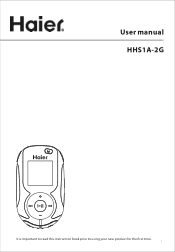
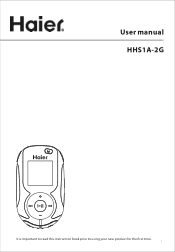
User manual HHS1A-2G
it is important to read this instruction book prior to using your new product for the first time. 1
Product Manual - Page 2
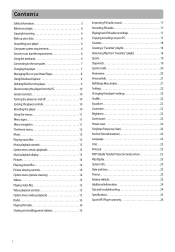
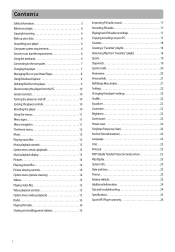
... 6 Connecting to the computer 7 Charging the player 7 Managing files on your Haier Player 8 UsingWindows Explorer 9 Deleting files from the player 9 Disconnecting the player...18 Sports 19 Stopwatch 19 Sports mode 20 Pedometer 20 Personal info 21 BMI (Body Mass Index 21 Settings 22 Changing the player's settings 22 ...troubleshooting 24 Specifications 25 Sport MP3 Player warranty 26
2
Product Manual - Page 3


...Service is required when the product is too loud.
To avoid this battery could damage your Sport MP3 Player, you must reset the volume starting at a level where you can converse normally with this manual and the
Sport MP3 Player User Guide...the day, it louder. Following all warnings and instructions carefully. • Do not use the Sport MP3 Player in or near water. • To ...
Product Manual - Page 5


... any blockage or obstructions. If you understand all instructions.
Make sure you need to throw out the Sport MP3 Player with your own!
Disposing of the Sport MP3 Player Device Disposal of heat, such as fire or ovens. Keep this guide, contact Haier customer service or visit www.haieramerica.com/support.
Failure to dispose of fire or shock. If...
Product Manual - Page 6
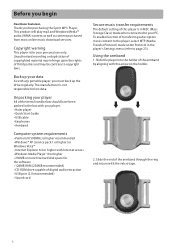
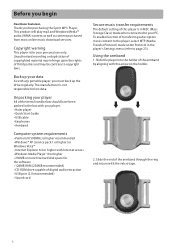
...• Haier player • Quick Start Guide • USB cable • Earphones • Armband
Computer system requirements
• Pentium III 500MHz or higher recommended • Windows® XP (service pack 1...is in the player's Settings menu (refer to copyright laws. Back up the drive regularly. The manufacturer is not responsible for purchasing the Sport MP3 Player. Using the armband...
Product Manual - Page 8
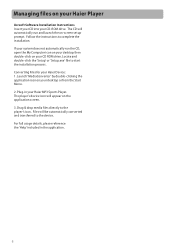
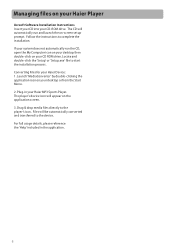
... player's device icon will appear on your Haier Player
Acrsoft Software Installation Instructions Insert your CD into your desktop then double-click on -screen setup prompt. For full usage details, please reference the 'Help' included in your Haier Device: 1. Locate and double-click the 'Setup' or 'Setup.exe' file to complete the installation. The CD will be automatically converted...
Product Manual - Page 9


... to remove and then press the Delete key on your Haier Player
Using Windows Explorer
To copy files in Windows XP with Windows Media Player 10 installed: 1. To copy files in Windows Vista or Window XP...you have connected the player with Windows Media Player 11 installed: 1. Drag and drop music files.
• Drag-and-drop picture files onto the root level or a specific folder of devices.
2.
Product Manual - Page 19


.... Press START/STOP again to review all laps are finished.
5.
Press to highlight Stopwatch Setup and then press .
2. Press + or - Press or to enter the Sports menu.
3. to start the stopwatch.
3. Press START/STOP to show the stopwatch.
3. to select Sports and press to shift between minute and second settings and press + or - Press START...
Product Manual - Page 20


... .
4. Press + or - Press MENU to display the Home menu.
2. to highlight Mode and press to change the setting (low, medium or high). Press MENU to display the Home menu. 2. Press + or -
Press + or - Press + or - to select Sports and press to highlight Pedometer and then press .
4. It will be
displayed
• Once...
Product Manual - Page 21


to highlight Reset and press to select Sports.
3.
Press + or - to Settings on your body type and composition. The information above is a general... fat in adults. BMI (Body Mass Index)
What's BMI? to select Sports and press to display the Home menu.
2. Sports
To reset the pedometer: 1. Press MENU to enter the Sports menu.
3. Press + or - to display the Home menu.
2. Press...
Product Manual - Page 24
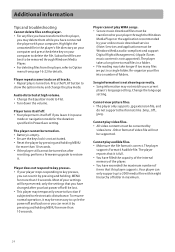
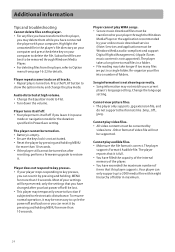
...
Tips and troubleshooting
Cannot delete... music download service (Note: Services and applications must be
transferred to restore it may be lost. • This player may not match your settings will be ...after
resetting, perform a firmware upgrade to your last power off if you have exceeded the maximum number of items that you leave it is not supported).
Cannot play WMA songs...
Product Manual - Page 25
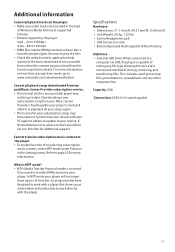
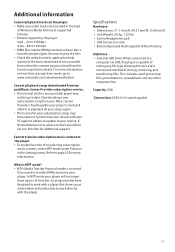
...supported bitrates. • Bitrates support by the player: mp3 - 32 to 320 kbps wma - 48 to 192 kbps • WMA files may
not be DRM protected and you want to transfer DRM content to www.microsoft.com/windowsmedia/drm. Specifications... problem persists, please contact your Music Service Provider for more information on the player. • Make sure audio tracks are encoded in the Settings ...
Product Manual - Page 26


... as described by Haier in the user manual. (4) damage caused by service, including expansion and upgrade, that was performed by Haier and shall be liable...parts.
Failure to follow the instructions stated above limitation may be presented to the authorized service center before you send the Sport MP3 Player device to Haier or bring it is carefully packaged.
THIS WARRANTY GIVES YOU SPECIFIC...
Product Manual - Page 27


... product is licensed to you in diagnosing problem on and/or servicing an Sport MP3 Player product. Sport MP3 Player Warranty
BY SHIPPING OR CARRYING IN YOUR SPORT MP3 PLAYER TO A HAIER AUTHORIZED SERVICE CENTER, YOU AGREE THAT HAIER IS NOT LIABLE FOR ANY LOSS OF DATA OR CONTENT AS A RESULT OF REPAIR OR REPLACING PARTS ON YOUR SPORT MP3 PLAYER PRODUCT.
You are new pursuant...
Product Manual - Page 28


... installation. Customer Service and Support For information about Sport MP3 Player, read all documentation included with Part 15... to part 15 of Conformity Model Name: Sport MP3 Player Trade Name: Haier Responsible Party: Haier America ...installed and used in the United States This equipment has been tested and found to comply with the instructions, may cause harmful interference to get support...
Haier HHS1A-2G Reviews
Do you have an experience with the Haier HHS1A-2G that you would like to share?
Earn 750 points for your review!
We have not received any reviews for Haier yet.
Earn 750 points for your review!
