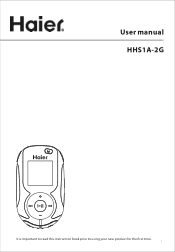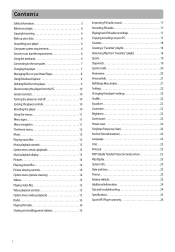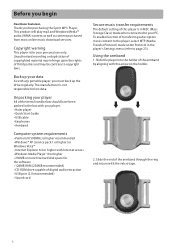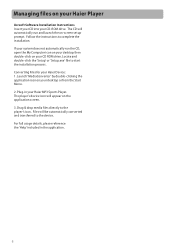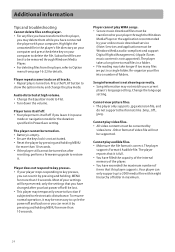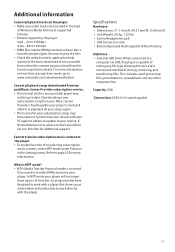Haier HHS1A-2G Support Question
Find answers below for this question about Haier HHS1A-2G.Need a Haier HHS1A-2G manual? We have 1 online manual for this item!
Question posted by davidsou on January 28th, 2012
How Do Reset The Unit. It Frozen. Thanks
the unit is frozen, i can not turn it off. none of any key or recharge work.
Current Answers
Related Haier HHS1A-2G Manual Pages
Similar Questions
Can I Bookmark On My Haier Pmuse Mp3?
(Posted by Deniseann59 11 years ago)
How To Transfer Music To Pocket Player. From Pc Files
(Posted by Ptinez69 11 years ago)
Hhh1a-2g Trainer Got Wet.
I got my Trainer wet. I have let it dry out2 days now. It will power on when it is connected to my P...
I got my Trainer wet. I have let it dry out2 days now. It will power on when it is connected to my P...
(Posted by cbane27 13 years ago)
Wht Would The Compressor Run After The Unit Was Turned Off On My Hwr10xc5-t?
The control panel no longer functions correctly. I have to use the remote to control the unit. Now t...
The control panel no longer functions correctly. I have to use the remote to control the unit. Now t...
(Posted by btdiver 13 years ago)