Haier HD100-A2939S Support and Manuals
Get Help and Manuals for this Haier item
This item is in your list!

View All Support Options Below
Free Haier HD100-A2939S manuals!
Problems with Haier HD100-A2939S?
Ask a Question
Free Haier HD100-A2939S manuals!
Problems with Haier HD100-A2939S?
Ask a Question
Popular Haier HD100-A2939S Manual Pages
User Manual - Page 2
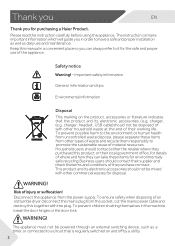
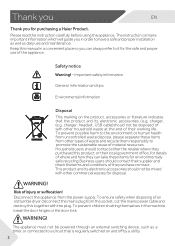
... retailer where they purchased this manual in a convenient place so you... To prevent children shutting themselves in order to have a safe and proper installation as well as a timer, or connected to it for disposal.
The ...The instruction contains important information which will guide you can take these items from the socket, cut the mains power cable and destroy this instruction carefully ...
User Manual - Page 6
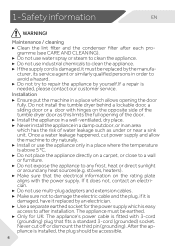
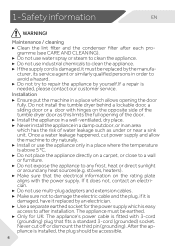
...to damage the electric cable and the plug.
cturer, its service agent or similarly qualified persons in an area
which is ... a standard 3-cord (grounded) socket. if it is installed, the plug should be replaced by the manufa- After the appliance is damaged, have it... ▶ If the supply cord is damaged, it replaced by yourself.If a repair is fitted with 3-cord (grounding) plug that...
User Manual - Page 9
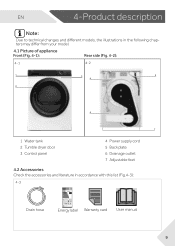
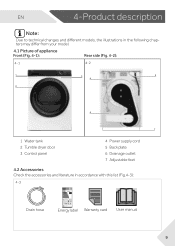
...to technical changes and different models, the illustrations in the following chapters may differ from your model.
4.1 Picture of the manual. again.
See Lint Filter Cleaning or ...Note: After each cycle, indicator will be set time (in accordance with this list (Fig.4-3):
4-3
Drain hose
Energy label Warranty card User manual
9 Note: This function should be delected ...
User Manual - Page 10


...the indicator icon (Fig.5-4) will light up to prevent children from adjusting
the program setting. To activate this function, after a
cycle has been started, press the Dry level and Temp. Press the ...button(Fig.5-2) to set the desired starting time (From 0 up . 5.4 Buzzer indicator
The buzzer is designed to 12 hours...
User Manual - Page 11


... the machine(Fig. 5-11).
5.11 Dry Level button Press the button (Fig. 5-12) to set to adjust time.
5.7 Temp. For the cleaning steps,see Lint filter cleaning or Condenser filter cleaning...Start a drying cycle. There are 4 levels and matching display is set the final moisture content of the laundry at the end of the manual for further information.
5-11
5-12
Dry Level
5.10 Power Turn the...
User Manual - Page 12
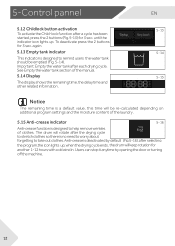
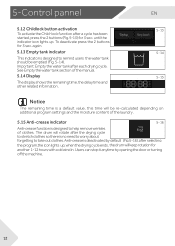
... the drying cycle to remind users the water tank should be re-calculated depending on additional program settings and the moisture content of clothes. To deactivate press the 2 buttons for 3 sec. again.... or turning
off the machine.
4-18
ee
12 See Empty the water tank section of the manual.
5.14 Display
The display shows the remaining time, the delay time and other related information.
...
User Manual - Page 13


...-
This will avoid to empty the water tank during the cycle.
**) I-Refresh is a Haier patent-owned function that you drain the condensed water externally through the drain hose when drying a ...Ready to wear
F or cotton clothes or coats
F or mixed dry with 1 hour anti-crease default setting
4
Cupboard
For fabrics like cotton, mix, sports and so on.
Cupboard
For heavy and large items...
User Manual - Page 14


...type of fabric, composition of efficient energy consumption.
These are guide values determined under standard conditions. 7-Consumption
EN
Heat pump technology
The condensation dryer with cleaned fi...lters.
14 Program Cotton / Linen
(10kg A++)
Cupboard
Spin speed in rpm
Restidual moisture
in %
Time in h:min
1000
approx....
User Manual - Page 15
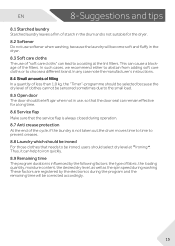
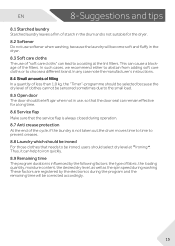
...adding soft care cloths or to a coating at " Ironing ". In any case note the manufacturer's instructions.
8.4 Small amounts of filling In a quantity of less than 1.0 kg, the "Timer"-programme should ...the filters. Thus, it can remain effective for a long time.
8.6 Service flap Make sure that the service flap is always closed during the program and the remaining time will become soft...
User Manual - Page 19


... as specified in the manufacturer's instructions.
9-8
9.6 Set program and start automatically and the screen shows 0:00
( This function is complete... cycle.
9.7 End of the 15 programs by turning the knob (the OFF is not included) (Fig. 9.8), and its default settings will start
i-REFRESH
Dry Level
Delay Childl ock
T emp. Unplug the tumble dryer from the power socket (Fig. 9-11).
...
User Manual - Page 23
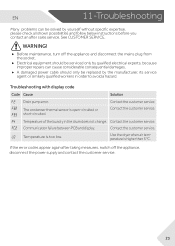
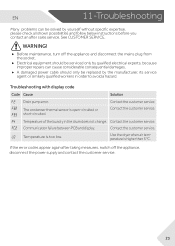
... than 5 °C. please check all shown possibilities and follow below instructions before you contact an after taking measures, switch off the appliance, disconnect the power supply and contact the customer service.
23 Troubleshooting with display code
Code Cause
Solution
Drain pump error.
WARNING!
▶ Before maintenance, turn off the appliance and disconnect...
User Manual - Page 24


... water tank is full.
• Empty the water tank.
• The door is set .
• Set a drying program.
• Device has not been switched • Switch on the display...clean the vent duct.
appropriate or not. Remaining time-
11-Troubleshooting
EN
Troubleshooting without display-codes
Problem
Possible cause
Possible solution
Tumble dryer fails to operate.
•...
User Manual - Page 25


...into the capsule. 12.3 Place the appliance The appliance should at the beginning of this manual.
12.1 Preparation
▶ Remove all feet to the rating plate.
▶ the power socket ...12-1). 12.4 Installation under worktop The dimensions of the compressor. Notice
Dispose of the package in the capsule of the recess should be observed. This oil can be replaced by the service agent (see...
User Manual - Page 28
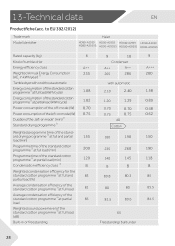
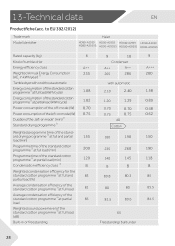
to EU 392/2012)
Trade mark Model identifier
Haier
HD80-A2939 HD90-A2939 HD100-A2939 HD90-A3939 HD80-A2939S HD90-A2939S HD100-A2939S HD90-A3939S
Rated capacity (kg)
Kind of tumble drier Energy efficiency class Weighted Annual Energy Consumption (AEc in kWh/year) 1) Tumble dryer with or ...
User Manual - Page 30
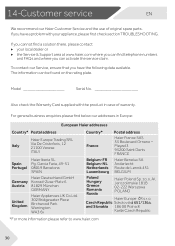
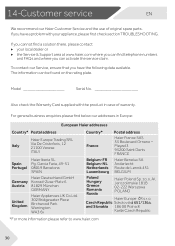
... SAS 53 Boulevard Ornano - Model
Serial No
Also check the Warranty Card supplied with your local dealer or ▶ the Service & Support area at www.haier.com where you can find telephone numbers
and FAQs and where you can be found on the rating plate. If you have a problem with the product in Europe...
Haier HD100-A2939S Reviews
Do you have an experience with the Haier HD100-A2939S that you would like to share?
Earn 750 points for your review!
We have not received any reviews for Haier yet.
Earn 750 points for your review!
