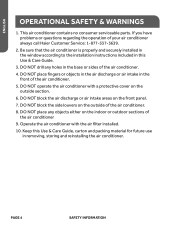Haier ESA410M Support and Manuals
Get Help and Manuals for this Haier item

View All Support Options Below
Free Haier ESA410M manuals!
Problems with Haier ESA410M?
Ask a Question
Free Haier ESA410M manuals!
Problems with Haier ESA410M?
Ask a Question
Most Recent Haier ESA410M Questions
No Hole?-mine Splashes Out The Whole Side On Wall?-it Is Tilted.
with no hole, it must be the "splash" system. mine splashes out the one side all over the siding. It...
with no hole, it must be the "splash" system. mine splashes out the one side all over the siding. It...
(Posted by petersonmali 3 years ago)
Does The Esa410ml, Have The 'styrofoam Divider' The Separates The Inside/outside
(Posted by herbertbutler77 9 years ago)
Filter Access
I am not sure where the filter is located on the Haier ESA410M window air conditioner. I need to cle...
I am not sure where the filter is located on the Haier ESA410M window air conditioner. I need to cle...
(Posted by mjcannon59 10 years ago)
Popular Haier ESA410M Manual Pages
Haier ESA410M Reviews
We have not received any reviews for Haier yet.