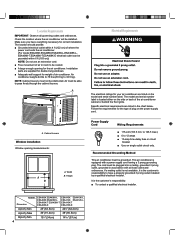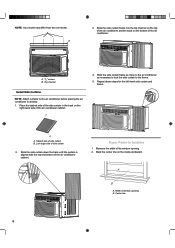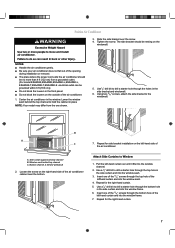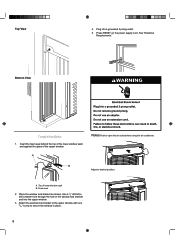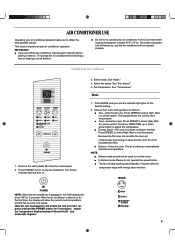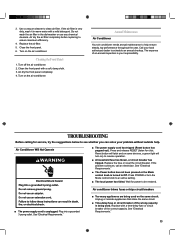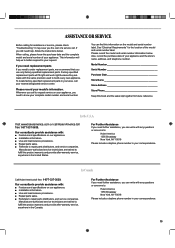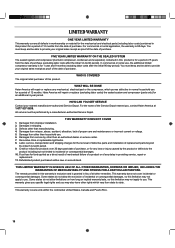Haier ESA408K Support and Manuals
Get Help and Manuals for this Haier item

View All Support Options Below
Free Haier ESA408K manuals!
Problems with Haier ESA408K?
Ask a Question
Free Haier ESA408K manuals!
Problems with Haier ESA408K?
Ask a Question
Most Recent Haier ESA408K Questions
Haier Esa408k Window Air Conditioner, My Question To You Is This...is There Supp
to be water in the air conditioner unit to run it?
to be water in the air conditioner unit to run it?
(Posted by mj757346 6 years ago)
Wiring Video With Color Pics Where Plug Wire Connects Abd Copacitor Connections
please help wiring video or diagram fir a haier ESA408K-L 8000 btu window ac
please help wiring video or diagram fir a haier ESA408K-L 8000 btu window ac
(Posted by Peterwilliams520 7 years ago)
We Own A Haier Model Esa408k 8000 Btu Room Air Conditioner Which Has Been In Use
for about to weeks. The last 3 or 4 nights have been extremely hot and humid. Moisture is dripping f...
for about to weeks. The last 3 or 4 nights have been extremely hot and humid. Moisture is dripping f...
(Posted by pstjean69 8 years ago)
How To Repair A Haier Model Number Esa408k-l Air Conditioner `
(Posted by guillakshi 9 years ago)
How To Use Energy Saver On Haier Air Conditioner
(Posted by markkimer 9 years ago)
Haier ESA408K Videos
Popular Haier ESA408K Manual Pages
Haier ESA408K Reviews
We have not received any reviews for Haier yet.