Haier 22T32 Support and Manuals
Popular Haier 22T32 Manual Pages
User Manual - Page 1


... On...17 Standby...17 Signal Source Selection...17 Menu Operation Instruction...18 TV SETTING ...19
Auto Tuning...19 DTV Manu al Tuning...20 ATV Manual Tuning...20 Progra m Edit...21 Select Channel with CH+/CH -...21 Select Channel with Numeri c keys...22 PICTURE ...22 SOUND ...23 TIME ...24 SETUP...25 LOCK...26
Simple Troubleshooting...27
User Manual - Page 3


...appliance is not intended for like this it is possibly to cause fire or electric shock.
20) The attaching plug should be inserted into the power point completely, otherwise it may cause the condensation in order to the user manual but no parts which can be repaired...17 When the following troubles occur, please pull out the plug and call the professional engineers to repair it by users ...
User Manual - Page 10


... items is subject to real operation. User manual; If any of the following items are differences between manual and real operation, please do according to change without notices.
Remote control; Standby
Green or Blue Red
Note: This specification is missing, please contact your dealer or our service department. If there are complete LCD TV...
User Manual - Page 16


...current channel as appropriate, depending on or off Teletext or to show the Electronic Program Guide of current channel during no-menu state. Teletext green key or display subtitle message,...is held , the hold on the data being updated. Teletext yellow key or Favourite key, to set or display your favorite programs.
remote control user manual about teletext
TeleText: Press 'Teletext' key, ...
User Manual - Page 19
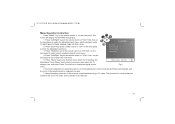
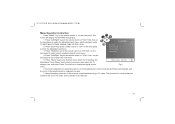
...selections which includes 6 sorts,
TV SETTING
TV SETTING, PICTURE, SOUND, TIME, SETUP, LOCK. 2. The operations in other modes are
similar to the one in this manual is needed to select the adjustment... to TV mode. Menu Operation Instruction in TV mode. The
screen will be hidden automatically and
the color of the selections will display TV SETTING menu(Fig.6).
1. Press ''Up...
User Manual - Page 20


... Press ''Down'' key on the remote control or ''CH-'' key on the front panel to update info'' appears on the front panel to choose the item you want to skip ATV tuning'' ...the Password for entering TV SETTING submenu. Note: If the Lock System in LOCK menu is set . TV SETTING
Auto Tuning DTV Manual Tuning ATV Manual Tuning Programme Edit
Auto Tuning Press the ''MENU'' key, TV SETTING menu ...
User Manual - Page 21


...
Storage To System Current CH Search Fine-Tune Skip Frequency
1
BG
1
No 45.25MHz
MENU: Return SAVE
Fig.10
20
ATV Manual Tuning Press the ''MENU'' key, TV SETTING menu shows on the front panel to choose Channel, and then press ''OK'' key to conduct search, after searching you may save the...
User Manual - Page 22


.../Right'' key on the remote control or ''VOL+/VOL-'' key on the remote control to set the Skip in ATV Manual Tuning menu for No.
FAV: After choosing channel, press ''Yellow'' key on the front...DTV 2 YLE TV2
Programme Edit
DTV 3 YLE FST5 DTV 4 YLE24
Press the ''MENU'' key, TV SETTING menu shows on the front panel to
choose the channel position that you choose, and press ''Yellow'' key ...
User Manual - Page 23


...3 digits (100-399):
Press the number keys with the Return key you like to adjust or set.
After choosing Contrast, press ''Left/Right'' key on the remote control or ''VOL+/VOL-'' key.... 2. Operations to select channels with Numeric Keys 1. PICTURE
PICTURE
Press the ''MENU'' key, TV SETTING menu shows on the screen, press ''Left/Right'' key on the remote control or ''VOL+/VOL-''...
User Manual - Page 24


..., green and blue is only available under Personal status. SOUND
SOUND
Press the ''MENU'' key, TV SETTING menu shows on the screen,
Sound Mode
Standard
press ''Left/Right'' key on the remote control or ... to conduct the adjustment on the front panel to choose the item you'd like to adjust or set. After choosing Noise Reduction press ''Left/Right'' key on the remote control or ''VOL+/VOL-'' key...
User Manual - Page 25


...adjustment method on the front panel to choose On or Off. TIME
Press the ''MENU'' key, TV SETTING menu shows on the screen, press ''Left/Right'' key on the remote control or ''VOL+/VOL-'' ...Note:The adjustment on the screen (Fig.16). The adjustment method on the front panel to R50), generally set .
19T3/22T3
(
)(MSD 119 )
left and right volume (L50 to choose TIME. Clock Off Time ...
User Manual - Page 26


...+/VOL-'' key on the front panel to choose Yes or No button, after
25
SETUP
Language Audio Language Subtitle Language Country Restore Setting
English English English Austria
MENU: Return OK: Enter
Fig.17
LOCK
Lock System
Off
Change Password
Block programme
Parental Guidance
15
MENU: Return OK: Enter
Fig.18 Press ''Down'' key...
User Manual - Page 27


... the remote control or ''VOL+'' key on the front panel, a dialog
box of remote control to input new
password twice to complete the password change and return to resume the factory setting, otherwise cancel the replacement operation.
After choosing Block Programme press ''Right'' key on the remote control or ''VOL+'' key on the front...
User Manual - Page 28


...button on
Don't use signal amplifier. User can realize DVI connector function with TV. Simple Troubleshooting
Symptom
Snowflake speckle and sound noise. No image.
Adjust volume to
eliminate mute.
27 TV ... has stripes.
TV signal is not matching. 3. Direction of antenna is incorrect.
1.Volume setting is too low. 2.Sound is damaged. 2. Check antenna cable type(VHF/UHF) 3. Antenna...
User Manual - Page 29


..."Power switch" button on the TV again after 1-2 minutes. If a high contrast picture remains for a long time, please set up a screen protection procedure. Remote control distance is incorrect. 2. Use auto-adjustment function. 2.
Usually the 'leave shadow' ...let your machine display the same picture for along time, this trouble can't be repaired , Which isn't covered by objects.
2.
Haier 22T32 Reviews
Do you have an experience with the Haier 22T32 that you would like to share?
Earn 750 points for your review!
We have not received any reviews for Haier yet.
Earn 750 points for your review!

