Haier 21F99 Support and Manuals
Popular Haier 21F99 Manual Pages
User Manual - Page 1


21F99
COLOUR TELEVISION OPERATING
INSTRUCTIONS
◆Stage curtain for open and close effect ◆Digital I2C bus control ◆Auto search tuning & 218 programs stored ◆Full infrared remote control ◆Multi-picture modes selection ◆Multi-function timer,appointing programme
User Manual - Page 2
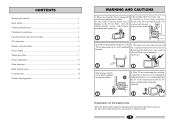
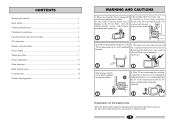
... timer 14 Lock function...15 Trouble shooting guide 17
WARNING AND CAUTIONS
1. Explanation on the display tube
When the picture tube requires cleaning, please disconnect the power and use any cleaner or abrasive cloth.
1 When you clean the TV set be removed by a registered electrical service person. The TV set , please place it may result...
User Manual - Page 3
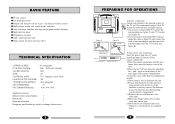
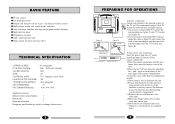
...
Infrared remote control handset
1
Battery(AA)
2
Operating instruction
1
Design and specifications are subject to change without notice.
2
PREPARING FOR...curtain for better picture and audio quality.
Figure C
Install and replace batteries of the
Figure D
remote control unit:
... stored ●Display full functions on the TV set, We recommend using a Cable TV
system for open the battery...
User Manual - Page 4
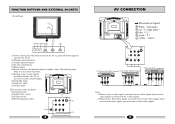
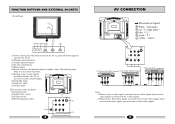
...65291;
- P+
(1)Power switch: press the button to turn on the TV set ,press the button again to turn off the TV set.
(2)Program up/down button (3)Volume up/down button (4)TV/AV switch button (5)Menu ... you use remote controller. (7)Remote sensor: let the remote
controller aim here, the TV set can receive remote control signal. (8)Audio(R) input (9)Audio(L) input (10)Video input
2.The...
User Manual - Page 5
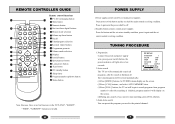
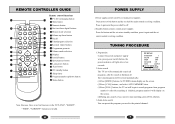
Press it again and the set enters normal receiving condition. REMOTE CONTROLLER GUIDE
1
TV/AV 2
1
2
3 SCAN
4
5
6 LOCK
3
7
8
9 SYSTEM
-/-- 0
BAR DISPLAY
4
SELC.PIC
SELC.VOL
5 CH+
20
MENU
VOL- Press power switch button and the set enters standby condition, press it again and the power shall be under normal receiving condition.
Press the button and...
User Manual - Page 6
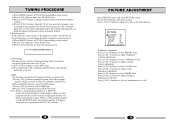
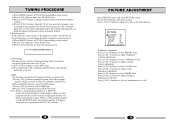
... select an item. VHFL VHFH UHF
5.Fine tuning Because of some reasons, if auto searching effect of program isn't good, please fine tune your TV set will appear with numeric button. Colour adjustment: Press [-CH+] buttons to adjust contrast. When a certain program number is in the SKIP OFF mode, the program...
User Manual - Page 7


...select FUNCTION1menu. (2)Press [-CH+] buttons, and select an item. (3)Press [-VOL+] buttons to set function of the item .
Note: (1)If you select COUNT item , you exchange channel No.,... FUNCTION2 menu. (2)Press [-CH+] buttons, and select an item. (3)Press [-VOL+] buttons to set function of receiving TV program (except standby time). (2)Soft-exchanging channel No. FUNCTION2
SUBMARINE POS.EX...
User Manual - Page 8
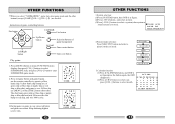
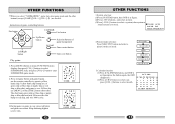
... a system(color system or
sound system) you select"SUBMARINE"game item, enter game mode and the other buttons (except [GAME],[VOL-/+],[CH+/-], ) are invalid. Instructions of green ship or blue ship or purple ship or red ship or blue shot. OTHER FUNCTIONS
When you need. Left/Right button
CALENDAR
FIRE...
User Manual - Page 9


... mode.) Press [DISPLAY] button and exit APPOINTMENT
003
0:03
004
0:04
005
0:05
006
0:06
SELECT ADJUST
menu.
14
LOCK FUNCTION
LOCK
Changing password
The password of the TV set changes
channel No.
Press [CH-] button, and enter APPOINTMENT mode, then press
[-VOL+] buttons to enter "CHANGE PASS" sub-menu. into appointing channel...
User Manual - Page 10
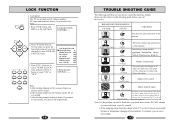
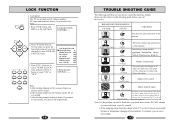
... use it is normal, you can use the follow trouble shooting guide before you call for four times (or press the
VOLFIRE
VOL+
four-digit password you need to fill in AC outlet.
The setting up of environment, it reassuringly.
17
Note:1.If the problem can not be recovered. LOCK FUNCTION
Lock preset
The TV...
Haier 21F99 Reviews
Do you have an experience with the Haier 21F99 that you would like to share?
Earn 750 points for your review!
We have not received any reviews for Haier yet.
Earn 750 points for your review!

