Haier 13ED204R Support and Manuals
Get Help and Manuals for this Haier item
This item is in your list!

View All Support Options Below
Free Haier 13ED204R manuals!
Problems with Haier 13ED204R?
Ask a Question
Free Haier 13ED204R manuals!
Problems with Haier 13ED204R?
Ask a Question
Popular Haier 13ED204R Manual Pages
User Manual - Page 1


13ED204R
13 TV / DVD Combination
Colour Television with AC/DC Operation
USER MANUAL
TV + DVD
Please read this manual carefully before using this TV set and keep it for future reference.
User Manual - Page 2


... unless the modifications are expressly approved in the instruction manual.The user could lose the authority to operate this device,due to possible eye injury. LASER SAFETY This unit employs a laser.Only a qualified service person should remove the cover or attempt to the external audio and video equipment 2278 Troubleshooting guide 2298 Specifications 3209 Warranty 30
User Manual - Page 3
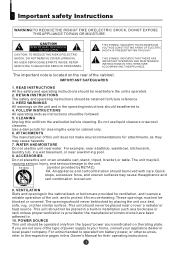
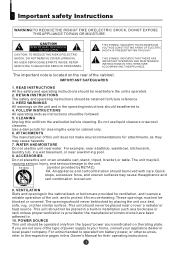
... water. The unit may cause the appliance and
cart combination to operate from overheating. NO USER SERVICEABLE PARTS INSIDE. The important note is located on the unit and in the cabinet back or bottom are not sure of the type of this Owner's Manual for their operating instructions. FOLLOW INSTRUCTIONS
All operating and use liquid cleaners...
User Manual - Page 4
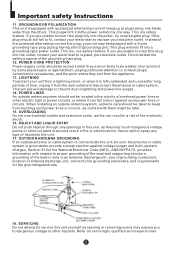
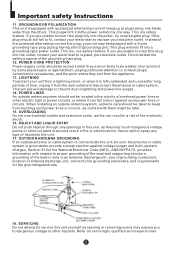
...power outlet. When installing an outside antenna ...any type of the National Electrical Code (NEC), ANSI/NFPA70, provides ...servicing to lightning and power line surges. 14. POWER-CORD PROTECTION Power-supply cords should still fail to fit, contact your electrician to replace...supporting structure, grounding of the lead-in fire or electric shock. Important safety Instructions...
User Manual - Page 5
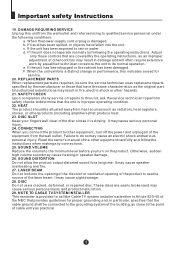
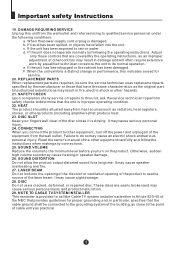
... INSTALLER ...service technician uses replacement parts specified by a qualified technician to restore the unit to other equipment carefully and follow the instructions when making any service or repairs to this indicates a need for a longtime. e. c. REPLACEMENT PARTS When replacement parts...manual of the product to qualified service personnel under the following the operating instructions...
User Manual - Page 8
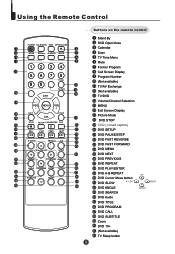
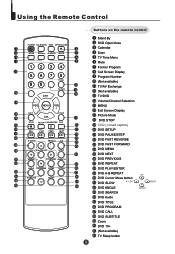
VOL +
P.STD
STOP SETUP PAUSE/STEP CCD
REV
FWD .
Using the Remote Control
POWER CALENDAR TIME OPEN/CLOSE SCAN RECALL DISPLAY MUTE
1234
5678
TV...
REPEAT A-B
PLAY/ENTER
SLOW
ANGLE
TITLE/PBC SEARCH
AUDIO PROGRAM ZOOM D.CALL
SUBTITLE 10+
SLEEP
Buttons on the remote control
Stand By DVD Open/close Calendar Scan TV Time Menu Mute Former Program Call Screen Display Program Number (Not...
User Manual - Page 11


... of the
picture. Brightness: By increasing the level, it will add more light to dark parts of picture. Sharpness: By increasing decreasing the level, it will show cleaner and clearer
images ...
Colour Temp : By pressing the VOL(-/+) buttons to select the three setting A)Neutral,
B)Warm,C)Cool. Menu Functions
Video Setup: Pressing MENU button once will adjust the low and the high level of...
User Manual - Page 12
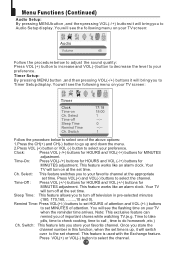
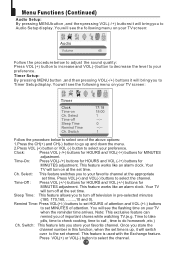
... to your preference. You will see the following menu on at the set time. Press VOL(+) and VOL(-) buttons to Timer Setup display. Time-Off : Press VOL (+/-) buttons for HOURS and VOL... to increase and VOL (-)button to decrease the level to Audio Setup display. Ch.
Remind Time: Press VOL(+/-) buttons to set MINUTES of attention and VOL (+/-) buttons
to select the channel. Press VOL...
User Manual - Page 16
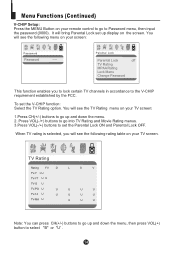
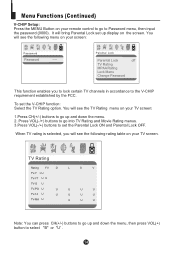
...the screen. Press VOL(-/+) buttons to go to select "B" or "U' . To set the Parental Lock ON and Parental Lock OFF.
When TV rating is selected, you to lock certain TV ...VOL(+) button to Password menu, then input the password (0000). Menu Functions (Continued)
V-CHIP Setup: Press the MENU Button on your TV screen. You will see the TV Rating menu on your remote control to go ...
User Manual - Page 23


...the item, then press to exit the set-up menus.
..Preference Page.. Parental Password Default
1 Kid Saf 2 G 3 Pg 4 Pg 13 5 Pgr 6 R 7 Nc17 8 Adult
SETUP
PLAY/ENTER
General Setup Page
ASPECT RATIO DESCRIPTION
When using a ...only when the DVD output is connected to
work, the disc must be specially coded. Widescreen
material will be shown in turn.
2.Press CH+o/r- Such discs are uncommon...
User Manual - Page 25
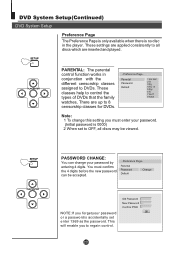
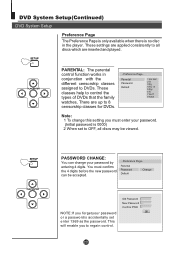
... must confirm the 4 digits before the new password can change this setting you to all discs may be accepted.
..Preference Page.. Old Password New Password Confirm PWD You must enter your password by entering 4 digits.
SETUP
PLAY/ENTER
PASSWORD CHANGE:
You can be viewed. These settings are up to DVDs.
SETUP
PLAY/ENTER
PARENTAL: The parental control function works...
User Manual - Page 26
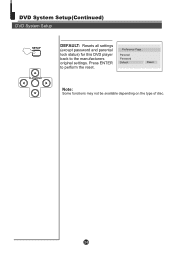
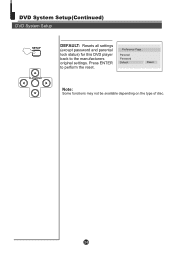
Parental Password Default
Reset
Note:
Some functions may not be available depending on the type of disc. Press ENTER to the manufacturers original settings.
DVD System Setup(Continued)
DVD System Setup
SETUP
PLAY/ENTER
DEFAULT: Resets all settings (except password and parental lock status) for this DVD player back to perform the reset.
..Preference Page..
User Manual - Page 30
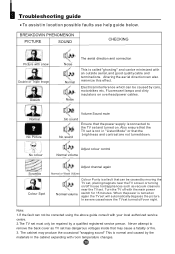
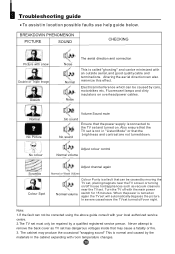
...set and turned on again the TV set must only be repaired by a qualified registered service... hold appliances such as TV set ....set, placing magnets near the TV set has dangerous voltages inside that may produce the occasional "snapping sound" This is a fault that the TV set turned off with room temperature changes. Troubleshooting guide
To assist in location possible faults use help guide...
User Manual - Page 31


... differences between the description and the final product.
Specifications
Model
Colour system Picture tube
13ED204R NTSC 13 colour picture tube
Sound output power 2X2W 10% THD
Power requirements AC 120V 60Hz
Power consumption
70W
Dimension WDH 356 Width x370 Depth x367 Height mm
Remote control
X1
Owner's manual
X1
Accessories
Battery(AA)
X2
Antenna
X1...
User Manual - Page 32


... • Home Appliances: 1 Year o Microwave Magnetron parts only additional 6 Years o Refrigerator / Freezer Compressor parts only, additional 4 years • Heating / Cooling & Humidification Products: 1 Year (Remote Control - 90 Days) o Compressor parts only (if applicable), additional 4 years
To obtain the name and address of 27"or larger.
f.
Replacement parts furnished in connection...
Haier 13ED204R Reviews
Do you have an experience with the Haier 13ED204R that you would like to share?
Earn 750 points for your review!
We have not received any reviews for Haier yet.
Earn 750 points for your review!
