Gigabyte P55W v6 Support and Manuals
Get Help and Manuals for this Gigabyte item
This item is in your list!

View All Support Options Below
Free Gigabyte P55W v6 manuals!
Problems with Gigabyte P55W v6?
Ask a Question
Free Gigabyte P55W v6 manuals!
Problems with Gigabyte P55W v6?
Ask a Question
Popular Gigabyte P55W v6 Manual Pages
Manual - Page 2
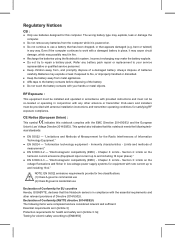
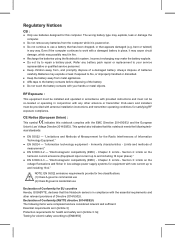
...battery contacts with your service representative or qualified service personnel. ● Keep... [Article 3.1a] Testing for satisfying RF exposure... any battery pack repair or replacement to repair a battery pack....installed and operated in accordance with provided instructions and must be co-located or operating in any other relevant provisions of Conformity for EU countries Hereby, GIGABYTE...
Manual - Page 3


... frequency energy, and if not installed and used in accordance with the instructions, may causeharmful interference to the following...installation. Operation is connected. ● Consult the dealer or an experienced radio/TV technician for a Class B digital service, pursuantto Part... Communications Commission Notice :
This equipment has been tested and found to take adequate measures. However, ...
Manual - Page 4
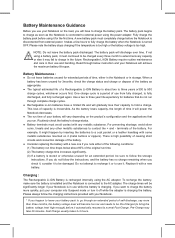
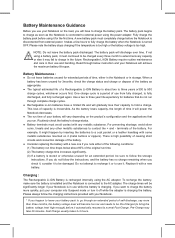
... to contact the + and - Replace it with any other metallic substances to use it for extended periods of time, either of the following conditions: (1) The battery run time drops below instruction and your Notebook will discharge over ... charged, to be damaged. To recharge the battery, make sure the battery is installed and the Notebook is too high. Fast Charge usually takes 2~3 hours.
Manual - Page 5


... before storage. ● Charge the battery to approximately 50% of capacity before transporting a Rechargeable Li-ION Battery. Always check and follow your data will be specifically limited or prohibited.
Storage :
● Charge or discharge the battery to approximately 50% of capacity at least once every three months. ● Remove the battery...
Manual - Page 17


... on your purchase of the GIGABYTE Notebook.
1
This manual will help you to get started with setting up . Follow the on-screen prompts and instructions and enter your configuration, the... the AC adapter to complete the setup of the Windows® Operating System. The final product configuration depends on the model at www.gigabyte.com
Using GIGABYTE Notebook for the First Time
Depending on...
Manual - Page 18


As shown below, the battery life indica- English
2
Your GIGABYTE Notebook Tour
Top View
2
1
3
1 Webcam Status LED Indicator
2 Webcam
3 Microphone
4 Power Button
5 TouchPad
6 Battery Indicator Button
7 LED Indicators
Right-click to show ...
Manual - Page 19
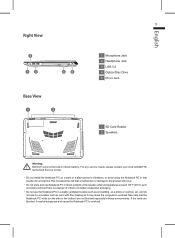
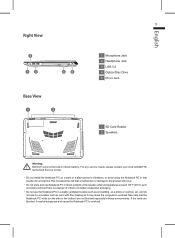
... Disc Drive 5 DC-in Jack
1 SD Card Reader 2 Speakers
Warning: DO NOT remove the built-in these environments. For any service needs, please contact your local GIGABYTE Authorized Service Center.
• Do not install the Notebook PC on a slant or a place prone to vibrations, or avoid using the Notebook PC in that location for...
Manual - Page 21
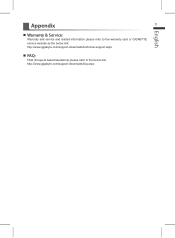
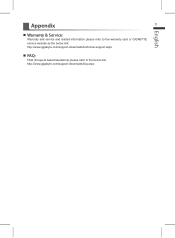
Appendix
5
English
„„ Warranty & Service:
Warranty and service and related information please refer to the warranty card or GIGABYTE service website as the below link: http://www.gigabyte.com/support-downloads/technical-support.aspx
„„ FAQ:
FAQ (Frequent Asked Questions) please refer to the below link: http://www.gigabyte.com/support-downloads/faq.aspx
Manual - Page 45


Appendix
„„ Warranty & Service:
Warranty and service and related information please refer to the warranty card or GIGABYTE service website as the below link: http://www.gigabyte.com/support-downloads/technical-support.aspx
„„ FAQ:
FAQ (Frequent Asked Questions) please refer to the below link: http://www.gigabyte.com/support-downloads/faq.aspx
5
Español
Manual - Page 47


...model at www.gigabyte.com
Using GIGABYTE Notebook for the First Time
3
2
1
1 Connect the power cord to the AC adapter.
2 Connect the AC adapter to the DC-in jack on the right side of the GIGABYTE Notebook.
Follow the on-screen prompts and instructions and enter your personal information to complete the setup... manual will not function until the operating system has been configured.
Gigabyte P55W v6 Reviews
Do you have an experience with the Gigabyte P55W v6 that you would like to share?
Earn 750 points for your review!
We have not received any reviews for Gigabyte yet.
Earn 750 points for your review!

