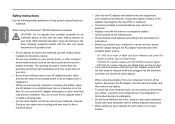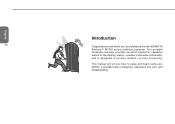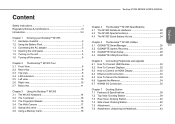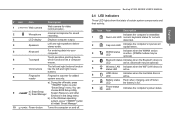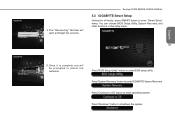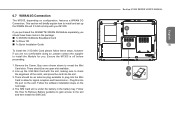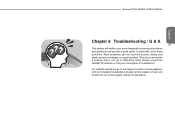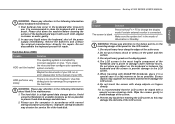Gigabyte M1305 Support and Manuals
Get Help and Manuals for this Gigabyte item

View All Support Options Below
Free Gigabyte M1305 manuals!
Problems with Gigabyte M1305?
Ask a Question
Free Gigabyte M1305 manuals!
Problems with Gigabyte M1305?
Ask a Question
Most Recent Gigabyte M1305 Questions
Keyboard Problem
Sometimes key characters continue repeating even if the key is not pressed down. How can i fix this?...
Sometimes key characters continue repeating even if the key is not pressed down. How can i fix this?...
(Posted by fedesanchez888 12 years ago)
Gigabyte M1305 Videos
Popular Gigabyte M1305 Manual Pages
Gigabyte M1305 Reviews
We have not received any reviews for Gigabyte yet.