Gigabyte GV-RX85T256V-B Support and Manuals
Get Help and Manuals for this Gigabyte item
This item is in your list!

View All Support Options Below
Free Gigabyte GV-RX85T256V-B manuals!
Problems with Gigabyte GV-RX85T256V-B?
Ask a Question
Free Gigabyte GV-RX85T256V-B manuals!
Problems with Gigabyte GV-RX85T256V-B?
Ask a Question
Popular Gigabyte GV-RX85T256V-B Manual Pages
Manual - Page 3


GV-RX85T256V-B
Radeon X850 XT Graphics Accelerator
User's Manual
Rev. 101 12MD-X85T256VB-101
Copyright © 2005 GIGABYTE TECHNOLOGY CO., LTD Copyright by GIGA-BYTE TECHNOLOGY CO., LTD. ("GBT"). Trademarks Third-party brands and names are the property of this booklet. The author assumes no responsibility for any errors or omissions that may be out of...
Manual - Page 8


..., you computer documentation. Or, if your computer's manual for help in removing the cover.
3. Power off the computer and monitor, then
disconnect the display cable from your computer.
2. Remove the computer cover. If necessary, consult your computer has any existing graphics card from the back of your computer. GV-RX85T256V-B Graphics Accelerator
- 6 - English
2.2.
Manual - Page 10
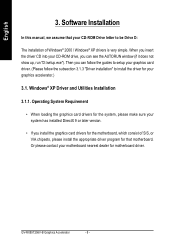
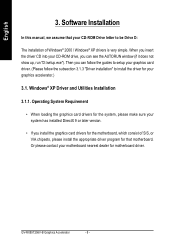
... Installation
In this manual, we assume that motherboard. GV-RX85T256V-B Graphics Accelerator
- 8 - Windows® XP Driver and Utilities Installation
3.1.1. Operating System Requirement
• When loading the graphics card drivers for the system, please make sure your CD-ROM Drive letter to install the driver for your motherboard nearest dealer for that your system has installed...
Manual - Page 13


...-ROM, and then you can see the AUTORUN window. Step 1.
Click Express or Custom icon. Click the Finish button to restart computer. Then the driver installation is completed.
- 11 -
When autorun window show up , click the Install Display Drivers (Radeon X850 Series) item. Step 2.
Step 3. Step 5. If it does not show up , please run...
Manual - Page 14


... you can see the AUTORUN window. Then the V-Tuner2 installation is completed. Click the Finish button to restart computer. If it does not show up, please run "D:\setup.exe". Step 2. Click the Next button.
Step 4. Utilities on Driver CD Insert the driver CD disk into your name and company.
English
3.1.4. Step 3. GV-RX85T256V-B Graphics Accelerator
- 12 -
Manual - Page 17


... item into the "VGA Info" and "Color Adjust" tabs. Software Installation English
3.1.5. Click the appropriate tab to GIGABYTE website for updated information about the graphics accelerator, latest drivers, and other functions.
You can link to change your display settings. Taskbar Icon
After installation of the graphics card's enhanced and other information.
- 15 - Right...
Manual - Page 20


... then select Properties.
You can move the slider to change the resolution. Display Matrix
Model CRT+TV CRT+DVI DVI+TV DVI+TV+CRT
GV-RX85T256V-B Yes Yes Yes Yes
GV-RX85T256V-B Graphics Accelerator
- 18 - English
3.1.6.
Click the Advanced button for Windows) You may adjust the screen resolution and color quality settings in this dialog box.
Manual - Page 21


... Properties: The CATALYST Control Center dashboard supports three types of a modifier key or keys, such as changing a graphics setting or opening an application.
The Advanced... is recommended for the first time.
The Custom view is recommended for each page. Software Installation It provides a single button in the left navigation pane. The left navigation pane for experienced...
Manual - Page 22


... specific graphics card. Note: A profile applies to restore defaults, change skins, and update the CATALYST Control Center. Define and save your own personal video settings ...: You can be quickly activated manually, through a Hotkey, or by file association. GV-RX85T256V-B Graphics Accelerator
- 20 - If there is more than one graphics card installed in your desktop, video, and 3D ...
Manual - Page 24


GV-RX85T256V-B Graphics Accelerator
- 22 - English
Display Manager :
„ Display Manager Standard View Use Display Manager Standard View to set your desktop resolution, the display refresh rate, and arrange your displays.
Display Options :
The Display Options helps to set your desktop resolution, arrange your displays, enable secondary devices such as a TV, or use the Wizard...
Manual - Page 26


...GV-RX85T256V-B Graphics Accelerator
- 24 - This page is useful when you are not aware of which type of 3D settings your application uses, or when you want to use 3D settings to adjust for any type of the standard 3D settings...adjustment control that rapidly configures your application.
„ Standard Settings The Standard settings page provides access to a universal slider control where you ...
Manual - Page 29


...the shader programs, more complex effects can be set to favor either an ...Installation TRUFORM can be greatly reduced, which are small programs that do not require a high level of Pixel Shaders, which translates into better rendering performance. With support for 3D images that execute on the surface of materials and surfaces, including hair, skin, wood, and water.
- 27 - Setting...
Manual - Page 31


... : With Video setting you view streaming video.
- 29 - The color curve line will reflect any changes made to e preview the changes before applying them. Software Installation English
Color : The... Color page helps to change the way you can be useful for CAD applications that rely heavily on color coding or applications that are...
Manual - Page 33


Click on -screen instructions to the license agreement. 8.
Click Install Display Driver item, and follow the wizard to begin the Installation Wizard. 6. Click the Start button on your graphics card. Click Yes to complete the installation. Please make sure the Windows® 2000 have installed Windows® 2000 Service Pack (or later) before installing the graphics accelerator ...
Manual - Page 34


... the built-in graphics to be disabled or to the monitor's manual.)
GV-RX85T256V-B Graphics Accelerator
- 32 - When the Windows Advanced Options Menu appears, select Safe Mode and press Enter. After getting into Safe Mode, in Device Manager check whether the driver for more assistance, use the Troubleshooting Guide located in graphics capabilities on your computer...
Gigabyte GV-RX85T256V-B Reviews
Do you have an experience with the Gigabyte GV-RX85T256V-B that you would like to share?
Earn 750 points for your review!
We have not received any reviews for Gigabyte yet.
Earn 750 points for your review!
