Gigabyte GV-RX70256D Support and Manuals
Get Help and Manuals for this Gigabyte item
This item is in your list!

View All Support Options Below
Free Gigabyte GV-RX70256D manuals!
Problems with Gigabyte GV-RX70256D?
Ask a Question
Free Gigabyte GV-RX70256D manuals!
Problems with Gigabyte GV-RX70256D?
Ask a Question
Popular Gigabyte GV-RX70256D Manual Pages
Manual - Page 1
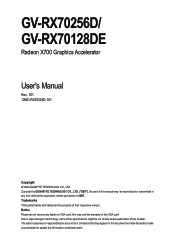
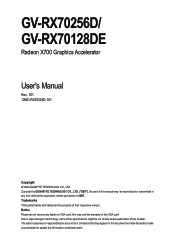
GV-RX70256D/ GV-RX70128DE
Radeon X700 Graphics Accelerator
User's Manual
Rev. 101 12MD-RX70256D-101
Copyright © 2005 GIGABYTE TECHNOLOGY CO., LTD Copyright by GIGA-BYTE TECHNOLOGY CO., LTD. ("GBT"). Trademarks Third-party brands and names are the property of GBT. Notice Please do ...
Manual - Page 2
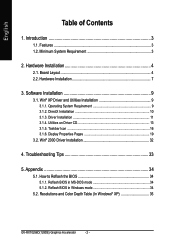
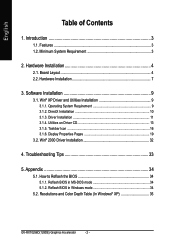
... 9 3.1.1. Troubleshooting Tips 33
5. Utilities on Driver CD 13 3.1.5. How to Reflash the BIOS 34 5.1.1. English
Table of Contents
1. Operating System Requirement 9 3.1.2. Reflash BIOS in Windows mode 34
5.2. Board Layout 4 2.2. Hardware Installation 7
3. Driver Installation 11 3.1.4. Resolutions and Color Depth Table (In Windows® XP 35
GV-RX70256D(128DE...
Manual - Page 3


... DDR memory
(For GV-RX70128DE only) • Supports DirectX 9.0 • Support AV / S-Video and HDTV output • Supports TV-Out and D-Sub connector • Supports DVI-I connector
1.2.
Features
• Powered by ATI Radeon X700 Visual Processing Unit (VPU) • Supports the newest PCI Express x 16 • Integrated with 256MB DDR memory
(For GV-RX70256D only) • Integrated...
Manual - Page 6
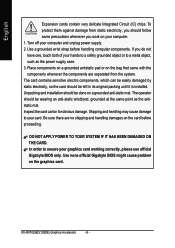
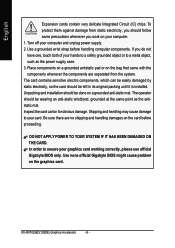
...from static electricity, you should be done on the graphics card. GV-RX70256D(128DE) Graphics Accelerator
- 6 - To protect them against damage ...original packing until it is installed. The operator should be wearing an anti-static wristband...please use official Gigabyte BIOS only. Inspect the card carton for obvious damage.
Use none official Gigabyte BIOS might cause problem on a grounded...
Manual - Page 9
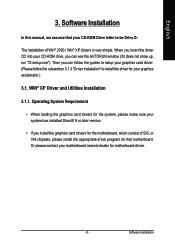
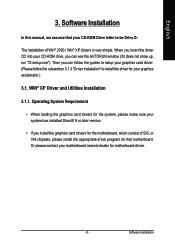
... If you can see the AUTORUN window (if it does not show up, run "D:\setup.exe"). Software Installation
In this manual, we assume that your graphics accelerator.)
3.1. Then you install the graphics card drivers for motherboard driver.
- 9 - Software Installation
WIN® XP Driver and Utilities Installation
3.1.1. Operating System Requirement
• When loading the graphics card...
Manual - Page 10
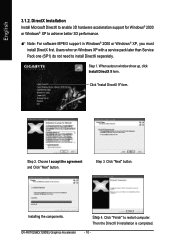
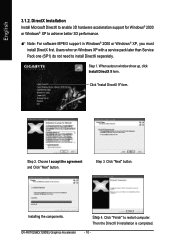
Step 1.
Installing the components. GV-RX70256D(128DE) Graphics Accelerator
Step 4.
Then the DirectX 9 installation is completed.
- 10 -
Click "Next" button. Click "Finish" to install DirectX separately. When autorun window show up, click Install DirectX 9 item. Users who run Windows XP with a service pack later than Service Pack one (SP1) do not need to restart computer. ...
Manual - Page 12
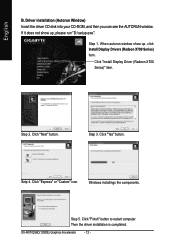
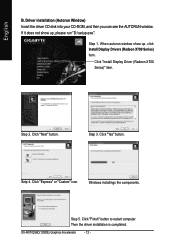
... button to restart computer.
Click "Yes" button.
Windows installings the components. Step 5. Click "Install Display Driver (Radeon X700 Series)" item. Setp 4. If it does not show up , please run "D:\setup.exe". Step 2.
GV-RX70256D(128DE) Graphics Accelerator
- 12 -
Driver installation (Autorun Window) Insert the driver CD disk into your CD-ROM, and then you can...
Manual - Page 19


...-click on Desktop and then select Properties. Settings (Resolutions and Color depth for adapter and setting.
Software Installation Click "Advanced" icon for Windows) You may adjust the screen resolution and color quality settings in this dialog box.
You can move the slider to change the resolution. Display Matrix
Model
GV-RX70256D(128DE)
CRT+TV
Yes
CRT+DVI...
Manual - Page 20


... button in the left navigation pane displays a tree view that their 3D application supports. The Custom view is launched for experienced users.
„ Custom View The ...each page.
GV-RX70256D(128DE) Graphics Accelerator
- 20 - English
View Properties: The CATALYST Control Center dashboard supports three types of a modifier key or keys, such as changing a graphics setting or opening an...
Manual - Page 22


... Windows and Microsoft DirectX.
„ The System Hardware tab includes information such as the installed CPU type and speed, the installed BIOS and version, and the installed motherboard chipset.
„ The Graphics Software tab includes information such as installed 2D and 3D driver versions and OpenGL version.
„ The Graphics Hardware tab includes information such as...
Manual - Page 28
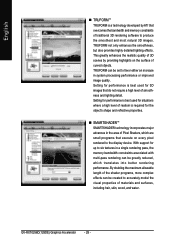
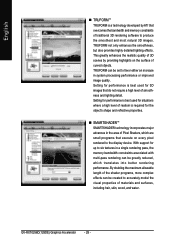
...memory constraints of traditional 3D rendering software to accurately model the visual properties of materials and surfaces, including hair...programs that execute on the surface of curved objects. With support for up to six textures in a single rendering pass...the shader programs, more complex effects can be set to the display device. GV-RX70256D(128DE) Graphics Accelerator
- 28 - English
„...
Manual - Page 30


... color coding or ...manually set for viewing video files:
„ Standard Settings Video Overlay Standard Settings offers video presets that are comprised of Home, Work, Theater, and Custom. The color curve line will reflect any changes made to these elements.
„ Color Desktop Adjust the overall richness of color. Adjusting the Brightness control alters the overall brightness. GV-RX70256D...
Manual - Page 32
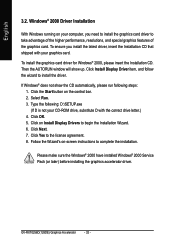
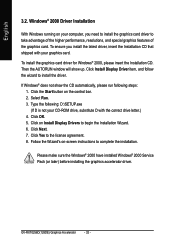
...instructions to begin the Installation Wizard. 6. Follow the Wizard's on Install Display Drivers to complete the installation. GV-RX70256D(128DE) Graphics Accelerator
- 32 -
Click Install Display Driver item, and follow the wizard to the license agreement. 8. Click the Start button on your graphics card. Please make sure the Windows® 2000 have installed Windows® 2000 Service...
Manual - Page 33
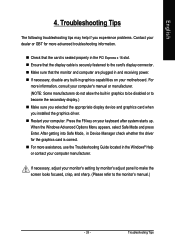
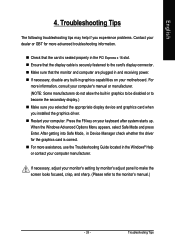
...driver for more information, consult your computer's manual or manufacturer. (NOTE: Some manufacturers do not allow the built-in graphics capabilities on your keyboard after system starts up. Troubleshooting Tips English
4. For
more advanced troubleshooting..., use the Troubleshooting Guide located in the...Troubleshooting Tips
The following troubleshooting tips may help if you experience problems...
Manual - Page 34
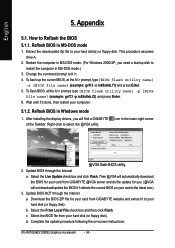
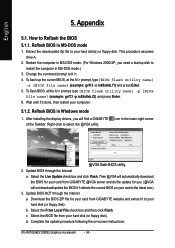
... the From Local File check box and then click Flash. GV-RX70256D(128DE) Graphics Accelerator
- 34 -
c. Complete the update procedure following the on your hard disk (or floppy disk). After installing the display drivers, you will not download/update the BIOS if it detects the current BIOS on -screen instructions. Download the BIOS ZIP file for you need a startup disk to...
Gigabyte GV-RX70256D Reviews
Do you have an experience with the Gigabyte GV-RX70256D that you would like to share?
Earn 750 points for your review!
We have not received any reviews for Gigabyte yet.
Earn 750 points for your review!
