Gigabyte GV-RX387512H Support and Manuals
Get Help and Manuals for this Gigabyte item
This item is in your list!

View All Support Options Below
Free Gigabyte GV-RX387512H manuals!
Problems with Gigabyte GV-RX387512H?
Ask a Question
Free Gigabyte GV-RX387512H manuals!
Problems with Gigabyte GV-RX387512H?
Ask a Question
Popular Gigabyte GV-RX387512H Manual Pages
Manual - Page 1


...update the information contained herein. patents and other limited viewing uses only unless otherwise authorized by Macrovision, and is intended for any form without the expressed, written permission of the specifications... errors or omissions that is prohibited. GV-RX387512H
RadeonTM HD 3870 Graphics Accelerator
User's Manual
Rev. 101 12MD-RX3875H-101R
Copyright © 2007 GIGABYTE...
Manual - Page 4


... (by ATI HD RadeonTM 3870 Graphics Processing Unit (GPU) • Supports PCI Express 2.0 • Integrated with Service Pack 2 (SP2) - A power supply that provides at least 400-watt. Windows® XP Professional x64 Edition
• CrossFireTM Configuration If you are planning on using this graphics card as part of system memory; 1 GB or more for software installation (CD...
Manual - Page 6


... and unplug power supply. 2. The card contains sensitive electric components, which can work on your computer. 1. Using non-official GIGABYTE BIOS might cause problem(s) on the graphics card. The entire Radeon HD 3800 series support HDMI output which can be easily damaged by static electricity, so the card should be wearing an anti-static wristband...
Manual - Page 10
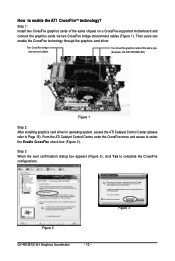
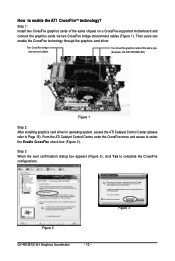
...of the same chipset on a CrossFire-supported motherboard and connect the graphics cards via two CrossFire bridge interconnect cables (Figure 1).
Figure 2
GV-RX387512H Graphics Accelerator
- 10 - Step ... Page 15).
Step 1: Install two CrossFire graphics cards of the same type. (Example: GV-RX195P256D-RH)
Figure 1
Step 2: After installing graphics card driver in operating system, access ...
Manual - Page 12


... 3. Step 4.
Then the DirectX 9 installation is installing the components. The system is completed. Choose I accept the agreement and click the Next button.
For software MPEG support in Windows Vista/XP, you must install DirectX first. Users who run Windows XP with Service Pack 2 or above do not need to install DirectX separately. Step 2.
GV-RX387512H Graphics Accelerator
- 12 -
Manual - Page 17


...Installation Click the Advanced button for Windows)
You may adjust the screen resolution and color quality settings in this dialog box. Display Matrix
Model CRT+TV (Note 1) CRT+DVI CRT+CRT DVI+TV DVI+TV+CRT DVI +DVI HDMI+TV (Note 2) HDMI+DVI (Note 2) HDMI+CRT (Note 2)
GV-RX387512H....
- 17 - 3.1.5. Settings (Resolutions and Color Quality for advanced settings. Display Properties Pages
To ...
Manual - Page 20


... version, memory size, core clock and so on the second display. „ Display Setup This option allows you to configure your 3D games and applications to get faster performance and better quality with a more than one display), and rotating desktop image to select how video playback appears on .
GV-RX387512H Graphics Accelerator
- 20 -
Manual - Page 22


... association. Define and save your desktop, video, and 3D applications. If there is more than one graphics card installed in your computer, you need to create customized environments for your own personal video settings that can use profiles to select the appropriate card before creating, loading, or activating a Profile.
GV-RX387512H Graphics Accelerator
- 22 -
Manual - Page 23


... following options: „ Help for this Page „ Help Contents ... „ Search Help ... „ Problem Report Wizard ... „ Go to access the comprehensive online help, register your product, or generate a problem report should you require technical support.
Software Installation Help Properties:
The Catalyst Control Center Help feature allows you to ATI.com „ About...
Manual - Page 24


GV-RX387512H Graphics Accelerator
- 24 - If you additional control to configure panning on systems running Windows Vista the 3D Refresh Rate Override... to quickly change your display setup, arrange your desktop.
Choose one that has non-standard inputs that is better controlled by Windows Vista and Windows Vista does not support panning. Displays Manager:
Displays Manager...
Manual - Page 26


....
GV-RX387512H Graphics Accelerator
- 26 - The slider enables you can simultaneously adjust all of the standard 3D settings for any type of 3D settings your application. Independently set the...132; Standard Settings The Standard Settings page provides access to a universal slider control where you to use an overall adjustment control that support per-display color settings. „...
Manual - Page 30


... within 3D applications that should not occur with some older games that use the Contrast control. If you know which API your 3D application.
GV-RX387512H Graphics Accelerator
- 30 - This setting corrected a corruption problem that occurred with modern games. Note: The Alternate Pixel center Direct 3D® setting is not supported on systems running Windows Vista.
Manual - Page 32


... known or understood. Note: These settings will only affect applications with video overlay support. Note: These settings will only affect applications with video overlay support. GV-RX387512H Graphics Accelerator
- 32 -
„ Theater Mode* Use Theater Mode to preview the adjusted settings because the effect is not supported on systems running Windows Vista.
* This item will be...
Manual - Page 35


... Windows Help or contact your keyboard after system starts up.
4. Press on your computer. Troubleshooting Tips
For more assistance, use the Troubleshooting Guide located in graphics to be disabled or to become the secondary display.) „ Make sure you selected the appropriate display device and graphics card when you experience problems. Contact your dealer or GIGABYTE...
Manual - Page 36


...GV-RX387512H Graphics Accelerator
- 36 - Appendix
Resolutions and Color Depth Tables (In Windows XP)
Display Screen Resolution 640 x 480 800 x 600 1024 x 768 1152 x 864 1280 x 768 1280 x 960 1280 x 1024 1440 x 900 1600 x 1200 1680 x 1050 1792 x 1344 1800 x 1440 1856 x 1392 1920 x 1080 1920 x 1200 1920 x 1400 2048 x 1536
RadeonTM HD 3870... supported depend on the monitor you use.
Gigabyte GV-RX387512H Reviews
Do you have an experience with the Gigabyte GV-RX387512H that you would like to share?
Earn 750 points for your review!
We have not received any reviews for Gigabyte yet.
Earn 750 points for your review!
