Gigabyte GV-RX30128DE Support and Manuals
Get Help and Manuals for this Gigabyte item
This item is in your list!

View All Support Options Below
Free Gigabyte GV-RX30128DE manuals!
Problems with Gigabyte GV-RX30128DE?
Ask a Question
Free Gigabyte GV-RX30128DE manuals!
Problems with Gigabyte GV-RX30128DE?
Ask a Question
Popular Gigabyte GV-RX30128DE Manual Pages
Manual - Page 1


.... Trademarks Third-party brands and names are the property of this manual may be out of date before publication of GBT. GV-RX30128D/ GV-RX30128DE
Radeon X300LE Graphics Accelerator
User's Manual
Rev. 103 12MD-RX30128D-103
Copyright © 2004 GIGABYTE TECHNOLOGY CO., LTD Copyright by GIGA-BYTE TECHNOLOGY CO., LTD. ("GBT"). No part of their respective owners.
Manual - Page 5


DVI-I to D-Sub Connector
Analog LCD Monitor NTSC / PAL TV
VGA Output AV Output
Projector
OR VGA Output
Analog LCD Monitor
Analog Monitor
- 5 - 2) GV-RX30128DE
English
DVI-I Connector
TV-Out
VGA Monitor Connector (15-pin)
Digital LCD Monitor
DVI Output
DVI-I Connector TV-out (S-Video)
VGA Monitor Connector (15-pin)
Introduction
Manual - Page 6


... SYSTEM IF IT HAS BEEN DAMAGED ON THE CARD. In order to your card. GV-RX30128D(DE) Graphics Accelerator
- 6 - Shipping and handling may cause damage to ensure...installed. The operator should follow some precautions whenever you do not have one, touch both of your graphics card working correctly, please use official Gigabyte BIOS only. Use none official Gigabyte BIOS might cause problem...
Manual - Page 9


... you insert the driver CD into your CD-ROM drive, you can follow the guides to setup your graphics card driver. (Please follow the subsection 3.1.3 "Driver installation" to be Drive D:
The installation of SIS, or VIA chipsets, please install the appropriate driver program for the system, please make sure your graphics accelerator.)
3.1.
Software Installation
In this manual, we assume that...
Manual - Page 12


... autorun window show up , click Install Display Drivers (Radeon X300 Series) item.
Click "Express" or "Custom" icon. Driver installation (Autorun Window) Insert the driver CD disk into your CD-ROM, and then you can see the AUTORUN window. Then the driver installation is completed.
Step 5.
Step 3.
Step 1. Click "Install Display Driver" item. Click "Yes" button. Setp...
Manual - Page 13
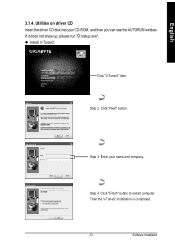
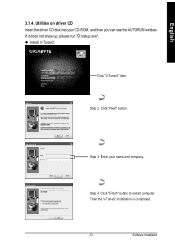
... restart computer. Step 2. Software Installation Click "Next" button. Step 3. If it does not show up, please run "D:\setup.exe".
l Install V-Tuner2:
Click "V-Tuner2" item.
English
3.1.4. Step 4. Enter your CD-ROM, and then you can see the AUTORUN window. Then the V-Tuner2 installation is completed.
- 13 - Utilities on driver CD Insert the driver CD disk into your...
Manual - Page 15
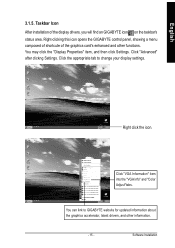
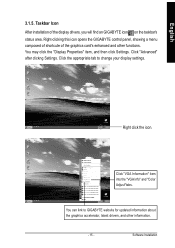
... on the taskbar's status area. Software Installation Click the appropriate tab to GIGABYTE website for updated information about the graphics accelerator, latest drivers, and other functions.
You may click the "Display Properties" item, and then click Settings. You can link to change your display settings.
Taskbar Icon
After installation of the graphics card's enhanced and other...
Manual - Page 18


...drivers, you will find an ATI icon status area. GV-RX30128D(DE) graphic cards that have more than one display output can benefit fully from this icon open the ATi control panel. English
After installation... Windows® starts. HYDRAVISION™ installation enables the Desktop Manager and creates a Windows® program group for multiple monitor settings.
on the ATI icon to access ...
Manual - Page 19


... refresh rate.
You can move the slider to the change the color quality. Click "Advanced" icon for windows) The Setting properties page allows you to change resolution. Click "Advanced", into details settings:
Display Matrix
Model
GV-RX30128D(DE)
CRT+TV
Yes
CRT+DVI
Yes
DVI+TV
Yes
DVI+TV+CRT Yes
- 19 -
You can...
Manual - Page 20


... Full Screen 3D to configure the color settings for video playing of your display. Set Desktop and Video Overlay brightness (gamma) levels can change red, green, and blue display colors.
GV-RX30128D(DE) Graphics Accelerator
- 20 -...
Color Properties: The Color Properties is NOT supported in Windows NT4.0)
n Default resets the desktop brightness and color settings to the default values.
Manual - Page 21
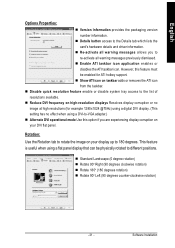
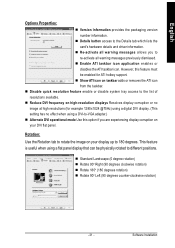
... card's hardware details and driver information. English
Options Properties:
n Version Information provides the packaging version number information. This feature is useful when using a digital DVI display. (This setting has no image at high resolutions (for ATI hotkey support. n Details button access to the list of resolutions available.
Software Installation However, this feature must...
Manual - Page 22


... adjust the Brightness / Contrast / Saturation / Hue / Gamma settings.
n Difaults button allows you to the left removes all the way to adjust the brightness of any video file type that supports overlay adjustments. The video overlay controls are only available in the video image. GV-RX30128D(DE) Graphics Accelerator
- 22 - English
Overlay Properties: The...
Manual - Page 24


...By selecting Disabled, the driver will lower the frame ...Settings to access advanced settings that can solve compatibility issues for Vertical Sync This will not support DTX texture formats, thus reducing the number of texture formats supported. There are a few specific Direct 3D applications.
However, this kind of texture format. l Alternate pixel center This may cause problems...
Manual - Page 29


...; 2000 Service Pack (or later) before installing the graphics accelerator driver.
- 29 -
Click "Yes" to install the driver. Follow the Wizard's on "Install Display Drivers" to begin the Installation Wizard. 6. To ensure you need to install the graphics card driver to complete the installation. Then the AUTORUN window will show the CD automatically, please run following : D:\SETUP.exe...
Manual - Page 30
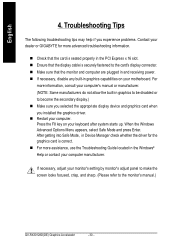
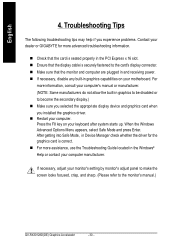
... device and graphics card when you experience problems. Contact your dealer or GIGABYTE for the graphics card is correct. If necessary, adjust your computer's manual or manufacturer. (NOTE: Some manufacturers do not allow the built-in Device Manager check whether the driver for more assistance, use the Troubleshooting Guide located in and receiving power.
Press the...
Gigabyte GV-RX30128DE Reviews
Do you have an experience with the Gigabyte GV-RX30128DE that you would like to share?
Earn 750 points for your review!
We have not received any reviews for Gigabyte yet.
Earn 750 points for your review!
