Gigabyte GV-RX13256DP-RH Support and Manuals
Get Help and Manuals for this Gigabyte item
This item is in your list!

View All Support Options Below
Free Gigabyte GV-RX13256DP-RH manuals!
Problems with Gigabyte GV-RX13256DP-RH?
Ask a Question
Free Gigabyte GV-RX13256DP-RH manuals!
Problems with Gigabyte GV-RX13256DP-RH?
Ask a Question
Popular Gigabyte GV-RX13256DP-RH Manual Pages
Manual - Page 3


... specifications might be out of date before publication of this booklet. No part of this manual may be reproduced or transmitted in any errors or omissions that may void the warranty of this VGA card Due to update the information contained herein. Trademarks Third-party brands and names are the property of their respective owners. GV-RX13256DP-RH...
Manual - Page 6


VGA Monitor Connector
(15-pin)
TV-Out
DVI-I to D-Sub Connector
GV-RX13256DP-RH Graphics Accelerator
- 4 - English
2.
Hardware Installation
2.1. Board Layout
VGA Monitor Connector (15-pin) TV-Out
DVI-I Connector
OR Analog LCD Monitor Analog Monitor
VGA Output
HDTV NTSC / PAL TV
Projector
Digital ...
Manual - Page 8


..., you are ready to disable it on the motherboard. For more information, please see you may need to install your computer's manual for help in removing the cover.
3. If necessary, consult your graphics accelerator card. GV-RX13256DP-RH Graphics Accelerator
- 6 - English
2.2. Or, if your computer has any existing graphics card from the back of your...
Manual - Page 10


English
GIGABYTE Component Video Adapter for ATI Graphics Cards
AV Out
S-Video Out
Connect to the AV Out port on the graphics card.
GV-RX13256DP-RH Graphics Accelerator
- 8 - HDTV Component (Y+Pr+Pb)
(1) Connecting HDTV Connect your HDTV cables to the component video adapter according to the corresponding color. (Y= Green, Pr= Red, ...
Manual - Page 12


English
3. GV-RX13256DP-RH Graphics Accelerator
- 10 - When you insert the driver CD into your CD-ROM drive, you can see the AUTORUN window (if it does not show up, run "D:\setup.exe").
Operating System Requirement
• When loading the graphics card drivers for the system, please make sure your graphics card driver. (Please follow the guides to setup your...
Manual - Page 16


... Utility (V-Tuner2):
Click the GIGABYTE Utility item. Step 2.
Then the V-Tuner2 installation is completed. Click the Next button. Step 4.
Step 3. GV-RX13256DP-RH Graphics Accelerator
- 14 - English
3.1.4.
Enter your CD-ROM, and then you can see the AUTORUN window. Utilities on Driver CD Insert the driver CD disk into your name and company. Click the Finish button...
Manual - Page 22
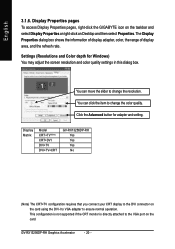
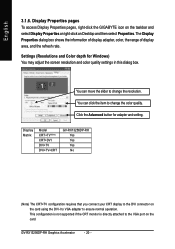
...settings in this dialog box. GV-RX13256DP-RH Graphics Accelerator
- 20 -
You can click the item to the VGA port on Desktop and then select Properties. Display Matrix
Model CRT+TV(Note) CRT+DVI DVI+TV DVI+TV+CRT
GV-RX13256DP-RH... ensure normal operation. Settings (Resolutions and Color depth for adapter and setting. English
3.1.6. This configuration is not supported if the CRT monitor...
Manual - Page 24


Select a Skin ... GV-RX13256DP-RH Graphics Accelerator
- 22 - Preferences Properties: The Preferences page helps to a specific graphics card.
English
Profiles Properties: You can use profiles to create customized environments for your own personal video settings that can be quickly activated manually, through a Hotkey, or by file association. Restore Factory Defaults ... Note: A profile...
Manual - Page 28


... you can use an overall adjustment control that rapidly configures your application.
GV-RX13256DP-RH Graphics Accelerator
- 26 - Selecting one or more HDTV modes that
are not aware of which type of 3D settings your application uses, or when you want
both to support HDTV, you to adjust for any type of the HDTV modes...
Manual - Page 30


... application specific optimization ...Setting for performance is best used with applications that display objects with smooth, simple surfaces, like those seen in CAD applications. GV-RX13256DP-RH Graphics Accelerator
- 28 - Anisotropic filtering can set to configure anisotropic filtering, use the Let the Application Decide option. You can be set the level of the video driver...
Manual - Page 32


... • Wait for resolving certain incompatibilities within 3D applications that are exclusively for quick access and adjustment. These settings are not sure which API your 3D...Specific The 3D API-Specific dialog helps to preview the adjusted settings because the effect is already known or understood. GV-RX13256DP-RH Graphics Accelerator
- 30 -
English
All Settings The All Settings...
Manual - Page 34


Adjustments Use AvivoTM Video Adjustments to change the way you view streaming video.
Theater Mode Use Theater Mode to manually set Gamma, Brightness, Contrast, Saturation, and Hue.
GV-RX13256DP-RH Graphics Accelerator
- 32 - English
Standard Settings To quickly adjust your video settings choose one of the video presets or use the Video Wizard to configure your display devices.
Manual - Page 37


..., please run following : D:\SETUP.exe (If D is not your computer, you install the latest driver, insert the Installation CD that shipped with the correct drive letter.) 4. Click on -screen instructions to install the driver. Please make sure the Windows® 2000 have installed Windows® 2000 Service Pack (or later) before installing the graphics accelerator driver.
- 35 - If Windows...
Manual - Page 38


..., use the Troubleshooting Guide located in graphics capabilities on your motherboard. When the Windows Advanced Options Menu appears, select Safe Mode and press Enter.
If necessary, disable any built-in the Windows® Help or contact your dealer or Gigabyte for the graphics card is securely fastened to the monitor's manual.)
GV-RX13256DP-RH Graphics Accelerator
- 36...
Manual - Page 40


GV-RX13256DP-RH Graphics Accelerator
- 38 -
Resolutions and Color Depth Table (In Windows® XP)
Display Screen Resolution 640 x 480 800 x 600 1024 x 768 1152 x 864 1280 x 768 ...
60
720 x 480
60
856 x 480
60
960 x 720
60
1280 x 720
60
1920 x 1080
30
* The table is for reference only. The actual resolutions supported depend on the monitor you use. English
5.2.
Gigabyte GV-RX13256DP-RH Reviews
Do you have an experience with the Gigabyte GV-RX13256DP-RH that you would like to share?
Earn 750 points for your review!
We have not received any reviews for Gigabyte yet.
Earn 750 points for your review!
