Gigabyte GV-R98X256D Support and Manuals
Get Help and Manuals for this Gigabyte item
This item is in your list!

View All Support Options Below
Free Gigabyte GV-R98X256D manuals!
Problems with Gigabyte GV-R98X256D?
Ask a Question
Free Gigabyte GV-R98X256D manuals!
Problems with Gigabyte GV-R98X256D?
Ask a Question
Popular Gigabyte GV-R98X256D Manual Pages
Manual - Page 2
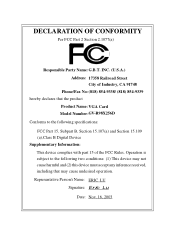
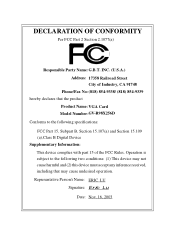
DECLARATION OF CONFORMITY
Per FCC Part 2 Section 2.1077(a)
Responsible Party Name:G.B.T. Operation is subject to the following ...) 854-9338/ (818) 854-9339 hereby declares that the product
Product Name: VGA Card Model Number:GV-R98X256D Conforms to the following specifications: FCC Part 15, Subpart B, Section 15.107(a) and Section 15.109 (a),Class B Digital Device Supplementary Information: ...
Manual - Page 3


GV-R98X256D
Radeon 9800 XT Graphics Accelerator
USER'S MANUAL
Rev. 101 12MD-R98X256D-101
Manual - Page 4


... CO., LTD. ("GBT") No part of this manual may appear in this document nor does it make a commitment to rapid change in technology, some of the specifications might be reproduced or transmitted in any labels on VGA card , this may void the warranty of GBT.
Nov. 6, 2003 Taipei, Taiwan
GV-R98X256D Graphics Accelerator
- 2 - The author...
Manual - Page 6


... 8X standard „ 8-pixel pipeline architecture „ All new 256-bit memory interface „ 256MB DDR memory accelerates the latest 3D games „ Supports pixel shaders to the chip.
1.2. INTRODUCTION
1.1. GV-R98X256D supports the new AGP 8X standard, which allows large volumes of memory to accelerate latest 3D games and new SMARTSHADER™ 2.1 technology...
Manual - Page 7


...: z The GV-R98X256D graphics accelerator z This user's manual z The GV-R98X256D driver CD x 1 z PowerDVD CD z Game CD z One cable support S-video and AV-Output ; The card contains sensitive electric components, which can be easily damaged by static electricity, so the card should be done on a grounded anti-static mat. Use none official gigabyte BIOS might cause problem on the...
Manual - Page 11


... that your motherboard nearest dealer for your CD-ROM drive, you can follow the guides to setup your graphics card driver. (Please follow the subsection 3.1.3 "Driver installation" to be Drive D:
The installation of SIS, ALI or VIA chipsets, please install the appropriate driver program for the motherboard, which consist of Win® 98/98SE / Win® 2000 / Win...
Manual - Page 14


GV-R98X256D Graphics Accelerator
- 12 - Step 2: Update Device Driver Wizard: Standard PCI Graphics Adapter(VGA)
1.Click "Next" button.
Step 1: New Hardware Found After graphics card is the step-by-step installation guide. Please select "Do not install a driver" and press OK. Step 4: System Setting Change
2.Click "Finish" button.
Step 3: Update Device Driver Wizard: Finish At this ...
Manual - Page 20


... the GBT control panel, showing a menu composed of shortcut of the display drivers, you will find an GBT icon on the taskbar's status area. You can link to change your display settings. Click the appropriate tab to GBT website for updated information about the graphics card, latest drivers, and other functions.
GV-R98X256D Graphics Accelerator
- 18 -
Manual - Page 23


...GV-R98X256D with only one display output can still take advantage of the many features of the display drivers, you will find an ATI icon on the ATI icon to access the application's features and help, or to the ATI icon. GVR98X256D... Installation Click on the taskbar's status area. Installing ...installation of HYDRAVISION™. HYDRAVISION™ installation enables the Desktop ...
Manual - Page 24


...no effect when using a digital DVI display. (This setting has no im-
Settings (Resolutions and Color depth for ATI hotkey support.
„ Show ATI icon on taskbar adds or ... which lists the card's hardware details and driver information.
„ Re-activate all warning messages allows you to adjust the Direct 3D settings. GV-R98X256D Graphics Accelerator
- 22 -
Display Properties pages...
Manual - Page 26


... decides whether your application should use high quality or high performance textures.
Moving the slider to access Custom Settings. GV-R98X256D Graphics Accelerator
- 24 - Direct3D Settings: „ Use custom settings checkbox
When Use sustom settings is recommended for advanced users only.
„ SMOOTHVISION 2.1 z Anti-Aliasing checkbox improves image quality by removing jagged edges...
Manual - Page 30


...GV-R98X256D Graphics Accelerator
- 28 - The higher the gamma value, the higher the brightness and contrast of your display.
„ All Colors checkbox adjust the RGB individually or adjust all display devices mapped to adjust the color settings...: The Color Properties is NOT supported in Windows NT4.0) „ Default resets the desktop brightness and color settings to in fullscreen mode. (NOTE...
Manual - Page 32


...determine your PC. GV-R98X256D Graphics Accelerator
- 30 - SMARTGART(tm) Properties: The SMARTGART™ Properties ensures system stability by automatically performing a variety of bus tests that supports overlay adjustments.
„ Overlay Adjustments z Brightness allows you to adjust the brightness of full-motion video on the Primary display. Changing these settings might result in...
Manual - Page 33


... have installed Windows Service Pack version 2 (or later) before installing the graphics accelerator driver. To install the graphics card driver for the file. 0If you need to install the graphics card driver to detail on page 33.
- 31 -
Click on your graphics card. BIOS FLASH UTILITY
BIOS update procedure: 0Note: Please download the newest BIOS from our website (www.gigabyte...
Manual - Page 34


... monitor's manual.)
GV-R98X256D Graphics Accelerator
- 32 - If necessary, adjust your monitor's setting by monitor's adjust panel to make the screen looks focused, crisp, and sharp. (Please refer to become the secondary display.) „ Make sure you selected the appropriate display device and graphics card when you installed the graphics driver. „ If you experience problems. Contact...
Gigabyte GV-R98X256D Reviews
Do you have an experience with the Gigabyte GV-R98X256D that you would like to share?
Earn 750 points for your review!
We have not received any reviews for Gigabyte yet.
Earn 750 points for your review!
