Gigabyte GV-R98P128D Support and Manuals
Get Help and Manuals for this Gigabyte item
This item is in your list!
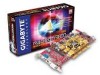
View All Support Options Below
Free Gigabyte GV-R98P128D manuals!
Problems with Gigabyte GV-R98P128D?
Ask a Question
Free Gigabyte GV-R98P128D manuals!
Problems with Gigabyte GV-R98P128D?
Ask a Question
Popular Gigabyte GV-R98P128D Manual Pages
Manual - Page 1
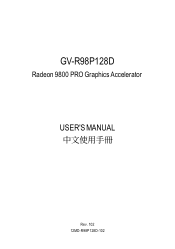
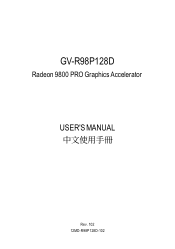
Upgrade your Life
GV-R98P128D
Radeon 9800 PRO Graphics Accelerator
USER'S MANUAL
Rev. 102 12MD-R98P128D-102
Manual - Page 4


... KEY FEATURES
„ Powered by RADEON™ 9800 PRO Visual Processing Unit (VPU) „ First to fully support DirectX® 9.0 „ Supports the new AGP 8X standard „... chip.
1.2. INTRODUCTION
1.1. GV-R98P128D supports the new AGP 8X standard, which allows large volumes of memory to accelerate latest 3D games and new SMARTSHADER™ 2.1 technology supporting DirectX® 9 and ...
Manual - Page 5


... as the power supply case. 3. Use none official gigabyte BIOS might cause problem on the card before handling computer components. Expansion cards ...installed.
HARDWARE INSTALLATION
2.1. UNPACKING
The GV-R98P128D package contains the following: z The GV-R98P128D graphics accelerator z This USER'S MANUAL z The GV-R98P128D Driver CD x 1 z Power DVD XP CD x 1 z Game CD x 5 z One cable support...
Manual - Page 9
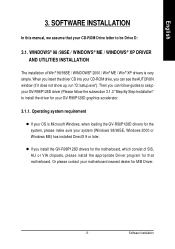
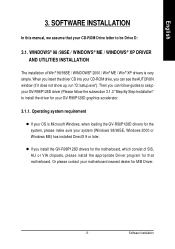
... install the appropriate Driver program for that your CD-ROM Drive letter to install the driver for M/B Driver.
- 9 - Or please contact your CD-ROM drive, you can see the AUTORUN window (if it does not show up, run "D:\setup.exe"). When you insert the driver CD into your motherboard nearest dealer for your GV-R98P128D driver (Please follow guides to setup your GV-R98P128D...
Manual - Page 10


... hardware acceleration support for Windows® 98 / 98SE / Windows® 2000 / Windows® ME or Windows® XP to achieve better 3D performence. 0 Note: For software MPEG support in Windows® 98/ 98SE/ Windows® 2000 / Windows®
ME or Windows® XP, you must install DirectX 9(or later version) first.
1. GV-R98P128D Graphics Accelerator...
Manual - Page 12


... Graphics Accelerator
- 12 -
Step 1: New Hardware Found After GV-R98P128D is the step-by-step installation guide. English
3.1.3.
Please select "Do not install a driver" and press OK. Step 4: System Setting Change
2.Click "Finish" icon. If you don't have the CD, you press it.
Step 2: Update Device Driver Wizard: Standard PCI Graphics Adapter(VGA)
1.Click "Next" icon.
0Don't click...
Manual - Page 13


Step 5: Driver Setup (Pictures below are shown in Windows XP)
1.
English
3..Click "No" icon. If it does not show up, please run "D:\setup.exe". Click "Install Display Drivers (Radeon 9800 Pro)" item.
2.Click "Next". - 13 - After the system has finished loading, insert the GV-R98P128D driver CD disk into your CD-ROM, and then you can see the AUTORUN window. Software Installation
Manual - Page 18


... panel, showing a menu composed of shortcute of the display drivers, you will find an GBT icon on the taskbar's status area.
You can link to change your display settings. Right click the icon. Click "Advanced" after clickng Settings. GV-R98P128D Graphics Accelerator
- 18 - Taskbar Icon
After installation of the graphics card's enhanced and other information. English...
Manual - Page 21


... designed for HYDRAVISION™ display management software.
- 21 - HYDRAVISION™ installation enables the Desktop Manager and creates a Windows® program group for multiple monitor settings. GV-R98P128D with only one display output can still take advantage of the many features of the display drivers, you will find an ATI icon on the ATI icon to...
Manual - Page 22


...change resolution.
age at high resolutions (for ATI hotkey support.
„ Show ATI icon on taskbar adds or ...GV-R98P128D Graphics Accelerator
- 22 - English
3.1.6. Settings (Resolutions and Color depth for adapter and setting. Click "Advanced", into details settings: Options Properties
„ Version Information provides the Catalyst version number, 2D version number and the driver...
Manual - Page 24


... issues for a few specific OpenGL applications. Note that most applications will not be affected by activating this feature allows rapid updates of those portions of ...Compatibility Settings button This button allows you to reset the OpenGL Settings to access advanced settings that have changed. Selecting Always Off allows the application to run at which is selected. GV-R98P128D ...
Manual - Page 26


... application performance. „ Wait for a few applications that can occur with the higher frame rate. GV-R98P128D Graphics Accelerator
- 26 - There are smaller sized textures of the same image. z Support DTX texture formats allows applications to use this setting should display its highest possible frame rate, regardless of the monitor's refresh rate which the...
Manual - Page 28


...GV-R98P128D graphics card to a TV (or VCR), use the supplied SVideo-to-Composite video adapter. 1. Determine if your computer and installing the enhanced graphics driver, see the user's manual.) 3. Ensure your graphics card was installed...Secondary displays. GV-R98P128D Graphics Accelerator
- 28 -
a TV or a computer monitor) as part of your operating desktop extending your desktop to your ...
Manual - Page 30


... instructions to begin the Installation Wizard. 7. Follow the Wizard's on "Install Display Drivers(Radeon 9800 Pro)" to complete the installation.
3.3. WINDOWS 2000 DRIVER INSTALLATION
Please make sure the Windows 2000 have installed Windows ® 2000 Service Pack version 2 (or later) before installing the graphics accelerator driver. To ensure you need to install the GV-R98P128D driver...
Manual - Page 31


... that the display cable is securely fastened to the monitor's manual.)
- 31 - English
4. Troubleshooting Tips
The following troubleshooting tips may help if you experience problems. Contact your dealer or GBT for duplicate display adapter and monitor entries if you have problems during bootup, start your monitor's setting by monitor's adjust panel to make the screen looks...
Gigabyte GV-R98P128D Reviews
Do you have an experience with the Gigabyte GV-R98P128D that you would like to share?
Earn 750 points for your review!
We have not received any reviews for Gigabyte yet.
Earn 750 points for your review!
