Gigabyte GV-R96P256DH Support and Manuals
Get Help and Manuals for this Gigabyte item
This item is in your list!
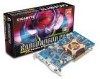
View All Support Options Below
Free Gigabyte GV-R96P256DH manuals!
Problems with Gigabyte GV-R96P256DH?
Ask a Question
Free Gigabyte GV-R96P256DH manuals!
Problems with Gigabyte GV-R96P256DH?
Ask a Question
Popular Gigabyte GV-R96P256DH Manual Pages
Manual - Page 5
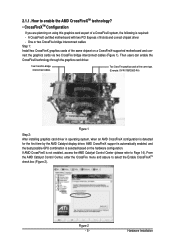
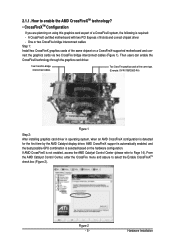
...on using this graphics card as part of the same type. (Example: GV-RX195P256D-RH)
Figure 1
Step 2: After installing graphics card driver in operating system, when an... AMD CrossFireX configuration is detected for the first time by the AMD Catalyst display driver, AMD CrossFireX support...
Manual - Page 6
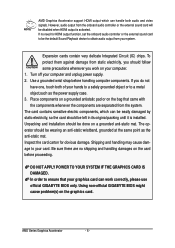
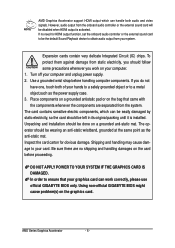
... output function, set the onboard audio... of ficial GIGABYTE BIOS might cause problem(s) on a grounded anti...-static mat. Turn off your computer. 1. Place components on a grounded antistatic pad or on your computer and unplug power supply. 2. Unpacking and installation should be disabled when HDMI output is installed... Accelerator support HDMI output which...
Manual - Page 7


... looks like that shown in the screen shot below. (If the driver Autorun screen does not appear automatically, go to install DirectX separately.
- 7 - Software Installation
Notice the following guidelines before installing the drivers: 1. For software MPEG support in this manual are for the motherboard drivers, please contact the motherboard manufacturer.)
Notice : The photos in Windows XP...
Manual - Page 10


...;OSD、ONLINE SUPPORT. Function: When it 's locked, GPU CLOCK / MEMORY CLOCK / GPU VOLTAGE / MEMORY VOLTAGE can not be adjusted.
Function: Apply to what has just been setup.
AMD Series Graphics Accelerator
- 10 -
Function: Restore the default setup. Function: When it 's unlocked, GPU CLOCK / MEMORY CLOCK / GPU VOLTAGE / MEMORY VOLTAGE can set different pro...
Manual - Page 14


Return to PROFILES page. AMD Series Graphics Accelerator
- 14 - MODE: show Auto mode or Manual mode, users can adjust fan behavior by adjusting the blue point on the fan graph. MANUAL mode, users can set up in SETTINGS
SETTINGS:
AUTO mode, fans will show real time fan speed, it will be controlled automatically. FAN Show real...
Manual - Page 17


... the item while you are connected to the internet, the software detects if there is an updated DRIVER version available. You can download the updated BIOS version and it installs automatically.
- 17 - Software Installation ONLINE SUPPORT
ONLINE SUPPORT:
Click to enter ONLINE SUPPORT
1.Update BIOS:
The BIOS version of your VGA is shown in the page. By clicking the...
Manual - Page 24


... changing desktop resolution and desktop mode, setting up extended desktop (requires more balanced setting.
Video Playback
Use this option to optimize video playback in Basic and Advanced View provides hardware and software information about the installed graphics card.
Graphics Software
Provides software information including driver version, CATALYST version, Direct 3D version...
Manual - Page 25


View Properties:
The CATALYST Control Center dashboard supports three types of a modifier key or keys, such as changing a graphics setting or opening an application. Software Installation
Hotkeys Properties:
The Hotkeys Manager allows you to quickly perform tasks such as Ctrl, Alt, ... key combinations to configure all of the many available settings of your ATI graphics card.
Manual - Page 26
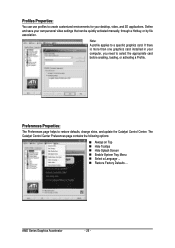
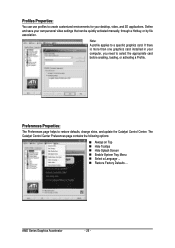
..., and 3D applications. If there is more than one graphics card installed in your computer, you need to restore defaults, change skins, and update the Catalyst Control Center.
Note: A profile applies to create customized environments for your own personal video settings that can use profiles to a specific graphics...
Manual - Page 27


... the following options:
Help for this Page Help Contents ... Go to access the comprehensive online help, register your product, or generate a problem report should you require technical support.
Software Installation
Manual - Page 28


Use Displays Manager to change your display setup and arrange your desktop. Note: The stretch vertically and horizontally options are not supported on systems running Windows Vista.
Use 3D Refresh Rate Override to set a refresh rate of the Display Detection Option to optimize performance of OpenGL and Direct 3D applications.
Choose one of your...
Manual - Page 30


...
Anti-Aliasing (AA) is a rendering technique designed to remove jagged edges, shimmering, and pixelation problems that applies a combination of multi-sampling (MSAA) and supersampling (SSAA) on 3D objects to produce...to favor either system processing performance or image quality, or the application can be set to adjust for quality is best used when highly detailed and realistic 3D objects...
Manual - Page 32
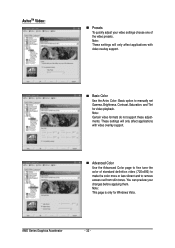
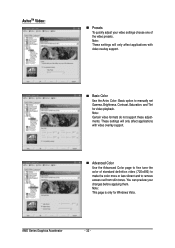
... one of standard definition video (720x480) to make the color more or less vibrant and to manually set Gamma, Brightness, Contrast, Saturation, and Tint for Windows Vista. These settings will only affect applications with video overlay support.
Advanced Color
Use the Advanced Color page to fine tune the color of the video presets...
Manual - Page 34
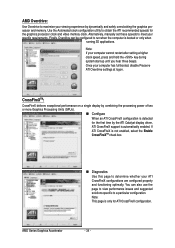
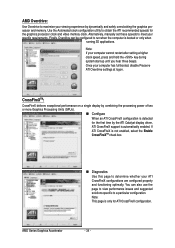
Alternatively, manually set these speeds to meet your computer has full booted, disable Preserve ATI Overdrive settings at logon. Note: This page is only for the graphics processor clock and video memory clock. Once your... and memory. AMD Overdrive:
Use Overdrive to maximize your viewing experience by the ATI Catalyst display driver, ATI CrossFireX support is automatically enabled.
Manual - Page 36


...problems. Contact your dealer or GIGABYTE for the graphics card is securely fastened to become the secondary display.) Make sure you selected the appropriate display device and graphics card when you install the graphics driver. Restart your computer manufacturer. For more assistance, use the Troubleshooting Guide located in graphics capabilities on your monitor's setting...
Gigabyte GV-R96P256DH Reviews
Do you have an experience with the Gigabyte GV-R96P256DH that you would like to share?
Earn 750 points for your review!
We have not received any reviews for Gigabyte yet.
Earn 750 points for your review!
