Gigabyte GV-R96P256D Support and Manuals
Get Help and Manuals for this Gigabyte item
This item is in your list!

View All Support Options Below
Free Gigabyte GV-R96P256D manuals!
Problems with Gigabyte GV-R96P256D?
Ask a Question
Free Gigabyte GV-R96P256D manuals!
Problems with Gigabyte GV-R96P256D?
Ask a Question
Popular Gigabyte GV-R96P256D Manual Pages
Manual - Page 4


... 17
3.2. Windows® 2000 Driver Installation 29
4. Troubleshooting Tips 30
5. How to Reflash the BIOS 31
5.1.1. Hardware Installation 6
3. Resolutions and Color Depth Table (In Windows® XP 32
GV-R96P256D/GV-R96P128DE Graphics Accelerator - 2 - Software Installation 8
3.1. Features ...3 1.2. Windows® XP Driver and Utilities Installation 8
3.1.1. Operating...
Manual - Page 5


...
• Powered by ATI Radeon 9600 PRO Visual Processing Unit (VPU) • Supports AGP 8X • Integrated with 256MB DDR memory (Only for GV-R96P256D) • Integrated with Pentium® III 650MHz or AMD Athlon 650MHz class processor or higher
• One available AGP3.0 compliant slot or better • Operating Systems Windows® 2000 / Windows® XP • 64MB...
Manual - Page 10
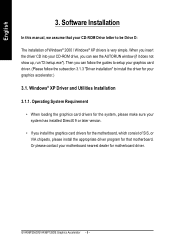
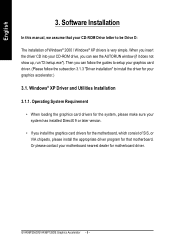
... subsection 3.1.3 "Driver installation" to be Drive D: The installation of SIS, or VIA chipsets, please install the appropriate driver program for motherboard driver. Software Installation
In this manual, we assume that your CD-ROM drive, you install the graphics card drivers for your graphics accelerator.)
3.1. When you can see the AUTORUN window (if it does not show up, run "D:\setup.exe...
Manual - Page 12
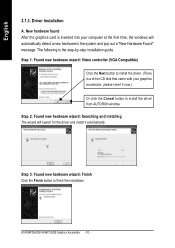
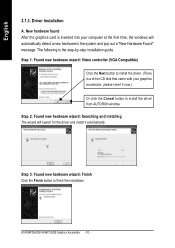
... Found" message. Step 3: Found new hardware wizard: Finish Click the Finish button to install the driver from AUTORUN window. GV-R96P256D/GV-R96P128DE Graphics Accelerator - 10 -
English
3.1.3. The following is a driver CD disk that came with your computer at the first time, the windows will search for the driver and install it now.) Or click the Cancel button to finish the...
Manual - Page 13


... computer.
Step 1.
Step 5. Then the driver installation is completed.
- 11 -
Software Installation Step 2. Setp 4. If it does not show up , please run "D:\setup.exe". Driver installation (Autorun Window) Insert the driver CD disk into your CD-ROM, and then you can see the AUTORUN window. Step 3. Click the Install Display Drivers (Radeon 9600 Series) item. Click Next button...
Manual - Page 14
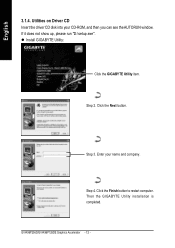
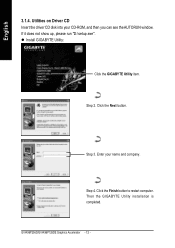
Step 2. Step 4. GV-R96P256D/GV-R96P128DE Graphics Accelerator - 12 - If it does not show up, please run "D:\setup.exe".
Utilities on Driver CD Insert the driver CD disk into your name and company. Step 3. Enter your CD-ROM, and then you can see the AUTORUN window.
Click the Finish button to restart computer. Then the GIGABYTE Utility installation is completed. English...
Manual - Page 16
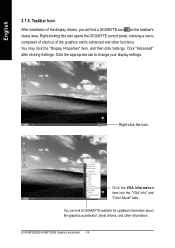
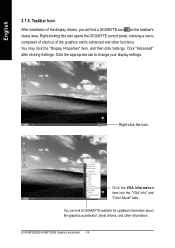
...'s status area. You may click the "Display Properties" item, and then click Settings.
Right-click the icon. GV-R96P256D/GV-R96P128DE Graphics Accelerator - 14 - You can link to change your display settings. Click "Advanced" after clicking Settings. Click the appropriate tab to GIGABYTE website for updated information about the graphics accelerator, latest drivers, and other functions.
Manual - Page 18


.... 3 GV-R96P256D/GV-R96P128DE Graphics Accelerator - 16 -
Fig. 1
Fig. 2
HYDRAVISIONTM :
HYDRAVISION has everything you need to manage increased amounts of the display drivers, you ...your graphics card settings. English
ATI CATALYSTTM Control Center: After installation of information across
your computer desktop to the way
you work. The ATI CATALYSTTM Control Center is used to windows and...
Manual - Page 19


..., right-click the GIGABYTE icon on the taskbar and select Display Properties or right-click on Desktop and then select Properties. Display Matrix
Model CRT+TV CRT+DVI DVI+TV DVI+TV+CRT
GV-R96P256D Yes Yes Yes Yes
GV-R96P128DE Yes Yes Yes Yes
- 17 -
English
3.1.6. You can move the slider to change the resolution.
Manual - Page 22
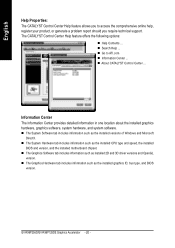
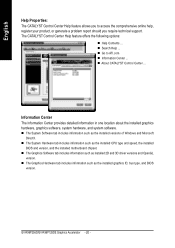
... allows you require technical support. GV-R96P256D/GV-R96P128DE Graphics Accelerator - 20 - Information Center The Information Center provides detailed information in one location about the installed graphics hardware, graphics software, system hardware, and system software.
„ The System Software tab includes information such as the installed versions of Windows and Microsoft DirectX.
„...
Manual - Page 28


...3D features onto a single page, without any preview window, allowing for the Direct3D® and OpenGL® Application Programmable Interfaces (API). If you normally would on each feature ...select settings that use one of these APIs. You can change the settings for the following 3D features as you are exclusively for quick access and adjustment. GV-R96P256D/GV-R96P128DE Graphics Accelerator...
Manual - Page 30


When this happens, the display driver attempts to display-driver instructions. Allows the VPU Recover, once it is activated, to generate an error report that performs a variety of your computer.
GV-R96P256D/GV-R96P128DE Graphics Accelerator - 28 - The tests are run automatically when the computer is
activated, for your computer is functioning normally, you can send to reset the...
Manual - Page 31
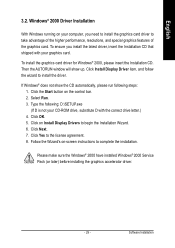
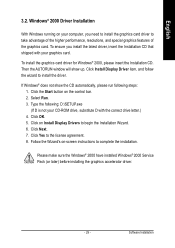
...Please make sure the Windows® 2000 have installed Windows® 2000 Service Pack (or later) before installing the graphics accelerator driver.
- 29 - To ensure you need to install the graphics card driver to take advantage of the higher performance, resolutions, and special graphics features of the graphics card. To install the graphics card driver for Windows® 2000, please insert...
Manual - Page 32
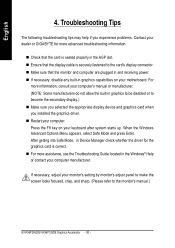
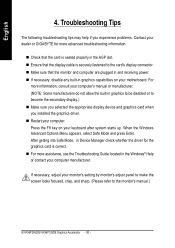
When the Windows Advanced Options Menu appears, select Safe Mode and press Enter. After getting into Safe Mode, in Device Manager check whether the driver for more advanced troubleshooting information.
„ Check that the display cable is securely fastened to the monitor's manual.)
GV-R96P256D/GV-R96P128DE Graphics Accelerator - 30 - If necessary, adjust your monitor's setting by monitor...
Manual - Page 34
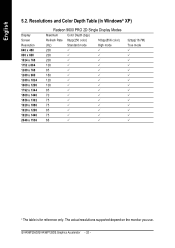
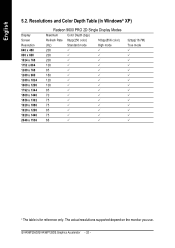
...Windows® XP)
Display Screen Resolution 640 x 480 800 x 600 1024 x 768 1152 x 864 1280 x 768 1280 x 960 1280 x 1024 1600 x 1200 1792 x 1344 1800 x 1440 1856 x 1392 1920 x 1080 1920 x 1200 1920 x 1440 2048 x 1536
Radeon 9600 PRO... table is for reference only. The actual resolutions supported depend on the monitor you use. English
5.2. GV-R96P256D/GV-R96P128DE Graphics Accelerator - 32 -
Gigabyte GV-R96P256D Reviews
Do you have an experience with the Gigabyte GV-R96P256D that you would like to share?
Earn 750 points for your review!
We have not received any reviews for Gigabyte yet.
Earn 750 points for your review!
